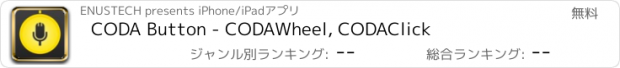CODA Button - CODAWheel, CODAClick |
| この情報はストアのものより古い可能性がございます。 | ||||
| 価格 | 無料 | ダウンロード |
||
|---|---|---|---|---|
| ジャンル | ユーティリティ | |||
サイズ | 36.8MB | |||
| 開発者 | ENUSTECH | |||
| 順位 |
| |||
| リリース日 | 2014-04-22 02:49:34 | 評価 | 評価が取得できませんでした。 | |
| 互換性 | iOS 7.1以降が必要です。 iPhone、iPad および iPod touch 対応。 | |||
CODAWheel is a remote controller for iOS devices based on Bluetooth Low Energy technology. Its primary purpose is to use the Voice Command along with Bluetooth hands-free in your car. While driving, it can be used to start the Voice Command in hands-free mode.
CODAWheel supports the following mode:
- Voice Command Mode
long press to start the Voice Command, following click to terminate (emulate "Home" button)
- Voice Command with Music Control Mode
click for Play/Pause, dbl click for FF, trpl click for Rev, long press for the Voice Command (emulate headphone in-line remote button)
- Camera Shutter Mode
with a Camera app running, click for single shot, long press for burst shot (emulate Vol+ button)
- Voice Recorder Mode
Remote controlled voice recording. Works even with the screen locked. Tap i for details.
- Compatible App
Integrates a supported third-party app with a CODAWheel or CODAClick (Zello supports direct integration through its own settings).
* ECO Mode
This option turns off the blue LED indicating button press action status. It extends the battery life by 30%.
The factory default setting is Voice Command Mode("Home" button). This app let you change the settings to perform various tasks.
How to use:
This is a configuration app for CODA Buttons, remote controls for your smartphone.
CODA Wheel is a remote mainly for in-car use, while CODA Click is a pendant for daily use. The either remote is factory-configured to emulate your phone’s “home” button. Using the app, the remote can be reconfigured to perform various tasks.
Before using a remote, it must be paired with your iPhone. Press and hold the remote button for 15 seconds until its green and red LEDs blink alternately. If the device is already connected to another phone, disconnect by turning off the Bluetooth on the phone and press the button for 15 seconds. Then, go to Bluetooth settings on the iPhone you wish to connect with and initiate pairing.
Once paired, a click of the device button will connect the remote with the phone and its name can be found in the “connected Devices” list on the app screen. Tap the device name to edit settings.
Have fun in your life.
更新履歴
- Bug fixes and stability improvements
CODAWheel supports the following mode:
- Voice Command Mode
long press to start the Voice Command, following click to terminate (emulate "Home" button)
- Voice Command with Music Control Mode
click for Play/Pause, dbl click for FF, trpl click for Rev, long press for the Voice Command (emulate headphone in-line remote button)
- Camera Shutter Mode
with a Camera app running, click for single shot, long press for burst shot (emulate Vol+ button)
- Voice Recorder Mode
Remote controlled voice recording. Works even with the screen locked. Tap i for details.
- Compatible App
Integrates a supported third-party app with a CODAWheel or CODAClick (Zello supports direct integration through its own settings).
* ECO Mode
This option turns off the blue LED indicating button press action status. It extends the battery life by 30%.
The factory default setting is Voice Command Mode("Home" button). This app let you change the settings to perform various tasks.
How to use:
This is a configuration app for CODA Buttons, remote controls for your smartphone.
CODA Wheel is a remote mainly for in-car use, while CODA Click is a pendant for daily use. The either remote is factory-configured to emulate your phone’s “home” button. Using the app, the remote can be reconfigured to perform various tasks.
Before using a remote, it must be paired with your iPhone. Press and hold the remote button for 15 seconds until its green and red LEDs blink alternately. If the device is already connected to another phone, disconnect by turning off the Bluetooth on the phone and press the button for 15 seconds. Then, go to Bluetooth settings on the iPhone you wish to connect with and initiate pairing.
Once paired, a click of the device button will connect the remote with the phone and its name can be found in the “connected Devices” list on the app screen. Tap the device name to edit settings.
Have fun in your life.
更新履歴
- Bug fixes and stability improvements
ブログパーツ第二弾を公開しました!ホームページでアプリの順位・価格・周辺ランキングをご紹介頂けます。
ブログパーツ第2弾!
アプリの周辺ランキングを表示するブログパーツです。価格・順位共に自動で最新情報に更新されるのでアプリの状態チェックにも最適です。
ランキング圏外の場合でも周辺ランキングの代わりに説明文を表示にするので安心です。
サンプルが気に入りましたら、下に表示されたHTMLタグをそのままページに貼り付けることでご利用頂けます。ただし、一般公開されているページでご使用頂かないと表示されませんのでご注意ください。
幅200px版
幅320px版
Now Loading...

「iPhone & iPad アプリランキング」は、最新かつ詳細なアプリ情報をご紹介しているサイトです。
お探しのアプリに出会えるように様々な切り口でページをご用意しております。
「メニュー」よりぜひアプリ探しにお役立て下さい。
Presents by $$308413110 スマホからのアクセスにはQRコードをご活用ください。 →
Now loading...