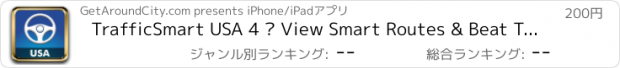TrafficSmart USA 4 – View Smart Routes & Beat Traffic! |
| この情報はストアのものより古い可能性がございます。 | ||||
| 価格 | 200円 | ダウンロード |
||
|---|---|---|---|---|
| ジャンル | ナビゲーション | |||
サイズ | 4.6MB | |||
| 開発者 | GetAroundCity.com | |||
| 順位 |
| |||
| リリース日 | 2014-04-11 07:25:31 | 評価 | 評価が取得できませんでした。 | |
| 互換性 | iOS 6.0以降が必要です。 iPhone、iPad および iPod touch 対応。 | |||
TrafficSmart USA turns your iPhone into the smart traffic solution of next generation with innovative features that no other apps have ever offered before. It adopts pioneering methods that enable you to easily figure out the most up-to-date traffic conditions of major roads and streets, highways, and freeways in over 100 cities and 30 states, for a total of 10,000+ traffic cameras nationwide.
Whether you are at home or on the road, you can take a quick look at the live traffic and decide what route is best for you. TrafficSmart USA remembers routes that you create, thus helping you keep track of traffic conditions rapidly. You can create multiple routes, such as commute from home to work, or long distance from city to city - all at your fingertip. Creating your route is simple and easy. Just edit your routes map, click and add cameras. That's it!
Slideshow allows you to go over the cameras on each of your routes. You can quickly "flip through" the cameras by hand, but you can also view the slideshow in auto mode so that you can sit back and relax.
While images are updated automatically, there are over 5,000 cameras (green pins on maps) nationwide that offer faster-updating videos (new frame every 2 to 5 seconds).
Traffic Flow allows you to see the speed of traffic (from slow to fast) for major roads in the United States.
ROUTES & FAVORITES:
* Easy and intuitive interface for you to create and edit your personal routes
* “My Routes” displays your personal routes for quick access
* “Slideshow” for you to look at traffic images on any of your routes automatically or manually
* “Gallery Mode” for you to see multiple traffic images on screen
* “Edit Route” for you to add, delete or reorder cameras on a route.
* “Favorites” shows cameras that you bookmarked
SMART DISPLAY:
* Smart and zoom-able maps shows all 10,000+ camera locations clearly
* “Nearest” automatically finds the city nearest you
* “Traffic Flow” shows you the traffic speeds on major roads
SHARING:
* “Email” to share traffic photos with friends
* “Facebook” to stay up-to-date with our developments
OTHERS:
* “Recents” shows cameras you recently visited
* Images in landscape or portrait
* All services are valid until end of 2014
*************
In-App Upgrades are available for:
* Accessing faster-updating videos
* Accessing TrafficFlow
***************
TrafficFlow is supported for all major roads and streets in all states in the United States. TrafficSmart cameras are located in and near over 100 US metropolitan areas, including: Atlanta, Baltimore, Boise, Boston, Buffalo, Charlotte, Chicago, Cincinnati, Colorado Springs, Columbus, Dallas, Daytona Beach, Denver, Detroit, Fort Lauderdale, Greenville, Hampton Roads, Hartford, Indianapolis, Jacksonville, Kansas City, Las Vegas, Long Island, Los Angeles, Louisville, Memphis, Miami, Milwaukee, Minneapolis, Nashville, New Haven, New Orleans, New York City, Newark, Ogden, Orlando, Philadelphia, Phoenix, Pittsburgh, Portland, Provo, Raleigh, Riverside, Rochester, Sacramento, Salt Lake City, San Francisco, Seattle, St Louis, Tampa, & Washington DC.
States NOT SUPPORTED YET by TrafficSmart cameras: Alabama, Alaska, Arkansas, Hawaii, Maine, Mississippi, Montana, Nebraska, New Hampshire, New Mexico, North Dakota, Oklahoma, Rhode Island, South Dakota, Vermont, & West Virginia.
Whether you are at home or on the road, you can take a quick look at the live traffic and decide what route is best for you. TrafficSmart USA remembers routes that you create, thus helping you keep track of traffic conditions rapidly. You can create multiple routes, such as commute from home to work, or long distance from city to city - all at your fingertip. Creating your route is simple and easy. Just edit your routes map, click and add cameras. That's it!
Slideshow allows you to go over the cameras on each of your routes. You can quickly "flip through" the cameras by hand, but you can also view the slideshow in auto mode so that you can sit back and relax.
While images are updated automatically, there are over 5,000 cameras (green pins on maps) nationwide that offer faster-updating videos (new frame every 2 to 5 seconds).
Traffic Flow allows you to see the speed of traffic (from slow to fast) for major roads in the United States.
ROUTES & FAVORITES:
* Easy and intuitive interface for you to create and edit your personal routes
* “My Routes” displays your personal routes for quick access
* “Slideshow” for you to look at traffic images on any of your routes automatically or manually
* “Gallery Mode” for you to see multiple traffic images on screen
* “Edit Route” for you to add, delete or reorder cameras on a route.
* “Favorites” shows cameras that you bookmarked
SMART DISPLAY:
* Smart and zoom-able maps shows all 10,000+ camera locations clearly
* “Nearest” automatically finds the city nearest you
* “Traffic Flow” shows you the traffic speeds on major roads
SHARING:
* “Email” to share traffic photos with friends
* “Facebook” to stay up-to-date with our developments
OTHERS:
* “Recents” shows cameras you recently visited
* Images in landscape or portrait
* All services are valid until end of 2014
*************
In-App Upgrades are available for:
* Accessing faster-updating videos
* Accessing TrafficFlow
***************
TrafficFlow is supported for all major roads and streets in all states in the United States. TrafficSmart cameras are located in and near over 100 US metropolitan areas, including: Atlanta, Baltimore, Boise, Boston, Buffalo, Charlotte, Chicago, Cincinnati, Colorado Springs, Columbus, Dallas, Daytona Beach, Denver, Detroit, Fort Lauderdale, Greenville, Hampton Roads, Hartford, Indianapolis, Jacksonville, Kansas City, Las Vegas, Long Island, Los Angeles, Louisville, Memphis, Miami, Milwaukee, Minneapolis, Nashville, New Haven, New Orleans, New York City, Newark, Ogden, Orlando, Philadelphia, Phoenix, Pittsburgh, Portland, Provo, Raleigh, Riverside, Rochester, Sacramento, Salt Lake City, San Francisco, Seattle, St Louis, Tampa, & Washington DC.
States NOT SUPPORTED YET by TrafficSmart cameras: Alabama, Alaska, Arkansas, Hawaii, Maine, Mississippi, Montana, Nebraska, New Hampshire, New Mexico, North Dakota, Oklahoma, Rhode Island, South Dakota, Vermont, & West Virginia.
ブログパーツ第二弾を公開しました!ホームページでアプリの順位・価格・周辺ランキングをご紹介頂けます。
ブログパーツ第2弾!
アプリの周辺ランキングを表示するブログパーツです。価格・順位共に自動で最新情報に更新されるのでアプリの状態チェックにも最適です。
ランキング圏外の場合でも周辺ランキングの代わりに説明文を表示にするので安心です。
サンプルが気に入りましたら、下に表示されたHTMLタグをそのままページに貼り付けることでご利用頂けます。ただし、一般公開されているページでご使用頂かないと表示されませんのでご注意ください。
幅200px版
幅320px版
Now Loading...

「iPhone & iPad アプリランキング」は、最新かつ詳細なアプリ情報をご紹介しているサイトです。
お探しのアプリに出会えるように様々な切り口でページをご用意しております。
「メニュー」よりぜひアプリ探しにお役立て下さい。
Presents by $$308413110 スマホからのアクセスにはQRコードをご活用ください。 →
Now loading...