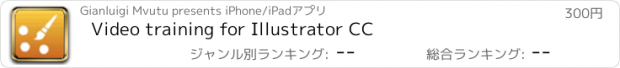Video training for Illustrator CC |
| この情報はストアのものより古い可能性がございます。 | ||||
| 価格 | 300円 | ダウンロード |
||
|---|---|---|---|---|
| ジャンル | 教育 | |||
サイズ | 4.3MB | |||
| 開発者 | Gianluigi Mvutu | |||
| 順位 |
| |||
| リリース日 | 2014-03-12 10:15:57 | |||
| 評価 | 評価が取得できませんでした。 | |||
| 互換性 | iOS 5.0以降が必要です。 iPhone、iPad および iPod touch 対応。 | |||
You can accomplish a wide variety of design tasks with Illustrator. This course focuses on core concepts and techniques you can apply to workflows for print, the web, and many other destinations.
First, you will learn the basic elements that make up vector graphics—paths, strokes, and fills—and shows how to use each of the program's powerful drawing tools. Then he shows how to create documents and liven up a project with color, plus build complex shapes from simple paths and trace bitmap images and line art.
The course also explores the benefits of using layers and symbols, and shows how to edit text, draw in perspective, and much more.
The final chapter explains how to output your work in several formats and use Illustrator files in Photoshop and InDesign.
****************************************************************
In this course you will learn:
• Creating documents for different contexts
• Organizing artwork with rulers, guides, and grids
• Making detailed selections
• Resizing, rotating, and transforming objects
• Creating swatches and color libraries
• Working with fills and strokes
• Using the Shape Builder and Image Trace features
• Drawing and editing paths
• Understanding the difference between point and area type
• Adjusting the appearance of artwork with live effects
• Printing, saving, and exporting artwork
First, you will learn the basic elements that make up vector graphics—paths, strokes, and fills—and shows how to use each of the program's powerful drawing tools. Then he shows how to create documents and liven up a project with color, plus build complex shapes from simple paths and trace bitmap images and line art.
The course also explores the benefits of using layers and symbols, and shows how to edit text, draw in perspective, and much more.
The final chapter explains how to output your work in several formats and use Illustrator files in Photoshop and InDesign.
****************************************************************
In this course you will learn:
• Creating documents for different contexts
• Organizing artwork with rulers, guides, and grids
• Making detailed selections
• Resizing, rotating, and transforming objects
• Creating swatches and color libraries
• Working with fills and strokes
• Using the Shape Builder and Image Trace features
• Drawing and editing paths
• Understanding the difference between point and area type
• Adjusting the appearance of artwork with live effects
• Printing, saving, and exporting artwork
Now Loading...

「iPhone & iPad アプリランキング」は、最新かつ詳細なアプリ情報をご紹介しているサイトです。
お探しのアプリに出会えるように様々な切り口でページをご用意しております。
「メニュー」よりぜひアプリ探しにお役立て下さい。
Presents by $$308413110 スマホからのアクセスにはQRコードをご活用ください。 →
Now loading...