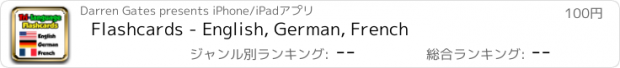Flashcards - English, German, French |
| この情報はストアのものより古い可能性がございます。 | ||||
| 価格 | 100円 | ダウンロード |
||
|---|---|---|---|---|
| ジャンル | 教育 | |||
サイズ | 38.7MB | |||
| 開発者 | Darren Gates | |||
| 順位 |
| |||
| リリース日 | 2014-03-05 01:09:43 | 評価 | 評価が取得できませんでした。 | |
| 互換性 | iOS 5.1以降が必要です。 iPhone、iPad および iPod touch 対応。 | |||
FlashCards for Kids is a simple, yet fun, e-learning application for anyone who wants to improve English, German, and French vocabulary.
Audio pronunciations are available for ALL three languages. To enable French or German audio pronunciations, open the "Settings" screen and set one of those languages as the Primary language.
Features include:
* Colorful, clear pictures have been created or obtained from royalty-free image libraries for this application. Looking at the great pictures is part of the fun for kids!
* English, French, and German words are shown simultaneously on the screen. If you already know one of these languages, this makes learning other languages much simpler.
* The big, central sound button allows you to repeat audio pronunciations. When this button is pressed, the system auto-pauses, allowing you to hear the pronunciation as many times as you wish.
* Pause/play button in the lower right corner of the screen allows you to stop the slide rotation so that you can focus on a word.
* Using your fingers, you can manually advance or rewind slides. Please note that the app must be in "pause" mode for this.
* Words are organized into Easy and Medium categories, for beginners and continuing learners. Easy words are mostly one-syllable and some very common two-syllable words.
* A settings screen, where you can set the default language, which is the language that you will hear when audio is enabled.
* Professional French pronunciation for all French words when French is set as the Primary language.
* Professional German pronunciation for all German words when German is set as the Primary language.
* Professional English pronunciation for all English words when English is set as the Primary language.
* Autoplay of sounds can be enabled or disabled. If enabled, every word will be pronounced by a pre-recorded voice for the language shown.
* Time between slides can be set lower or higher, in case you need more time to read the words, you if you just want to zip through them quickly.
* You may completely turn off all sounds, if desired. This is great if you want to review your flashcards in church.
* You may turn off other languages, if you just want to focus on one particular language.
Audio pronunciations are available for ALL three languages. To enable French or German audio pronunciations, open the "Settings" screen and set one of those languages as the Primary language.
Features include:
* Colorful, clear pictures have been created or obtained from royalty-free image libraries for this application. Looking at the great pictures is part of the fun for kids!
* English, French, and German words are shown simultaneously on the screen. If you already know one of these languages, this makes learning other languages much simpler.
* The big, central sound button allows you to repeat audio pronunciations. When this button is pressed, the system auto-pauses, allowing you to hear the pronunciation as many times as you wish.
* Pause/play button in the lower right corner of the screen allows you to stop the slide rotation so that you can focus on a word.
* Using your fingers, you can manually advance or rewind slides. Please note that the app must be in "pause" mode for this.
* Words are organized into Easy and Medium categories, for beginners and continuing learners. Easy words are mostly one-syllable and some very common two-syllable words.
* A settings screen, where you can set the default language, which is the language that you will hear when audio is enabled.
* Professional French pronunciation for all French words when French is set as the Primary language.
* Professional German pronunciation for all German words when German is set as the Primary language.
* Professional English pronunciation for all English words when English is set as the Primary language.
* Autoplay of sounds can be enabled or disabled. If enabled, every word will be pronounced by a pre-recorded voice for the language shown.
* Time between slides can be set lower or higher, in case you need more time to read the words, you if you just want to zip through them quickly.
* You may completely turn off all sounds, if desired. This is great if you want to review your flashcards in church.
* You may turn off other languages, if you just want to focus on one particular language.
ブログパーツ第二弾を公開しました!ホームページでアプリの順位・価格・周辺ランキングをご紹介頂けます。
ブログパーツ第2弾!
アプリの周辺ランキングを表示するブログパーツです。価格・順位共に自動で最新情報に更新されるのでアプリの状態チェックにも最適です。
ランキング圏外の場合でも周辺ランキングの代わりに説明文を表示にするので安心です。
サンプルが気に入りましたら、下に表示されたHTMLタグをそのままページに貼り付けることでご利用頂けます。ただし、一般公開されているページでご使用頂かないと表示されませんのでご注意ください。
幅200px版
幅320px版
Now Loading...

「iPhone & iPad アプリランキング」は、最新かつ詳細なアプリ情報をご紹介しているサイトです。
お探しのアプリに出会えるように様々な切り口でページをご用意しております。
「メニュー」よりぜひアプリ探しにお役立て下さい。
Presents by $$308413110 スマホからのアクセスにはQRコードをご活用ください。 →
Now loading...