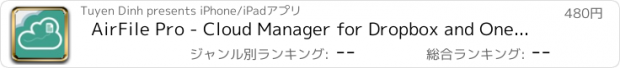AirFile Pro - Cloud Manager for Dropbox and OneDrive |
| この情報はストアのものより古い可能性がございます。 | ||||
| 価格 | 480円 | ダウンロード |
||
|---|---|---|---|---|
| ジャンル | 仕事効率化 | |||
サイズ | 22.2MB | |||
| 開発者 | Tuyen Dinh | |||
| 順位 |
| |||
| リリース日 | 2014-02-17 10:38:21 | |||
| 評価 |
|
|||
| 互換性 | iOS 7.0以降が必要です。 iPhone、iPad および iPod touch 対応。 | |||
** #1 Dropbox, Box, GoogleDrive, OneDrive, Office 365, FTP, SFTP, WebDAV, S3 app in the App Store! **
** iOS 8 and iPhone 6, iPhone 6 Plus Ready! **
AirFile lets you manage and access all your clouds in one place. You don't need to use each application for each cloud. It provides you an unified access to all your clouds.
Are you looking for an app that allows for accessing multiple Dropbox, multiple Box, multiple GoogleDrive, multiple OneDrive, multiple OneDrive for Business, multiple Bitcasa, etc? AirFile is exactly an app designed for this use case.
It allows you to add multiple clouds, email multiple files, upload any files to clouds, download photos and videos onto the device, sort files with many different options, transfer files between clouds, edit and save text files back to clouds, restore deleted files, make files offline, play music files right in the cloud and a lot more.
AirFile supports most of popular clouds: Dropbox, Box, GoogleDrive, OneDrive, OneDrive for Business, Office 365, MediaFire, Bitcasa, Copy, SugarSync, ownCloud, ADrive, DriveHQ, MacMate, Yandex.Disk. It also supports many network servers: FTP, SFTP, WebDAV, Amazon S3, DreamObjects.
REVIEWS:
***** SamAustralia: "To me, it was very helpful. I have tried many other apps, non of them was able to help me with what I wanted to do with my cloud accounts like AirFile. It is good."
***** Rhoknee: "Elegant yet effective - It love this app. It is so well designed yet it does what it does so effectively. I can move files or even folders between my cloud spaces with so much ease. It has helped me organize my spaces."
***** DavidPro59: "It’s amazing app! - It’s amazing app, it makes dropbox better. Now I can managed and transfer files between my dropbox account and my company accounts (GoogleDrive). Thanks!"
USE CASES:
- Accessing two Dropbox accounts, one for personal use, the other for company use.
- Transferring files between Dropbox and OneDrive.
- Transferring files between OneDrive and OneDrive for Business.
- Emailing one or more files as attachments.
- Uploading any files from any apps to any clouds.
- Downloading videos from clouds to the device for offline use.
- Sorting files by modified date, name, size or kind.
- Copy files from Dropbox to GoogleDrive, and vice versa.
- Open a text file in your Dropbox, edit the content, save back to your Dropbox.
- Restore deleted files right in the app.
- Share public links to any files.
- Make files offline.
- Play music files right in the cloud.
USER INTERFACE:
- Slick design.
- Fantastic user experience.
- Dual panes on iPad makes file transfer so simple.
SECURITY & PRIVACY:
- It uses OAuth protocol to access your data. It does not store your password.
- We respect user privacy. AirFile does not send and use any user data.
PRICING:
AirFile comes with two versions: Free and Pro. The Free provides you all features that make AirFile different from other file manager apps. However, you can only select up to two clouds to add to AirFile in the Free version. If you need to add unlimited clouds, you can upgrade to Pro. When you are in Pro, you will find AirFile much more powerful than any other cloud file manager apps.
更新履歴
This app has been updated by Apple to display the Apple Watch app icon.
- Add "Search" tab to let you find files and folders across clouds
- Put back Documents folder
- New icons set for iOS 7 and 8
- Fix a bug causing OneDrive duplicating file function not to work
- Improve performance
** iOS 8 and iPhone 6, iPhone 6 Plus Ready! **
AirFile lets you manage and access all your clouds in one place. You don't need to use each application for each cloud. It provides you an unified access to all your clouds.
Are you looking for an app that allows for accessing multiple Dropbox, multiple Box, multiple GoogleDrive, multiple OneDrive, multiple OneDrive for Business, multiple Bitcasa, etc? AirFile is exactly an app designed for this use case.
It allows you to add multiple clouds, email multiple files, upload any files to clouds, download photos and videos onto the device, sort files with many different options, transfer files between clouds, edit and save text files back to clouds, restore deleted files, make files offline, play music files right in the cloud and a lot more.
AirFile supports most of popular clouds: Dropbox, Box, GoogleDrive, OneDrive, OneDrive for Business, Office 365, MediaFire, Bitcasa, Copy, SugarSync, ownCloud, ADrive, DriveHQ, MacMate, Yandex.Disk. It also supports many network servers: FTP, SFTP, WebDAV, Amazon S3, DreamObjects.
REVIEWS:
***** SamAustralia: "To me, it was very helpful. I have tried many other apps, non of them was able to help me with what I wanted to do with my cloud accounts like AirFile. It is good."
***** Rhoknee: "Elegant yet effective - It love this app. It is so well designed yet it does what it does so effectively. I can move files or even folders between my cloud spaces with so much ease. It has helped me organize my spaces."
***** DavidPro59: "It’s amazing app! - It’s amazing app, it makes dropbox better. Now I can managed and transfer files between my dropbox account and my company accounts (GoogleDrive). Thanks!"
USE CASES:
- Accessing two Dropbox accounts, one for personal use, the other for company use.
- Transferring files between Dropbox and OneDrive.
- Transferring files between OneDrive and OneDrive for Business.
- Emailing one or more files as attachments.
- Uploading any files from any apps to any clouds.
- Downloading videos from clouds to the device for offline use.
- Sorting files by modified date, name, size or kind.
- Copy files from Dropbox to GoogleDrive, and vice versa.
- Open a text file in your Dropbox, edit the content, save back to your Dropbox.
- Restore deleted files right in the app.
- Share public links to any files.
- Make files offline.
- Play music files right in the cloud.
USER INTERFACE:
- Slick design.
- Fantastic user experience.
- Dual panes on iPad makes file transfer so simple.
SECURITY & PRIVACY:
- It uses OAuth protocol to access your data. It does not store your password.
- We respect user privacy. AirFile does not send and use any user data.
PRICING:
AirFile comes with two versions: Free and Pro. The Free provides you all features that make AirFile different from other file manager apps. However, you can only select up to two clouds to add to AirFile in the Free version. If you need to add unlimited clouds, you can upgrade to Pro. When you are in Pro, you will find AirFile much more powerful than any other cloud file manager apps.
更新履歴
This app has been updated by Apple to display the Apple Watch app icon.
- Add "Search" tab to let you find files and folders across clouds
- Put back Documents folder
- New icons set for iOS 7 and 8
- Fix a bug causing OneDrive duplicating file function not to work
- Improve performance
Now Loading...

「iPhone & iPad アプリランキング」は、最新かつ詳細なアプリ情報をご紹介しているサイトです。
お探しのアプリに出会えるように様々な切り口でページをご用意しております。
「メニュー」よりぜひアプリ探しにお役立て下さい。
Presents by $$308413110 スマホからのアクセスにはQRコードをご活用ください。 →
Now loading...






 (2人)
(2人)