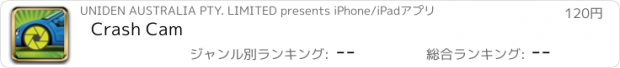Crash Cam |
| この情報はストアのものより古い可能性がございます。 | ||||
| 価格 | 120円 | ダウンロード |
||
|---|---|---|---|---|
| ジャンル | ナビゲーション | |||
サイズ | 8.1MB | |||
| 開発者 | UNIDEN AUSTRALIA PTY. LIMITED | |||
| 順位 |
| |||
| リリース日 | 2014-02-08 06:54:45 | 評価 | 評価が取得できませんでした。 | |
| 互換性 | iOS 6.0以降が必要です。 iPhone、iPad および iPod touch 対応。 | |||
Have you ever had an accident and your version of events was different to those of the person that crashed into you?
Well now with the Uniden Crash Cam App you can record all the events, as they happen, in the case of an accident. Uniden offers the latest in vehicle accident recording ‘black box’ technology, allowing anyone with a smartphone to instantly have a ‘crash cam’ in their car, at the ready.
With your smartphone mounted on the inside of the windscreen, the Crash Cam App automatically detects any sudden, or abrupt changes in car movement through its G-Sensor and immediately records the footage on your smartphone. The recorder can also loop record, which makes a continuous recording of events. This footage can then be used as evidence of who is at fault, in the case of an accident, to police and insurance companies.
The Uniden Crash Cam App also geotags the location of the incident and has the ability to share video and images instantly through social networks, including Facebook and Twitter, as well as emailing. The recorded footage can even tell you the maximum and average speeds your vehicle was travelling with date and time stamps. Built into the App is a camera button, allowing you to take photographs after an incident, as further evidence to support your version of events.
This Uniden Crash Cam app is ideal for all drivers – daily commuters, taxi drivers, truck drivers, 4WD enthusiasts, or parents wishing to monitor the safety of younger drivers.
Another wireless solution from Uniden – World Leader In Wireless Communication.
Key Features:
Record video in landscape and portrait formats while driving
Built in G-Sensor with sensitivity levels
Record audio as well as video
Continuous loop recording
Ability to manually activate continuous record function
Still Photo function to capture damage detail
Map overlay feature while recording
Maximum and average speed for each piece of footage
Date and time stamp
Brightness adjust
Record on start-up of App
Stores recorded video and images within the App
Save to camera roll
Share still images or footage to Facebook, Twitter, email
Flexible recording resolution settings (1920 X 1080, 1280 X 720, 640 X 480, 352 X 258)
Ability to choose length of auto record clip ( 1 min, 2 mins, 5 mins and 12 mins)
更新履歴
Added support for iOS 8
Well now with the Uniden Crash Cam App you can record all the events, as they happen, in the case of an accident. Uniden offers the latest in vehicle accident recording ‘black box’ technology, allowing anyone with a smartphone to instantly have a ‘crash cam’ in their car, at the ready.
With your smartphone mounted on the inside of the windscreen, the Crash Cam App automatically detects any sudden, or abrupt changes in car movement through its G-Sensor and immediately records the footage on your smartphone. The recorder can also loop record, which makes a continuous recording of events. This footage can then be used as evidence of who is at fault, in the case of an accident, to police and insurance companies.
The Uniden Crash Cam App also geotags the location of the incident and has the ability to share video and images instantly through social networks, including Facebook and Twitter, as well as emailing. The recorded footage can even tell you the maximum and average speeds your vehicle was travelling with date and time stamps. Built into the App is a camera button, allowing you to take photographs after an incident, as further evidence to support your version of events.
This Uniden Crash Cam app is ideal for all drivers – daily commuters, taxi drivers, truck drivers, 4WD enthusiasts, or parents wishing to monitor the safety of younger drivers.
Another wireless solution from Uniden – World Leader In Wireless Communication.
Key Features:
Record video in landscape and portrait formats while driving
Built in G-Sensor with sensitivity levels
Record audio as well as video
Continuous loop recording
Ability to manually activate continuous record function
Still Photo function to capture damage detail
Map overlay feature while recording
Maximum and average speed for each piece of footage
Date and time stamp
Brightness adjust
Record on start-up of App
Stores recorded video and images within the App
Save to camera roll
Share still images or footage to Facebook, Twitter, email
Flexible recording resolution settings (1920 X 1080, 1280 X 720, 640 X 480, 352 X 258)
Ability to choose length of auto record clip ( 1 min, 2 mins, 5 mins and 12 mins)
更新履歴
Added support for iOS 8
ブログパーツ第二弾を公開しました!ホームページでアプリの順位・価格・周辺ランキングをご紹介頂けます。
ブログパーツ第2弾!
アプリの周辺ランキングを表示するブログパーツです。価格・順位共に自動で最新情報に更新されるのでアプリの状態チェックにも最適です。
ランキング圏外の場合でも周辺ランキングの代わりに説明文を表示にするので安心です。
サンプルが気に入りましたら、下に表示されたHTMLタグをそのままページに貼り付けることでご利用頂けます。ただし、一般公開されているページでご使用頂かないと表示されませんのでご注意ください。
幅200px版
幅320px版
Now Loading...

「iPhone & iPad アプリランキング」は、最新かつ詳細なアプリ情報をご紹介しているサイトです。
お探しのアプリに出会えるように様々な切り口でページをご用意しております。
「メニュー」よりぜひアプリ探しにお役立て下さい。
Presents by $$308413110 スマホからのアクセスにはQRコードをご活用ください。 →
Now loading...