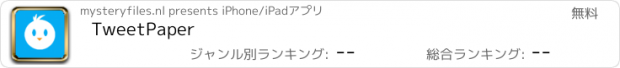TweetPaper |
| この情報はストアのものより古い可能性がございます。 | ||||
| 価格 | 無料 | ダウンロード |
||
|---|---|---|---|---|
| ジャンル | ソーシャルネットワーキング | |||
サイズ | 25.4MB | |||
| 開発者 | mysteryfiles.nl | |||
| 順位 |
| |||
| リリース日 | 2014-04-22 11:27:20 | 評価 | 評価が取得できませんでした。 | |
| 互換性 | iOS 7.0以降が必要です。 iPhone、iPad および iPod touch 対応。 | |||
What is TweetPaper?
TweetPaper is a Twitter Client.
So? There are a lot of Twitter Clients in the AppStore.
Indeed, you are right.
What's so special about it?
It depends on what you consider special. It can't turn water into wine or iron into gold. But what it can do is display your Twitter feeds in a new way.
In a new way?
Yes, TweetPaper organizes your tweets into 3 separate view-frames (Today, Yesterday and Days Ago).
Ehm... view-frame?
Yeah, weird name. Open for suggestions. But the point is that a view-frame only contains tweets for the day of interest.
Day of interest?
"Today" is for the current tweets and "Yesterday" for all the tweets from yesterday.
"Days Ago" is a special one, which allows you to select a day and all the tweets of the selected day will be shown to you. It acts like an archive function.
Hmmm....what else can you tell me about view-frames?
A view-frame collects all the tweets of a day and analyzes the tweets specifics, like hashtags, mentions and retweets. All this info is gathered in the "Daily Statistics" frame that you can select.
Another frame?
Not quite, it more a part of the view-frame itself. Because each view-frame has one.
So it's more a sub-frame or sub-view.
Yes, that's the right. The "Daily Statistics" frame contains all kinds of tweet statistics. Like how many tweets or retweets was send by you or the persons that you follow. And when you click on them you'll see a graphic display of that info.
"Daily Statistics" also contains a daily top 3 lists in tweets, retweets, mentions and hashtags.
Hah...now I understand the name statistics. What else?
Daily Statistics also tracks your following and followers count.
Ahh...you've got my interest. Tell me more.
The info is listed at the top. When you gain followers, you'll see the gained amount in green. This also applies for following and favorites.
In green?
Yes, in green. Because it turns red when you lose a follower or stop following someone. It's a color choice.
At the bottom there is an update section. When you follow someone new, they will be listed there, profile picture changes and other updates.
Hmm ok. Anything else beside statistics?
There is another sub frame called "My Daily Stream". Just like "Daily Statistics" you'll find it in all three of the view-frames.
What does "My Daily Stream" do?
It list all the tweets from all the persons that you follow in a timeline.
Hmm that's not really special.
Indeed, you are right again. But it's there because... I can't really omit it without other users complaining about missing it... can I?
It's an expected feature nowadays.
But there is a twist.
A twist?
Yes "My Daily Stream" acts as the main stream for all the tweets. And as the main stream it can be divided into sub streams.
Sub streams?
Yeah, sub streams... for lack of a better word choice. Again open for suggestions. Each person that you follow will have a sub stream. This opens up a faster way in navigating through your twitter feeds and allows you to ignore certain other tweets. There is also a hide function, by tapping on a user in the main stream you can hide their tweets.
Furthermore you can switch between the sub streams by swiping left or right and the next following person's tweets will be shown.
Hmmm ok. What else?
To focus on the tweet message itself, all other non essential tweet info like replies, retweets and favorites counts are hidden. You can see them by tapping on the tweet.
Furthermore the reply, retweet and favorite buttons are all listed inside one button. A design choice.
Links in tweets can also be accessed with the more button.
Hmm design choice you say.
Yeah, that's the hype and keyword nowadays.
Designed for iOS 7.
Minimalistic Design.
Colorful.
Gesture based navigation.
And some other design oriented words.
So yes a design choice. But also it felt right when I coded it like that. Of course things can change. Again open for suggestions.
Anyways try it out and let me know what you think.
更新履歴
+ interface update in tweet view section
+ day and night mode
TweetPaper is a Twitter Client.
So? There are a lot of Twitter Clients in the AppStore.
Indeed, you are right.
What's so special about it?
It depends on what you consider special. It can't turn water into wine or iron into gold. But what it can do is display your Twitter feeds in a new way.
In a new way?
Yes, TweetPaper organizes your tweets into 3 separate view-frames (Today, Yesterday and Days Ago).
Ehm... view-frame?
Yeah, weird name. Open for suggestions. But the point is that a view-frame only contains tweets for the day of interest.
Day of interest?
"Today" is for the current tweets and "Yesterday" for all the tweets from yesterday.
"Days Ago" is a special one, which allows you to select a day and all the tweets of the selected day will be shown to you. It acts like an archive function.
Hmmm....what else can you tell me about view-frames?
A view-frame collects all the tweets of a day and analyzes the tweets specifics, like hashtags, mentions and retweets. All this info is gathered in the "Daily Statistics" frame that you can select.
Another frame?
Not quite, it more a part of the view-frame itself. Because each view-frame has one.
So it's more a sub-frame or sub-view.
Yes, that's the right. The "Daily Statistics" frame contains all kinds of tweet statistics. Like how many tweets or retweets was send by you or the persons that you follow. And when you click on them you'll see a graphic display of that info.
"Daily Statistics" also contains a daily top 3 lists in tweets, retweets, mentions and hashtags.
Hah...now I understand the name statistics. What else?
Daily Statistics also tracks your following and followers count.
Ahh...you've got my interest. Tell me more.
The info is listed at the top. When you gain followers, you'll see the gained amount in green. This also applies for following and favorites.
In green?
Yes, in green. Because it turns red when you lose a follower or stop following someone. It's a color choice.
At the bottom there is an update section. When you follow someone new, they will be listed there, profile picture changes and other updates.
Hmm ok. Anything else beside statistics?
There is another sub frame called "My Daily Stream". Just like "Daily Statistics" you'll find it in all three of the view-frames.
What does "My Daily Stream" do?
It list all the tweets from all the persons that you follow in a timeline.
Hmm that's not really special.
Indeed, you are right again. But it's there because... I can't really omit it without other users complaining about missing it... can I?
It's an expected feature nowadays.
But there is a twist.
A twist?
Yes "My Daily Stream" acts as the main stream for all the tweets. And as the main stream it can be divided into sub streams.
Sub streams?
Yeah, sub streams... for lack of a better word choice. Again open for suggestions. Each person that you follow will have a sub stream. This opens up a faster way in navigating through your twitter feeds and allows you to ignore certain other tweets. There is also a hide function, by tapping on a user in the main stream you can hide their tweets.
Furthermore you can switch between the sub streams by swiping left or right and the next following person's tweets will be shown.
Hmmm ok. What else?
To focus on the tweet message itself, all other non essential tweet info like replies, retweets and favorites counts are hidden. You can see them by tapping on the tweet.
Furthermore the reply, retweet and favorite buttons are all listed inside one button. A design choice.
Links in tweets can also be accessed with the more button.
Hmm design choice you say.
Yeah, that's the hype and keyword nowadays.
Designed for iOS 7.
Minimalistic Design.
Colorful.
Gesture based navigation.
And some other design oriented words.
So yes a design choice. But also it felt right when I coded it like that. Of course things can change. Again open for suggestions.
Anyways try it out and let me know what you think.
更新履歴
+ interface update in tweet view section
+ day and night mode
ブログパーツ第二弾を公開しました!ホームページでアプリの順位・価格・周辺ランキングをご紹介頂けます。
ブログパーツ第2弾!
アプリの周辺ランキングを表示するブログパーツです。価格・順位共に自動で最新情報に更新されるのでアプリの状態チェックにも最適です。
ランキング圏外の場合でも周辺ランキングの代わりに説明文を表示にするので安心です。
サンプルが気に入りましたら、下に表示されたHTMLタグをそのままページに貼り付けることでご利用頂けます。ただし、一般公開されているページでご使用頂かないと表示されませんのでご注意ください。
幅200px版
幅320px版
Now Loading...

「iPhone & iPad アプリランキング」は、最新かつ詳細なアプリ情報をご紹介しているサイトです。
お探しのアプリに出会えるように様々な切り口でページをご用意しております。
「メニュー」よりぜひアプリ探しにお役立て下さい。
Presents by $$308413110 スマホからのアクセスにはQRコードをご活用ください。 →
Now loading...