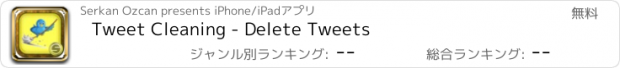Tweet Cleaning - Delete Tweets |
| この情報はストアのものより古い可能性がございます。 | ||||
| 価格 | 無料 | ダウンロード |
||
|---|---|---|---|---|
| ジャンル | ソーシャルネットワーキング | |||
サイズ | 22.6MB | |||
| 開発者 | Serkan Ozcan | |||
| 順位 |
| |||
| リリース日 | 2014-02-04 15:37:17 | 評価 |
|
|
| 互換性 | iOS 13.0以降が必要です。 iPhone、iPad および iPod touch 対応。 | |||
Tweet Cleaning offers the service to delete all your tweets, retweets, mentions, replies, and media with just one click!
If you seek a fresh start on Twitter, you can effortlessly delete your tweets, retweets, and replies using Tweet Cleaning. You can easily delete your old tweets by date or by using keywords.
Tweet Cleaning Features:
• Delete All Tweets
• Delete Tweets by Keyword
• Delete Old Tweets
• Delete Retweets
• Delete Twitter Replies
• Mass Delete Tweets
Moreover, you can also sort your tweets by retweet count or Twitter likes count. This allows you to keep your most popular tweets while deleting the ones you wish to remove in bulk.
As time passes, opinions change. In the open environment of Twitter, where ideas, claims, and discussions flourish, people often seek a way to delete tweets by date.
Tweet Cleaning provides the solution! You can delete all your tweets, retweets, likes, replies, and media. This enables you to delete tweets older than a year and even remove tweets from Google search results.
Many are unaware that Twitter allows users to delete their tweets. However, the challenge lies in filtering tweets by date and performing bulk operations. Deleting old tweets one by one on Twitter can be time-consuming.
This is where Tweet Cleaning comes in. It saves you time and effort by offering the option to filter tweets by date and keyword.
You no longer need to scroll through your timeline to find old tweets. Simply input the desired date or keyword, and Tweet Cleaning will display the relevant tweets.
Tweet Cleaning is a Twitter management tool that facilitates bulk deletion of Twitter likes. With Tweet Cleaning, you can delete all your Twitter likes in seconds.
If you prefer to selectively delete specific retweets rather than all of them, follow these steps:
Log in to Tweet Cleaning.
Tweet Cleaning will list all your retweets.
To delete retweets from a particular Twitter account or user, input their handle or name in the grid power search. Tweet Cleaning will filter the retweets accordingly. The grid power search can also filter retweets by keywords, hashtags, or date.
Select the retweets you wish to delete and click the red "Delete" icon at the top left to remove them.
更新履歴
• Bugs fixed
If you seek a fresh start on Twitter, you can effortlessly delete your tweets, retweets, and replies using Tweet Cleaning. You can easily delete your old tweets by date or by using keywords.
Tweet Cleaning Features:
• Delete All Tweets
• Delete Tweets by Keyword
• Delete Old Tweets
• Delete Retweets
• Delete Twitter Replies
• Mass Delete Tweets
Moreover, you can also sort your tweets by retweet count or Twitter likes count. This allows you to keep your most popular tweets while deleting the ones you wish to remove in bulk.
As time passes, opinions change. In the open environment of Twitter, where ideas, claims, and discussions flourish, people often seek a way to delete tweets by date.
Tweet Cleaning provides the solution! You can delete all your tweets, retweets, likes, replies, and media. This enables you to delete tweets older than a year and even remove tweets from Google search results.
Many are unaware that Twitter allows users to delete their tweets. However, the challenge lies in filtering tweets by date and performing bulk operations. Deleting old tweets one by one on Twitter can be time-consuming.
This is where Tweet Cleaning comes in. It saves you time and effort by offering the option to filter tweets by date and keyword.
You no longer need to scroll through your timeline to find old tweets. Simply input the desired date or keyword, and Tweet Cleaning will display the relevant tweets.
Tweet Cleaning is a Twitter management tool that facilitates bulk deletion of Twitter likes. With Tweet Cleaning, you can delete all your Twitter likes in seconds.
If you prefer to selectively delete specific retweets rather than all of them, follow these steps:
Log in to Tweet Cleaning.
Tweet Cleaning will list all your retweets.
To delete retweets from a particular Twitter account or user, input their handle or name in the grid power search. Tweet Cleaning will filter the retweets accordingly. The grid power search can also filter retweets by keywords, hashtags, or date.
Select the retweets you wish to delete and click the red "Delete" icon at the top left to remove them.
更新履歴
• Bugs fixed
ブログパーツ第二弾を公開しました!ホームページでアプリの順位・価格・周辺ランキングをご紹介頂けます。
ブログパーツ第2弾!
アプリの周辺ランキングを表示するブログパーツです。価格・順位共に自動で最新情報に更新されるのでアプリの状態チェックにも最適です。
ランキング圏外の場合でも周辺ランキングの代わりに説明文を表示にするので安心です。
サンプルが気に入りましたら、下に表示されたHTMLタグをそのままページに貼り付けることでご利用頂けます。ただし、一般公開されているページでご使用頂かないと表示されませんのでご注意ください。
幅200px版
幅320px版
Now Loading...

「iPhone & iPad アプリランキング」は、最新かつ詳細なアプリ情報をご紹介しているサイトです。
お探しのアプリに出会えるように様々な切り口でページをご用意しております。
「メニュー」よりぜひアプリ探しにお役立て下さい。
Presents by $$308413110 スマホからのアクセスにはQRコードをご活用ください。 →
Now loading...






 (2人)
(2人)