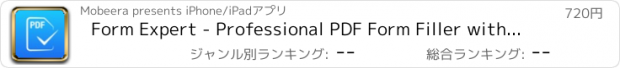Form Expert - Professional PDF Form Filler with support for Adobe Acrobat Form (Static XFA) |
| この情報はストアのものより古い可能性がございます。 | ||||
| 価格 | 720円 | ダウンロード |
||
|---|---|---|---|---|
| ジャンル | ビジネス | |||
サイズ | 39.2MB | |||
| 開発者 | Mobeera | |||
| 順位 |
| |||
| リリース日 | 2014-01-29 09:22:45 | 評価 | 評価が取得できませんでした。 | |
| 互換性 | iOS 6.0以降が必要です。 iPhone、iPad および iPod touch 対応。 | |||
PDF Form Expert is the ultimate and easy to use PDF form filling & signing app that designed specially for your iPhone/iPad. Its unmatched features help you simplify your work and personal life every day, even on the go. PDF documents made by Form Expert are completely compatible with Adobe PDF Standard.
Form Expert™ features include:
FILL IN FORMS: Highly advanced form-filling features that support TextBox, Multiline TextBox, RichTextFormat TextBox, CheckBox, Radio, Button, ListBox, ComboBox, Signature & Image Fields. Furthermore, complex form field validations & calculations used JavaScript are on hand within the app to help you handle filling in many kinds of documents easily.
SIGN PDFs: Form Expert™ supports realistic signature that gives your document the best appearance like never before.
TYPE ON PDFs: There are forms that don't embed any PDF forms. But with Form Expert™, you can easily fill in those kinds of forms with the typing tool. You can also insert Rich Text Format texts over PDFs.
INSERT STAMPs or LOGOs: With Form Expert™ you can insert a wide range of predefined stamps, or even create custom stamps from your Photo library.
SYNC EFFORTLESSLY:
Work on your PDF documents stored on iCloud or Dropbox just like your local files. Search or browse any file you need, fill in, sign it, then all your changes are automatically pushed back to the cloud without any manual step required.
SCROLL EFFECTIVELY: Form Expert™ supports fast, continuous vertical scroll through the whole PDF document while other apps only let you view one page at a time.
EDIT PDF PAGES:
You can reorder, rotate, delete or extract PDF pages.
MANAGE PDF OUTLINES/BOOKMARKS: With Form Expert™ you can create & manage embedded PDF Outlines, plus custom bookmarks. No app on the AppStore can't do that.
WATERMARK PDF FORMS: This special feature allows you to watermark a document before printing or sending.
MARK UP TEXT:
Mark important things in books, journals or documents using Highlight, Underline, Cross-out.
CREATE NOTES AND CONVERSATIONS:
Add comments anywhere in the document. Form Expert even supports thread-conversations to help you collaborate with others like never before.
DRAW WITH YOUR FINGER:
Use your finger or a stylus to take handwritten notes or highlight text in contracts, agreements, whether normal PDF or scanned.
DRAW ANY SHAPE:
Draw, position and resize a multitude of shapes, including Rectangles, Lines, Ovals, with intelligent snapping.
WIDE RANGE OF CLOUD STORAGE SUPPORTS:
Form Expert allows you to import PDF documents from Box, Google Drive, SkyDrive. After editing, PDFs can be uploaded to Box, Google Drive, SkyDrive, or Sent to anyone via Email even Print your document within the app. You can also choose to export your work as “PDFs with EDITABLE ANNOTATIONS” or “FLATTENED PDFs” for easy printing or reading on any PDF readers.
AND MORE TO COME SOON! Visit our website www.mobeera.com for more information.
更新履歴
- New: Form Expert is now available for both iPhone/iPad in a single app.
- Fixed: An issue that makes some form fields being displayed vertically.
- Fixed: Missing page number in new annotations.
- Fixed: Unicode issue in PDF Outlines and Bookmarks after exporting.
Form Expert™ features include:
FILL IN FORMS: Highly advanced form-filling features that support TextBox, Multiline TextBox, RichTextFormat TextBox, CheckBox, Radio, Button, ListBox, ComboBox, Signature & Image Fields. Furthermore, complex form field validations & calculations used JavaScript are on hand within the app to help you handle filling in many kinds of documents easily.
SIGN PDFs: Form Expert™ supports realistic signature that gives your document the best appearance like never before.
TYPE ON PDFs: There are forms that don't embed any PDF forms. But with Form Expert™, you can easily fill in those kinds of forms with the typing tool. You can also insert Rich Text Format texts over PDFs.
INSERT STAMPs or LOGOs: With Form Expert™ you can insert a wide range of predefined stamps, or even create custom stamps from your Photo library.
SYNC EFFORTLESSLY:
Work on your PDF documents stored on iCloud or Dropbox just like your local files. Search or browse any file you need, fill in, sign it, then all your changes are automatically pushed back to the cloud without any manual step required.
SCROLL EFFECTIVELY: Form Expert™ supports fast, continuous vertical scroll through the whole PDF document while other apps only let you view one page at a time.
EDIT PDF PAGES:
You can reorder, rotate, delete or extract PDF pages.
MANAGE PDF OUTLINES/BOOKMARKS: With Form Expert™ you can create & manage embedded PDF Outlines, plus custom bookmarks. No app on the AppStore can't do that.
WATERMARK PDF FORMS: This special feature allows you to watermark a document before printing or sending.
MARK UP TEXT:
Mark important things in books, journals or documents using Highlight, Underline, Cross-out.
CREATE NOTES AND CONVERSATIONS:
Add comments anywhere in the document. Form Expert even supports thread-conversations to help you collaborate with others like never before.
DRAW WITH YOUR FINGER:
Use your finger or a stylus to take handwritten notes or highlight text in contracts, agreements, whether normal PDF or scanned.
DRAW ANY SHAPE:
Draw, position and resize a multitude of shapes, including Rectangles, Lines, Ovals, with intelligent snapping.
WIDE RANGE OF CLOUD STORAGE SUPPORTS:
Form Expert allows you to import PDF documents from Box, Google Drive, SkyDrive. After editing, PDFs can be uploaded to Box, Google Drive, SkyDrive, or Sent to anyone via Email even Print your document within the app. You can also choose to export your work as “PDFs with EDITABLE ANNOTATIONS” or “FLATTENED PDFs” for easy printing or reading on any PDF readers.
AND MORE TO COME SOON! Visit our website www.mobeera.com for more information.
更新履歴
- New: Form Expert is now available for both iPhone/iPad in a single app.
- Fixed: An issue that makes some form fields being displayed vertically.
- Fixed: Missing page number in new annotations.
- Fixed: Unicode issue in PDF Outlines and Bookmarks after exporting.
ブログパーツ第二弾を公開しました!ホームページでアプリの順位・価格・周辺ランキングをご紹介頂けます。
ブログパーツ第2弾!
アプリの周辺ランキングを表示するブログパーツです。価格・順位共に自動で最新情報に更新されるのでアプリの状態チェックにも最適です。
ランキング圏外の場合でも周辺ランキングの代わりに説明文を表示にするので安心です。
サンプルが気に入りましたら、下に表示されたHTMLタグをそのままページに貼り付けることでご利用頂けます。ただし、一般公開されているページでご使用頂かないと表示されませんのでご注意ください。
幅200px版
幅320px版
Now Loading...

「iPhone & iPad アプリランキング」は、最新かつ詳細なアプリ情報をご紹介しているサイトです。
お探しのアプリに出会えるように様々な切り口でページをご用意しております。
「メニュー」よりぜひアプリ探しにお役立て下さい。
Presents by $$308413110 スマホからのアクセスにはQRコードをご活用ください。 →
Now loading...