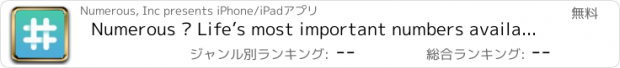Numerous — Life’s most important numbers available at a glance |
| この情報はストアのものより古い可能性がございます。 | ||||
| 価格 | 無料 | ダウンロード |
||
|---|---|---|---|---|
| ジャンル | 仕事効率化 | |||
サイズ | 19.2MB | |||
| 開発者 | Numerous, Inc | |||
| 順位 |
| |||
| リリース日 | 2014-05-01 16:00:00 | 評価 | 評価が取得できませんでした。 | |
| 互換性 | iOS 8.0以降が必要です。 iPhone、iPad および iPod touch 対応。 | |||
IMPORTANT NOTE
Sadly, Numerous will be shutting down on May 1. After May 1, the app will cease to function and will no longer be available from the App Store. Any data stored on our servers will no longer be available. Please plan accordingly. For more information, read the official announcement at http://blog.numerousapp.com/2016/02/02/numerous-shutting-down-on-may-1.html .
Numerous for iPhone, iPad, and Apple Watch follows the most important numbers in your life and keeps them up to date, all in one place.
- Stay on top of all the ever-changing numbers from your professional and personal lives.
- Customized notifications alert you to important changes.
- Share your numbers publicly or privately, or keep them to yourself.
- Present your numbers on AppleTV with AirPlay.
Numerous for Apple Watch: The ideal companion to Numerous for iPhone
- Support for Apple Watch complications make your numbers truly glanceable.
- Receive subtle notifications of changes to your most important numbers.
- Count down to important events with timing accurate to within 50ms.
Numerous connects to business applications like Stripe, Salesforce, Google Sheets, Google Analytics, and Google Calendar, connected devices like Tesla Model S, the Nest Learning Thermostat, and Nest Protect, and health and outdoor apps like Apple Health, Fitbit, Strava, and Weather Underground. More channels are added all the time.
To get you started, just sign in anonymously and we’ll suggest a few numbers to track.
At a glance, you'll be up to date on your latest stock prices, weather, steps taken, miles driven, calories consumed, time until an important event, or distance from home—any number that’s important to you.
Seamless integration with Apple HealthKit in iOS 8 means you can privately track your health and fitness data from a wide and growing list of services and devices. Built-in support for IFTTT and Zapier provide connections to hundreds more.
Track account balances and transactions from thousands of banks, credit cards, and credit unions throughout the United States and Canada.
Track days until your birthday, the price of a Bitcoin, and the surf conditions at your favorite beach. Share your daughter's savings account balance, progress toward your charity's fundraising goal, and your Twitter follower count. Count your steps, graph your elevation, and record your gas mileage—or the range of your electric car.
Download Numerous and get started today—it’s free!
REVIEWS FROM USERS
“For me, Numerous is the #1 reason for having the Apple Watch in the first place!”
—Franck R.
“Yes, it's beautiful, but it also has just the right amount of openness and flexibility to make it truly useful, too.”
—Gordon Meyer
“I was looking for another app to put on my iPhone home screen & you just earned that coveted spot.”
—Sean Cotton
“This handy, beautifully designed app enables you to measure (and thus manage) just about anything: stock prices, Twitter followers, status updates, weight… anything. With its IFTTT channel, you can automatically update your numbers with date from other apps such as FitBit, Pocket, Weather, Toodledo, etc.”
—Iam Dasein
“I really respect when someone thinks up an idea as streamlined, simple, and open-ended as this.”
—Lester Burlap
“I can see this becoming one of the most used apps on an iPhone.”
—Alex Prushynskyy
LEARN MORE ABOUT NUMEROUS:
For tips, examples of how other people are using Numerous, and other helpful information, visit our blog at http://blog.numerousapp.com and follow us on Twitter at @NumerousApp.
Please let us know if you have any questions or run into any problems by contacting us at support@numerousapp.com. We’d love to hear from you!
Distance and Elevation numbers use GPS. Continued use of GPS running in the background can dramatically decrease battery life.
更新履歴
3.2
* Here's one for the power users: If you have more than 2 pages of numbers, tapping the # logo at the top brings up a carousel popup so you can quickly navigate to a different page.
* Landscape mode is now supported as a first-class citizen. Prefer the old "show all" behavior rather than landscape? You can turn it back on in Settings ⇢ View Options.
3.1
Support for Great iOS 9 Features:
* 3D Touch: Press firmly on the Numerous app icon and get a menu of useful shortcuts (requires iPhone 6s or iPhone 6s Plus).
* Spotlight: Search for your numbers right from the iOS home screen.
* Universal Links: Links to numbers, channels, and user profiles open faster.
Numerous for Apple Watch:
* Complication: Make any number truly glanceable by using it as an Apple Watch complication.
* Numerous for Apple Watch is now a native Apple Watch app. It's faster and works even when the iPhone is out of range (requires wifi).
New channels:
* Account Balances: Track account balances and transactions from thousands of banks, credit cards, and credit unions throughout the United States and Canada.
* Movies: Add countdowns to upcoming movie releases.
* TV Shows: Add countdowns to the next episode of your favorite TV shows.
* US Presidential Election: Get current poll standings and countdowns to primaries and the general election.
* Klout: Track your Klout score, a rank of your social media influence.
New features:
* Lock sensitive numbers such as account balances with Touch ID or a PIN.
* Units preferences: Switch between fahrenheit/celsius, miles/km, and lbs/kg from within the app.
* Numbers with location can now be set to only update while using the app for better battery life.
* Numbers shared over Twitter, Facebook, email, etc now include a snapshot image.
* Added support for newer HealthKit metrics such as water intake, UV exposure, and basal body temperature.
* Greatly improved VoiceOver support.
3.0
Numerous v3 — Our biggest release yet!
Great new channels to add numbers from:
* Salesforce: Pull sales, customers, leads, and more from Salesforce.com.
* Stripe: Add payments, revenue, customers, and more from Stripe payment processing.
* Misfit: Get calories, steps, distance, and points from your Misfit gear.
* Facebook & Facebook Pages: Track likes, checkins, and friends on Facebook.
* Coinbase: Get the spot price of Bitcoin.
New features:
* An all-new way to find and create numbers— just tap the + button to get started
* Searching for numbers is faster and easier
* You can now create color gradients for your number backgrounds in addition to photos
* You can now like and comment numbers from the Apple Watch app
* Numerous news stories are now delivered right to the app, keeping you current on announcements, new channels, user stories, and more
* Improved UI throughout the app
The little things:
* Better HealthKit integration
* You can now double-tap countdown dates in the detail view to change them
* “Percent” numbers can now be used as an app badge
* The event stream for countdowns now lists changes to the date
* The landscape view for countdowns now shows the background photo
* You can share a channel from its detail view
* The app now respects the 'precision' attribute of a number, if present
* Creating numbers is much faster
* Performance is greatly improved for those with lots of numbers
* Better handling of currency numbers
* Improvements to the Today View widget
* Sync between devices when adding, deleting, or moving numbers is now instantaneous
Sadly, Numerous will be shutting down on May 1. After May 1, the app will cease to function and will no longer be available from the App Store. Any data stored on our servers will no longer be available. Please plan accordingly. For more information, read the official announcement at http://blog.numerousapp.com/2016/02/02/numerous-shutting-down-on-may-1.html .
Numerous for iPhone, iPad, and Apple Watch follows the most important numbers in your life and keeps them up to date, all in one place.
- Stay on top of all the ever-changing numbers from your professional and personal lives.
- Customized notifications alert you to important changes.
- Share your numbers publicly or privately, or keep them to yourself.
- Present your numbers on AppleTV with AirPlay.
Numerous for Apple Watch: The ideal companion to Numerous for iPhone
- Support for Apple Watch complications make your numbers truly glanceable.
- Receive subtle notifications of changes to your most important numbers.
- Count down to important events with timing accurate to within 50ms.
Numerous connects to business applications like Stripe, Salesforce, Google Sheets, Google Analytics, and Google Calendar, connected devices like Tesla Model S, the Nest Learning Thermostat, and Nest Protect, and health and outdoor apps like Apple Health, Fitbit, Strava, and Weather Underground. More channels are added all the time.
To get you started, just sign in anonymously and we’ll suggest a few numbers to track.
At a glance, you'll be up to date on your latest stock prices, weather, steps taken, miles driven, calories consumed, time until an important event, or distance from home—any number that’s important to you.
Seamless integration with Apple HealthKit in iOS 8 means you can privately track your health and fitness data from a wide and growing list of services and devices. Built-in support for IFTTT and Zapier provide connections to hundreds more.
Track account balances and transactions from thousands of banks, credit cards, and credit unions throughout the United States and Canada.
Track days until your birthday, the price of a Bitcoin, and the surf conditions at your favorite beach. Share your daughter's savings account balance, progress toward your charity's fundraising goal, and your Twitter follower count. Count your steps, graph your elevation, and record your gas mileage—or the range of your electric car.
Download Numerous and get started today—it’s free!
REVIEWS FROM USERS
“For me, Numerous is the #1 reason for having the Apple Watch in the first place!”
—Franck R.
“Yes, it's beautiful, but it also has just the right amount of openness and flexibility to make it truly useful, too.”
—Gordon Meyer
“I was looking for another app to put on my iPhone home screen & you just earned that coveted spot.”
—Sean Cotton
“This handy, beautifully designed app enables you to measure (and thus manage) just about anything: stock prices, Twitter followers, status updates, weight… anything. With its IFTTT channel, you can automatically update your numbers with date from other apps such as FitBit, Pocket, Weather, Toodledo, etc.”
—Iam Dasein
“I really respect when someone thinks up an idea as streamlined, simple, and open-ended as this.”
—Lester Burlap
“I can see this becoming one of the most used apps on an iPhone.”
—Alex Prushynskyy
LEARN MORE ABOUT NUMEROUS:
For tips, examples of how other people are using Numerous, and other helpful information, visit our blog at http://blog.numerousapp.com and follow us on Twitter at @NumerousApp.
Please let us know if you have any questions or run into any problems by contacting us at support@numerousapp.com. We’d love to hear from you!
Distance and Elevation numbers use GPS. Continued use of GPS running in the background can dramatically decrease battery life.
更新履歴
3.2
* Here's one for the power users: If you have more than 2 pages of numbers, tapping the # logo at the top brings up a carousel popup so you can quickly navigate to a different page.
* Landscape mode is now supported as a first-class citizen. Prefer the old "show all" behavior rather than landscape? You can turn it back on in Settings ⇢ View Options.
3.1
Support for Great iOS 9 Features:
* 3D Touch: Press firmly on the Numerous app icon and get a menu of useful shortcuts (requires iPhone 6s or iPhone 6s Plus).
* Spotlight: Search for your numbers right from the iOS home screen.
* Universal Links: Links to numbers, channels, and user profiles open faster.
Numerous for Apple Watch:
* Complication: Make any number truly glanceable by using it as an Apple Watch complication.
* Numerous for Apple Watch is now a native Apple Watch app. It's faster and works even when the iPhone is out of range (requires wifi).
New channels:
* Account Balances: Track account balances and transactions from thousands of banks, credit cards, and credit unions throughout the United States and Canada.
* Movies: Add countdowns to upcoming movie releases.
* TV Shows: Add countdowns to the next episode of your favorite TV shows.
* US Presidential Election: Get current poll standings and countdowns to primaries and the general election.
* Klout: Track your Klout score, a rank of your social media influence.
New features:
* Lock sensitive numbers such as account balances with Touch ID or a PIN.
* Units preferences: Switch between fahrenheit/celsius, miles/km, and lbs/kg from within the app.
* Numbers with location can now be set to only update while using the app for better battery life.
* Numbers shared over Twitter, Facebook, email, etc now include a snapshot image.
* Added support for newer HealthKit metrics such as water intake, UV exposure, and basal body temperature.
* Greatly improved VoiceOver support.
3.0
Numerous v3 — Our biggest release yet!
Great new channels to add numbers from:
* Salesforce: Pull sales, customers, leads, and more from Salesforce.com.
* Stripe: Add payments, revenue, customers, and more from Stripe payment processing.
* Misfit: Get calories, steps, distance, and points from your Misfit gear.
* Facebook & Facebook Pages: Track likes, checkins, and friends on Facebook.
* Coinbase: Get the spot price of Bitcoin.
New features:
* An all-new way to find and create numbers— just tap the + button to get started
* Searching for numbers is faster and easier
* You can now create color gradients for your number backgrounds in addition to photos
* You can now like and comment numbers from the Apple Watch app
* Numerous news stories are now delivered right to the app, keeping you current on announcements, new channels, user stories, and more
* Improved UI throughout the app
The little things:
* Better HealthKit integration
* You can now double-tap countdown dates in the detail view to change them
* “Percent” numbers can now be used as an app badge
* The event stream for countdowns now lists changes to the date
* The landscape view for countdowns now shows the background photo
* You can share a channel from its detail view
* The app now respects the 'precision' attribute of a number, if present
* Creating numbers is much faster
* Performance is greatly improved for those with lots of numbers
* Better handling of currency numbers
* Improvements to the Today View widget
* Sync between devices when adding, deleting, or moving numbers is now instantaneous
ブログパーツ第二弾を公開しました!ホームページでアプリの順位・価格・周辺ランキングをご紹介頂けます。
ブログパーツ第2弾!
アプリの周辺ランキングを表示するブログパーツです。価格・順位共に自動で最新情報に更新されるのでアプリの状態チェックにも最適です。
ランキング圏外の場合でも周辺ランキングの代わりに説明文を表示にするので安心です。
サンプルが気に入りましたら、下に表示されたHTMLタグをそのままページに貼り付けることでご利用頂けます。ただし、一般公開されているページでご使用頂かないと表示されませんのでご注意ください。
幅200px版
幅320px版
Now Loading...

「iPhone & iPad アプリランキング」は、最新かつ詳細なアプリ情報をご紹介しているサイトです。
お探しのアプリに出会えるように様々な切り口でページをご用意しております。
「メニュー」よりぜひアプリ探しにお役立て下さい。
Presents by $$308413110 スマホからのアクセスにはQRコードをご活用ください。 →
Now loading...