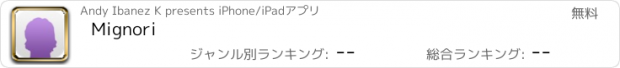Mignori |
| この情報はストアのものより古い可能性がございます。 | ||||
| 価格 | 無料 | ダウンロード |
||
|---|---|---|---|---|
| ジャンル | エンターテインメント | |||
サイズ | 8.6MB | |||
| 開発者 | Andy Ibanez K | |||
| 順位 |
| |||
| リリース日 | 2014-03-04 05:10:26 | 評価 | 評価が取得できませんでした。 | |
| 互換性 | iOS 7.0以降が必要です。 iPhone、iPad および iPod touch 対応。 | |||
*** MIGNORI 2.0.0 IS COMING SOON
Mignori 2.0.0 addresses many of the known issues with this version, including servers that used to work but don't work anymore, includes support for the new iPhones, support for iPads, popular iOS 8 and iOS 9 features, and more!
----------------------
Mignori is a mobile client to use with -booru or -booru based sites (Gelbooru and Danbooru, to name a few).
A -booru imageboard is simply a board where people post pictures and tag with them relevant attributes. This allows other users to search for images in these boards and find images with the qualities they're looking for.
Example of tags you can search for in Mignori:
- naruto
- card_captor_sakura
- red_hair
- sakura_kinomoto
Mignori comes with Safebooru as a working server so you can start browsing images right away! You can also add any -booru based site to browse their servers.
FEATURES:
- Collections. The collections feature allows you to save images to the app and to categorize as you wish. You can create collections for Anime series, characters, favorite tags, the sky is the limit!
Instead of making Mignori store the actual images, Collections keep a list of posts with URLs that point to them. With this mechanism, Mignori uses very little hard disk space on your phone!
- Save images to camera roll.
- Neat tags integration. You can view all the tags an image has, and then favorite them or search for images with those tags without having to type them manually.
Favorite tags. If you find tags you want to store so that you can remember or access them later.
- Blacklist tags. Mignori works as a web browser in terms of content, so it can't control what images you see from external servers other than the one included by default. Blacklisting tags will prevent images with said tags to show up in your search results.
- Filters. You can create filters to help you categorize your collections better. You can also use them to batch-collect posts.
- Search History.
PRO FEATURES:
- Batch collect. By using Filters, you can make Mignori check and add to your collections all the posts that match a filter of your choice with just a few taps. Do you want to collect all the posts with "nagi_no_asukara" on them, but don't want to do it one by one? No problem! Batch collect will get them all for you.
- Nested Collections: The free version of Mignori cannot nest collections. With this feature you can do even more relevant groupings.
For example, you can create collections for your favorite anime series, and then sub collections for characters.
/Card Captor Sakura/Sakura Kinomoto
/Card Captor Sakura/Shaoran Li
- Search for more than two tags at a time. For the casual users, searching for two tags at most a time may be enough but if you're a frequent user, you can buy Mignori pro and search for images that match as many tags as you want.
- Export and import data. Exporting your data will create a backup of your servers, collections, tags, filters, and search history.
- Unlimited filters.
- Passlock Screen.
- Unlimited servers.
- Dropbox Sync. If you have more than one iOS device, you can keep all your instances of Mignori in sync via Dropbox. This also creates a backup of Mignori in the cloud so even if you don't have more than one iOS device, you can recover your collections if you lose your only phone.
更新履歴
NEW FEATURES:
+"Export to Mignori Box" feature. Makes it easier to get your collections to Mignori Box to download them.
+Collections now show the number of items and sub-collections they contain.
BUG FIXES:
- Because big collections caused Mignori to slow down and eventually crash Mignori, the entire collections system has been rewritten. You should now be able to use Mignori with big collections without a degrading performance.
- Attempting to save a server with no API URL crashed the app. This has been fixed.
- Fixed bug that prevented the Tab Bar from showing the icon of the page it was selected.
- Fixed the occasional crash that happened when you used the photo viewer in your collections.
- Tapping the action button when viewing pictures in your collections would occasionally crash the app. This has been fixed.
- Occasionally searching for posts would crash the app. This has been fixed.
MISC. AND TWEAKS:
% Importing an archive now replaces the contents of Dropbox (if the user has linked a Dropbox account).
% When creating a Filter from a collection, the tags field and Filter name will be automatically populated by the Collection name.
For the full changelog, please see here: http://www.mignori.com/mignori-1-2-0-released/
Mignori 2.0.0 addresses many of the known issues with this version, including servers that used to work but don't work anymore, includes support for the new iPhones, support for iPads, popular iOS 8 and iOS 9 features, and more!
----------------------
Mignori is a mobile client to use with -booru or -booru based sites (Gelbooru and Danbooru, to name a few).
A -booru imageboard is simply a board where people post pictures and tag with them relevant attributes. This allows other users to search for images in these boards and find images with the qualities they're looking for.
Example of tags you can search for in Mignori:
- naruto
- card_captor_sakura
- red_hair
- sakura_kinomoto
Mignori comes with Safebooru as a working server so you can start browsing images right away! You can also add any -booru based site to browse their servers.
FEATURES:
- Collections. The collections feature allows you to save images to the app and to categorize as you wish. You can create collections for Anime series, characters, favorite tags, the sky is the limit!
Instead of making Mignori store the actual images, Collections keep a list of posts with URLs that point to them. With this mechanism, Mignori uses very little hard disk space on your phone!
- Save images to camera roll.
- Neat tags integration. You can view all the tags an image has, and then favorite them or search for images with those tags without having to type them manually.
Favorite tags. If you find tags you want to store so that you can remember or access them later.
- Blacklist tags. Mignori works as a web browser in terms of content, so it can't control what images you see from external servers other than the one included by default. Blacklisting tags will prevent images with said tags to show up in your search results.
- Filters. You can create filters to help you categorize your collections better. You can also use them to batch-collect posts.
- Search History.
PRO FEATURES:
- Batch collect. By using Filters, you can make Mignori check and add to your collections all the posts that match a filter of your choice with just a few taps. Do you want to collect all the posts with "nagi_no_asukara" on them, but don't want to do it one by one? No problem! Batch collect will get them all for you.
- Nested Collections: The free version of Mignori cannot nest collections. With this feature you can do even more relevant groupings.
For example, you can create collections for your favorite anime series, and then sub collections for characters.
/Card Captor Sakura/Sakura Kinomoto
/Card Captor Sakura/Shaoran Li
- Search for more than two tags at a time. For the casual users, searching for two tags at most a time may be enough but if you're a frequent user, you can buy Mignori pro and search for images that match as many tags as you want.
- Export and import data. Exporting your data will create a backup of your servers, collections, tags, filters, and search history.
- Unlimited filters.
- Passlock Screen.
- Unlimited servers.
- Dropbox Sync. If you have more than one iOS device, you can keep all your instances of Mignori in sync via Dropbox. This also creates a backup of Mignori in the cloud so even if you don't have more than one iOS device, you can recover your collections if you lose your only phone.
更新履歴
NEW FEATURES:
+"Export to Mignori Box" feature. Makes it easier to get your collections to Mignori Box to download them.
+Collections now show the number of items and sub-collections they contain.
BUG FIXES:
- Because big collections caused Mignori to slow down and eventually crash Mignori, the entire collections system has been rewritten. You should now be able to use Mignori with big collections without a degrading performance.
- Attempting to save a server with no API URL crashed the app. This has been fixed.
- Fixed bug that prevented the Tab Bar from showing the icon of the page it was selected.
- Fixed the occasional crash that happened when you used the photo viewer in your collections.
- Tapping the action button when viewing pictures in your collections would occasionally crash the app. This has been fixed.
- Occasionally searching for posts would crash the app. This has been fixed.
MISC. AND TWEAKS:
% Importing an archive now replaces the contents of Dropbox (if the user has linked a Dropbox account).
% When creating a Filter from a collection, the tags field and Filter name will be automatically populated by the Collection name.
For the full changelog, please see here: http://www.mignori.com/mignori-1-2-0-released/
ブログパーツ第二弾を公開しました!ホームページでアプリの順位・価格・周辺ランキングをご紹介頂けます。
ブログパーツ第2弾!
アプリの周辺ランキングを表示するブログパーツです。価格・順位共に自動で最新情報に更新されるのでアプリの状態チェックにも最適です。
ランキング圏外の場合でも周辺ランキングの代わりに説明文を表示にするので安心です。
サンプルが気に入りましたら、下に表示されたHTMLタグをそのままページに貼り付けることでご利用頂けます。ただし、一般公開されているページでご使用頂かないと表示されませんのでご注意ください。
幅200px版
幅320px版
Now Loading...

「iPhone & iPad アプリランキング」は、最新かつ詳細なアプリ情報をご紹介しているサイトです。
お探しのアプリに出会えるように様々な切り口でページをご用意しております。
「メニュー」よりぜひアプリ探しにお役立て下さい。
Presents by $$308413110 スマホからのアクセスにはQRコードをご活用ください。 →
Now loading...