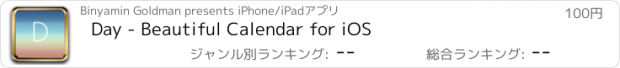Day - Beautiful Calendar for iOS |
| この情報はストアのものより古い可能性がございます。 | ||||
| 価格 | 100円 | ダウンロード |
||
|---|---|---|---|---|
| ジャンル | 仕事効率化 | |||
サイズ | 2.6MB | |||
| 開発者 | Binyamin Goldman | |||
| 順位 |
| |||
| リリース日 | 2014-01-11 02:30:04 | 評価 | 評価が取得できませんでした。 | |
| 互換性 | iOS 7.0以降が必要です。 iPhone、iPad および iPod touch 対応。 | |||
Most digital calendars are connected to the metaphor of a traditional paper calendar. They find themselves trapped by this metaphor instead of being freed by their digital manifestation. Could we represent event data in a way that departs from the paper calendar metaphor while pushing the envelope of iOS?
Coming up with a new metaphor for representing calendar data would prove to be difficult. We were all familiar with the traditional paper calendar, so that’s where we started. We ultimately decided on a presentation that attempts to strip away as much noise as possible in an effort to focus only on upcoming events.
Our plan was to remain as focused as possible on the use of time, so we chose to display only the current day. We could have made a calendar replacement, but chose to stay hyper-focused and create a supplement to the system calendar.
Eventually, we decided to represent a single day’s timeline linearly. However, we also wanted to show an entire day at a glance. The interface would divide a day into 24 equal segments, one for each hour. When the user touched the interface, the hours surrounding their touch would grow while other hours would shrink. This allowed us to display the event title in the expanded row. We abandoned the traditional scrolling interface metaphor in favour of scrubbing over events to see their details.
The decision to display only the current day presented a problem: what if someone has an early meeting the next morning? How can we provide that information to them while only focusing on the current day?
To solve this problem, we decided to show tomorrow’s first event by having the user pull up from the bottom of the screen. To provide the user with a clue about how to use this feature, at the end of the day, the next event peeks up from the bottom.
Day is a beautiful way to manage your Day on your iPhone. Day syncs all of your calendars, and, using gestures, helps you plan out your day minute-by-minute using an amazing, unique interface unlike anything you have ever seen. Just hold down to scroll through events, swipe down to manage calendars, and swipe up to view upcoming events.
更新履歴
◉ Fixed Launch Font
◉ Bug fixes
◉ UI Tweaks
Coming up with a new metaphor for representing calendar data would prove to be difficult. We were all familiar with the traditional paper calendar, so that’s where we started. We ultimately decided on a presentation that attempts to strip away as much noise as possible in an effort to focus only on upcoming events.
Our plan was to remain as focused as possible on the use of time, so we chose to display only the current day. We could have made a calendar replacement, but chose to stay hyper-focused and create a supplement to the system calendar.
Eventually, we decided to represent a single day’s timeline linearly. However, we also wanted to show an entire day at a glance. The interface would divide a day into 24 equal segments, one for each hour. When the user touched the interface, the hours surrounding their touch would grow while other hours would shrink. This allowed us to display the event title in the expanded row. We abandoned the traditional scrolling interface metaphor in favour of scrubbing over events to see their details.
The decision to display only the current day presented a problem: what if someone has an early meeting the next morning? How can we provide that information to them while only focusing on the current day?
To solve this problem, we decided to show tomorrow’s first event by having the user pull up from the bottom of the screen. To provide the user with a clue about how to use this feature, at the end of the day, the next event peeks up from the bottom.
Day is a beautiful way to manage your Day on your iPhone. Day syncs all of your calendars, and, using gestures, helps you plan out your day minute-by-minute using an amazing, unique interface unlike anything you have ever seen. Just hold down to scroll through events, swipe down to manage calendars, and swipe up to view upcoming events.
更新履歴
◉ Fixed Launch Font
◉ Bug fixes
◉ UI Tweaks
ブログパーツ第二弾を公開しました!ホームページでアプリの順位・価格・周辺ランキングをご紹介頂けます。
ブログパーツ第2弾!
アプリの周辺ランキングを表示するブログパーツです。価格・順位共に自動で最新情報に更新されるのでアプリの状態チェックにも最適です。
ランキング圏外の場合でも周辺ランキングの代わりに説明文を表示にするので安心です。
サンプルが気に入りましたら、下に表示されたHTMLタグをそのままページに貼り付けることでご利用頂けます。ただし、一般公開されているページでご使用頂かないと表示されませんのでご注意ください。
幅200px版
幅320px版
Now Loading...

「iPhone & iPad アプリランキング」は、最新かつ詳細なアプリ情報をご紹介しているサイトです。
お探しのアプリに出会えるように様々な切り口でページをご用意しております。
「メニュー」よりぜひアプリ探しにお役立て下さい。
Presents by $$308413110 スマホからのアクセスにはQRコードをご活用ください。 →
Now loading...