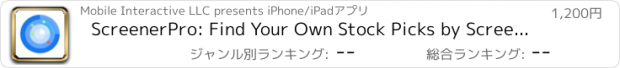ScreenerPro: Find Your Own Stock Picks by Screening the Market with Customized Fundamental and Technical Patterns and Filters; Research and Monitor Your Pick with Real-Time Quote, Chart Reading, and Price Alert Push Notification; Cloud Sync Supported |
| この情報はストアのものより古い可能性がございます。 | ||||
| 価格 | 1200円 | ダウンロード |
||
|---|---|---|---|---|
| ジャンル | ファイナンス | |||
サイズ | 15.5MB | |||
| 開発者 | Mobile Interactive LLC | |||
| 順位 |
| |||
| リリース日 | 2014-01-11 05:32:35 | 評価 | 評価が取得できませんでした。 | |
| 互換性 | iOS 6.0以降が必要です。 iPhone、iPad および iPod touch 対応。 | |||
We've greatly enhanced many features in this new verson. Now, we are offering a great discount for you to get this app with a great price! Perform customized fundamental and technical screening; real-time advanced quotes; detailed research on stocks and chart study, price alert push notification, watch-list management. Plan your trade well!
Enjoy this comprehensive and powerful screening tool to screen stocks trading in US markets with 1,500+ scanners & filters and almost infinite criteria combinations your define. Create unlimited watch-lists and add your screened results to them. Multi chart View exhibits a list of stock charts of all your screening results. With one glance, you can get Real-Time Advanced stock quotes with Pre and After market data. With one touch, a neat stock chart, company profile, key financial numbers, extensive basic information, stock news, and ETF holdings are provided for detailed research on any screened-out ticker symbols or symbols you enter. Plus, save unlimited screener groups for an easy one-touch-done screening at anytime! Save your screened results or any stock in well-managed watch-list for further analysis. All screeners and watch-lists can be backed up to cloud and sync among multiple devices.
ScreenerPro offers a unique one-touch-done screening experience for our users. First, create a screener with a name you desire. Second, select scanners (e.g. top gainer) and filters (e.g. sector, market cap, P/E ratio, etc.) for this screener. Once done, your screener is auto-saved. Whenever you want, simply touch the screener name, the screening automatically begins and present you the results. Easy, fast, and definitely no repeated selecting or configuring. You can easily modify the settings (add or delete filters, choose different filter values, select different scanners) for the screener at anytime.
The app allows you to create and save unlimited screeners (groups). Quickly sort the list, re-position a certain screener group, re-name a group (press and hold the screener name), etc. The most wonderful thing is that each of your screener (group) can have its unique screening criteria that you set and you are able to create a super powerful screening weapon embracing hundreds of gears (screener group) with one simple touch, you are free to explore and screen the whole stock markets unlimitedly.
View a neat stock chart with 40+ technical indicators, various chart types, and date ranges. More "secrets" include company profile, key financial numbers, extensive basic information, stock news, and ETF Holdings. Those give you both general and detailed information and help to research on stocks.
-SCREENING & RESEARCH
■ Real-Time Advanced quotes (change, change%, bid, bid size, ask, ask size, open, high, low, close, volume)
■ Pre & After market quotes
■ Price Alert Push Notification
■ Multi chart view
■ Charted Sector View
■ Customized Stock Chart with technical indicators
■ Company Profiles
■ Stock News
■ Extensive Basic Information
■ ETF Holdings
-SCREENING CRITERIA
▫Top Gainer/Loser
▫New High/Low
▫Most Volatile/Active
▫Unusual Volume
▫Overbought/sold
▫Upgrade/Downgrade
▫Earnings Before/After
▫Insider Buying/Selling
▫Horizontal S/R
▫TL Resistance/Support
▫Wedge, Wedge Up/ Down
▫Triangle Ascending/Descending
▫Channel Up/Down
▫Double Top/Bottom
▫Multi Top/Bottom
▫Header & Shoulders, H & S Inverse
▫RSI
▫Gap
▫SMA20,50,200
▫Change & Change from open
▫20-Day, 50-Day High/Low
▫52-Week High/Low
▫EPS Growth
▫Sales Growth
▫Dividend Yield
▫Return on Assets/Equity/Investment
▫Current/Quick/Payout Ratio
▫Debt/Equity Ratio
▫LT Debt/Equity Ratio
▫Average/Relative Volume
▫Exchange/Index/Sector/Industry/Region
▫Market Cap.
▫Price
▫P/E, Forward P/E, PEG, P/S, P/B
▫Price/Cash, Price/Free Cash Flow
▫Gross/Operating/Net Profit Margin
▫Insider Transaction & Ownership
▫Institutional Transaction & Ownership
▫Float Short
▫Analyst Recommendation
▫Earnings Date
▫Performance
▫Volatility / Beta
▫Pattern
▫And More...
更新履歴
1. Passcode / Touch ID protected app access -
. For users who don’t want their screening, watch-lists, and private financial information to be accidentally or incautiously presented to others (e.g. when kids are playing parents’ phones, friends are using your iPads, etc) will feel safer. You can conveniently enable passcode protection for the app, set a 4-digit-number code, and use Touch ID to unlock. Whenever you launch the app or switch back to the app, you need to authenticate. You can choose to turn on / off the passcode protection any time. (Note: please be sure to remember your passcode. If you forget it and there’s no Touch ID available, you need to delete the app completely and re-install it.)
2. Improves alert push notification.
3. Sets the default quote type for each individual screener and watch-list. View either change or change % by default.
4. Adds "3 months" in the date range selection of the stock chart and multi chart view.
5. Adds a quick access to change the technical indicator, chart type, and date range of Multi Chart View.
6. Adds "Clear Cache" feature to address a rate symbol mismatch issue.
7. Improves calendar date selection.
8. Improves stock chart to include current day data (daily chart) during regular hours when you designate a long date range.
If you like our effort making this app better, please don't forget to give us a thumb up in the App Store. It really means a lot to us. Thank you.
Enjoy this comprehensive and powerful screening tool to screen stocks trading in US markets with 1,500+ scanners & filters and almost infinite criteria combinations your define. Create unlimited watch-lists and add your screened results to them. Multi chart View exhibits a list of stock charts of all your screening results. With one glance, you can get Real-Time Advanced stock quotes with Pre and After market data. With one touch, a neat stock chart, company profile, key financial numbers, extensive basic information, stock news, and ETF holdings are provided for detailed research on any screened-out ticker symbols or symbols you enter. Plus, save unlimited screener groups for an easy one-touch-done screening at anytime! Save your screened results or any stock in well-managed watch-list for further analysis. All screeners and watch-lists can be backed up to cloud and sync among multiple devices.
ScreenerPro offers a unique one-touch-done screening experience for our users. First, create a screener with a name you desire. Second, select scanners (e.g. top gainer) and filters (e.g. sector, market cap, P/E ratio, etc.) for this screener. Once done, your screener is auto-saved. Whenever you want, simply touch the screener name, the screening automatically begins and present you the results. Easy, fast, and definitely no repeated selecting or configuring. You can easily modify the settings (add or delete filters, choose different filter values, select different scanners) for the screener at anytime.
The app allows you to create and save unlimited screeners (groups). Quickly sort the list, re-position a certain screener group, re-name a group (press and hold the screener name), etc. The most wonderful thing is that each of your screener (group) can have its unique screening criteria that you set and you are able to create a super powerful screening weapon embracing hundreds of gears (screener group) with one simple touch, you are free to explore and screen the whole stock markets unlimitedly.
View a neat stock chart with 40+ technical indicators, various chart types, and date ranges. More "secrets" include company profile, key financial numbers, extensive basic information, stock news, and ETF Holdings. Those give you both general and detailed information and help to research on stocks.
-SCREENING & RESEARCH
■ Real-Time Advanced quotes (change, change%, bid, bid size, ask, ask size, open, high, low, close, volume)
■ Pre & After market quotes
■ Price Alert Push Notification
■ Multi chart view
■ Charted Sector View
■ Customized Stock Chart with technical indicators
■ Company Profiles
■ Stock News
■ Extensive Basic Information
■ ETF Holdings
-SCREENING CRITERIA
▫Top Gainer/Loser
▫New High/Low
▫Most Volatile/Active
▫Unusual Volume
▫Overbought/sold
▫Upgrade/Downgrade
▫Earnings Before/After
▫Insider Buying/Selling
▫Horizontal S/R
▫TL Resistance/Support
▫Wedge, Wedge Up/ Down
▫Triangle Ascending/Descending
▫Channel Up/Down
▫Double Top/Bottom
▫Multi Top/Bottom
▫Header & Shoulders, H & S Inverse
▫RSI
▫Gap
▫SMA20,50,200
▫Change & Change from open
▫20-Day, 50-Day High/Low
▫52-Week High/Low
▫EPS Growth
▫Sales Growth
▫Dividend Yield
▫Return on Assets/Equity/Investment
▫Current/Quick/Payout Ratio
▫Debt/Equity Ratio
▫LT Debt/Equity Ratio
▫Average/Relative Volume
▫Exchange/Index/Sector/Industry/Region
▫Market Cap.
▫Price
▫P/E, Forward P/E, PEG, P/S, P/B
▫Price/Cash, Price/Free Cash Flow
▫Gross/Operating/Net Profit Margin
▫Insider Transaction & Ownership
▫Institutional Transaction & Ownership
▫Float Short
▫Analyst Recommendation
▫Earnings Date
▫Performance
▫Volatility / Beta
▫Pattern
▫And More...
更新履歴
1. Passcode / Touch ID protected app access -
. For users who don’t want their screening, watch-lists, and private financial information to be accidentally or incautiously presented to others (e.g. when kids are playing parents’ phones, friends are using your iPads, etc) will feel safer. You can conveniently enable passcode protection for the app, set a 4-digit-number code, and use Touch ID to unlock. Whenever you launch the app or switch back to the app, you need to authenticate. You can choose to turn on / off the passcode protection any time. (Note: please be sure to remember your passcode. If you forget it and there’s no Touch ID available, you need to delete the app completely and re-install it.)
2. Improves alert push notification.
3. Sets the default quote type for each individual screener and watch-list. View either change or change % by default.
4. Adds "3 months" in the date range selection of the stock chart and multi chart view.
5. Adds a quick access to change the technical indicator, chart type, and date range of Multi Chart View.
6. Adds "Clear Cache" feature to address a rate symbol mismatch issue.
7. Improves calendar date selection.
8. Improves stock chart to include current day data (daily chart) during regular hours when you designate a long date range.
If you like our effort making this app better, please don't forget to give us a thumb up in the App Store. It really means a lot to us. Thank you.
ブログパーツ第二弾を公開しました!ホームページでアプリの順位・価格・周辺ランキングをご紹介頂けます。
ブログパーツ第2弾!
アプリの周辺ランキングを表示するブログパーツです。価格・順位共に自動で最新情報に更新されるのでアプリの状態チェックにも最適です。
ランキング圏外の場合でも周辺ランキングの代わりに説明文を表示にするので安心です。
サンプルが気に入りましたら、下に表示されたHTMLタグをそのままページに貼り付けることでご利用頂けます。ただし、一般公開されているページでご使用頂かないと表示されませんのでご注意ください。
幅200px版
幅320px版
Now Loading...

「iPhone & iPad アプリランキング」は、最新かつ詳細なアプリ情報をご紹介しているサイトです。
お探しのアプリに出会えるように様々な切り口でページをご用意しております。
「メニュー」よりぜひアプリ探しにお役立て下さい。
Presents by $$308413110 スマホからのアクセスにはQRコードをご活用ください。 →
Now loading...