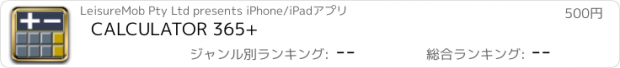CALCULATOR 365+ |
| このアプリは現在ストアで閲覧することができません。 | ||||
| 価格 | 500円 | ダウンロード |
||
|---|---|---|---|---|
| ジャンル | ビジネス | |||
サイズ | 13.5MB | |||
| 開発者 | LeisureMob Pty Ltd | |||
| 順位 |
| |||
| リリース日 | 2014-02-10 08:46:36 | 評価 | 評価が取得できませんでした。 | |
| 互換性 | iOS 7.0以降が必要です。 iPhone、iPad および iPod touch 対応。 | |||
|
||||
[ This is the Premium version of Calculator 365. This Premium Version has No Ads. It also has Landcape Mode capability, so you can rotate your device to use in all 4 orientations. ]
This app is a universal app, and works on both the iPhone and the iPad.
This app is a full and complete app. No Ads. No further purchases needed.
Calculator 365 is a non-scientific, general-use, business-use calculator for normal people. It a designed to be a complete calculator for your every day general needs and business needs. So whether you are a shopper adding up shopping items or calculating % discounts, a normal person at home adding up utility bills (using Adding Machine mode), a contractor such as a Plumber or an Electrician calculating how much to invoice your customer based on the amount of time spent x $/hour labor cost (using the Time Arithmetic mode multiply function), a wage earner adding up the total amount of time that you worked (using the Time Adder mode), or whether you're a businessperson calculating deals, or a salesperson or any person needing to do general arithmetic or specialised percentage calculations (using the Arithmetic Calculator mode and Percentage Calculator mode), this app is designed for you to do all that and more.
So instead of having buttons like Sinh, Cosh, Tanh, which you don't need, it has capabilities which you do need for your daily general and business tasks.
Calculator 365 is multifunctional, combining 7 calculator modes into this one super app. This is not just any multifunctional calculator, but each of these calculator modes is in itself a best-in-class calculator.
FEATURES:
* Both LANDSCAPE MODE and PORTRAIT MODE can be used, for both the iPhone and the iPad
* SPEAKING CAPABILITY: For when you want to hear the Answer read out to you
* STANDARD ARITHMETIC Mode: For standard calculations, such as '12 x 23.56 = 282.72'. This mode makes the calculator similar to what you find on a standard desktop calculator
* PERCENTAGE CALCULATOR Mode: This specialised mode has a full set of Percentage functions for all your percentage calculations: '% of', 'Add %', 'Deduct %', '% Change', 'Out Of' (e.g 3 out of 4 = 75%), 'Original Value after x% has been Added', 'Original Value after x% has been Deducted', and other percentage functions to make a complete set of percentage functions that gives you everything you'll ever likely need for percentage calculations
* ADDING MACHINE Mode: Designed to easily and quickly tally up a list of numbers. Add up invoices, expenses, incomes, bills, easily and quickly to get the Grand Total. Much quicker than if you individually add each number
* CURRENCY Mode: Automatically adds currency signs to the numbers you entered, to make financial calculations easy to read. You can turn it off anytime
* TIME CALCULATOR Mode: Work out length of an event in hours and minutes, find out the time exact time an event will end given its duration. You can also perform arithmetic calculations with time amounts, e.g 3hrs 45mins x 12. You can do all four +,-,x,÷ arithmetic operations on a time amount.
* WAGE/INVOICE CALCULATOR mode: When you multiply the time amount you have worked by the $/hr amount you charge, you get the total money amount earned/amount to invoice.
* DATE CALCULATOR Mode; Find out how long it has been, how many days till next meeting, next birthday, find out the day of the week given the date in the past or future, find out what date an event will be e.g what is the date 9 months and 10 days from now. Find out your age in number of months and days, and many other uses
* TIME ADDER Mode: Quickly and easily add up the number of hours you have entered, and get the Grand Total number of hours. EG you can quickly add up the total number of hours you worked, or spent on a task
* EASY and PLEASANT to use: Valid keys are highlighted to guide you as you tap. Easy. No need to pull your hair out
* TAPE AVAILABLE: You can add notes to the tape. You can email the tape
更新履歴
* Landscape Mode
* More Skins: 8 additional skins for you to choose from
* Orientation Lock feature, so you can lock this app from rotating anytime, without locking your whole device
This app is a universal app, and works on both the iPhone and the iPad.
This app is a full and complete app. No Ads. No further purchases needed.
Calculator 365 is a non-scientific, general-use, business-use calculator for normal people. It a designed to be a complete calculator for your every day general needs and business needs. So whether you are a shopper adding up shopping items or calculating % discounts, a normal person at home adding up utility bills (using Adding Machine mode), a contractor such as a Plumber or an Electrician calculating how much to invoice your customer based on the amount of time spent x $/hour labor cost (using the Time Arithmetic mode multiply function), a wage earner adding up the total amount of time that you worked (using the Time Adder mode), or whether you're a businessperson calculating deals, or a salesperson or any person needing to do general arithmetic or specialised percentage calculations (using the Arithmetic Calculator mode and Percentage Calculator mode), this app is designed for you to do all that and more.
So instead of having buttons like Sinh, Cosh, Tanh, which you don't need, it has capabilities which you do need for your daily general and business tasks.
Calculator 365 is multifunctional, combining 7 calculator modes into this one super app. This is not just any multifunctional calculator, but each of these calculator modes is in itself a best-in-class calculator.
FEATURES:
* Both LANDSCAPE MODE and PORTRAIT MODE can be used, for both the iPhone and the iPad
* SPEAKING CAPABILITY: For when you want to hear the Answer read out to you
* STANDARD ARITHMETIC Mode: For standard calculations, such as '12 x 23.56 = 282.72'. This mode makes the calculator similar to what you find on a standard desktop calculator
* PERCENTAGE CALCULATOR Mode: This specialised mode has a full set of Percentage functions for all your percentage calculations: '% of', 'Add %', 'Deduct %', '% Change', 'Out Of' (e.g 3 out of 4 = 75%), 'Original Value after x% has been Added', 'Original Value after x% has been Deducted', and other percentage functions to make a complete set of percentage functions that gives you everything you'll ever likely need for percentage calculations
* ADDING MACHINE Mode: Designed to easily and quickly tally up a list of numbers. Add up invoices, expenses, incomes, bills, easily and quickly to get the Grand Total. Much quicker than if you individually add each number
* CURRENCY Mode: Automatically adds currency signs to the numbers you entered, to make financial calculations easy to read. You can turn it off anytime
* TIME CALCULATOR Mode: Work out length of an event in hours and minutes, find out the time exact time an event will end given its duration. You can also perform arithmetic calculations with time amounts, e.g 3hrs 45mins x 12. You can do all four +,-,x,÷ arithmetic operations on a time amount.
* WAGE/INVOICE CALCULATOR mode: When you multiply the time amount you have worked by the $/hr amount you charge, you get the total money amount earned/amount to invoice.
* DATE CALCULATOR Mode; Find out how long it has been, how many days till next meeting, next birthday, find out the day of the week given the date in the past or future, find out what date an event will be e.g what is the date 9 months and 10 days from now. Find out your age in number of months and days, and many other uses
* TIME ADDER Mode: Quickly and easily add up the number of hours you have entered, and get the Grand Total number of hours. EG you can quickly add up the total number of hours you worked, or spent on a task
* EASY and PLEASANT to use: Valid keys are highlighted to guide you as you tap. Easy. No need to pull your hair out
* TAPE AVAILABLE: You can add notes to the tape. You can email the tape
更新履歴
* Landscape Mode
* More Skins: 8 additional skins for you to choose from
* Orientation Lock feature, so you can lock this app from rotating anytime, without locking your whole device
ブログパーツ第二弾を公開しました!ホームページでアプリの順位・価格・周辺ランキングをご紹介頂けます。
ブログパーツ第2弾!
アプリの周辺ランキングを表示するブログパーツです。価格・順位共に自動で最新情報に更新されるのでアプリの状態チェックにも最適です。
ランキング圏外の場合でも周辺ランキングの代わりに説明文を表示にするので安心です。
サンプルが気に入りましたら、下に表示されたHTMLタグをそのままページに貼り付けることでご利用頂けます。ただし、一般公開されているページでご使用頂かないと表示されませんのでご注意ください。
幅200px版
幅320px版
Now Loading...

「iPhone & iPad アプリランキング」は、最新かつ詳細なアプリ情報をご紹介しているサイトです。
お探しのアプリに出会えるように様々な切り口でページをご用意しております。
「メニュー」よりぜひアプリ探しにお役立て下さい。
Presents by $$308413110 スマホからのアクセスにはQRコードをご活用ください。 →
Now loading...