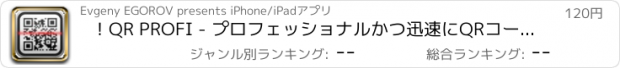!QR PROFI - プロフェッショナルかつ迅速にQRコードやバーコードリーダー/スキャナ。 |
| このアプリは現在ストアで閲覧することができません。 | ||||
| 価格 | 120円 | ダウンロード |
||
|---|---|---|---|---|
| ジャンル | ユーティリティ | |||
サイズ | 1.7MB | |||
| 開発者 | Evgeny EGOROV | |||
| 順位 |
| |||
| リリース日 | 2014-01-07 04:14:08 | 評価 | 評価が取得できませんでした。 | |
| 互換性 | iOS 5.0以降が必要です。 iPhone、iPad および iPod touch 対応。 | |||
|
||||
QR PROFIは、利用可能な最速で最も使いやすいのQRリーダー、バーコードスキャナです。
このアプリを次のことができます。
•多くの異なったバーコード形式スキャン: EAN-13/UPC-A 、 UPC -E 、 EAN- 8 、コード128 、コード93 、コード39 、インターリーブド2 of 5 、 DataBarの、 DataBarのが拡大し、 QRコードを。
•グーグル、アマゾンとインターネットUPC Databaseを使用して製品を検索
• ...したり、独自の検索を定義します。
•直接WebサイトへのURLやリンクを含むスキャンQRコード。
•電子メールアドレスを含むQRコードをスキャンしてメールを送信します。
• UPSとフェデックスでスキャン追跡番号とトラックのパッケージ。
•スキャンされたバーコードのリストを維持します。
• CSV形式のスプレッドシートとして添付バーコードのリストを使用して電子メールを送信します。
•他のアプリにカット&ペーストバーコードデータ。
ヒント:
•グレアを避け、バーコード全体に照明を均一に維持しようとします。
•再オリエントたり、オートフォーカスにしたくない場合は、カメラを横に振る。
• (このような追跡番号のような)より長いコードをスキャンするための景観に回転させます。
QR PROFIは完全に無料です。全くロックされた機能やバージョンの制限はありません。それがあるべき姿をスキャンするだけで、簡単なQRコードとバーコードである。 、アプリを開くコードにカメラを向けすれば完了です!写真を撮るか、 「スキャン」ボタンを押す必要はありません。
コードがウェブサイトのURLが含まれている場合は、 QRコードをスキャンすると、自動的にサイトに移動します。コードはテキストだけが含まれている場合は、すぐにそれが表示されます。 (電話番号、電子メールアドレス、または連絡先情報など)他のフォーマットについては、適切な行動を取るように指示されます。
スキャンは現在、定期的なバーコード( UPC 、 EAN 、および出版)を読み、あなたがスキャンした製品に関する情報を収集し、あなたが愛する製品を購入する場所を調査し、発見することができます。
!QR Profi - professional and fast QR Code and Barcode Reader / Scanner and Generator.
QR Profi is the fastest and most user-friendly QR reader and barcode scanner available.
Using this app you can:
• Scan many different barcode formats: EAN-13/UPC-A, UPC-E, EAN-8, Code 128, Code 93, Code 39, Interleaved 2 of 5, DataBar, DataBar Expanded and QR Code.
• Search for products using Google, Amazon and the Internet UPC Database
• ...or define your own searches.
• Scan QR codes containing URLs and link directly to the web site.
• Scan QR codes containing an E-mail address and send mail.
• Scan tracking numbers and track packages with UPS and FedEx.
• Maintain lists of scanned barcodes.
• Send an E-mail with a list of barcodes attached as a CSV spreadsheet.
• Cut and paste barcode data into other apps.
Tips:
• Avoid glare; try to keep the lighting uniform across the barcode.
• Re-orient or shake the camera if it doesn't want to autofocus.
• Rotate to landscape for scanning longer codes (such as tracking numbers).
QR Profi is completely free. There are no locked features or version restrictions. It is just simple QR code and barcode scanning the way it should be. Open the app, point the camera at the code and you’re done! No need to take a photo or press a "scan" button.
When scanning a QR code, if the code contains a website URL, you'll automatically be taken to the site. If the code just contains text, you'll immediately see it. For other formats (such as phone numbers, email addresses, or contact info), you will be prompted to take the appropriate action.
Scan now reads regular barcodes (UPC, EAN, and ISBN) and gathers information about the products you scan, allowing you to research and find places to purchase the products you love.
このアプリを次のことができます。
•多くの異なったバーコード形式スキャン: EAN-13/UPC-A 、 UPC -E 、 EAN- 8 、コード128 、コード93 、コード39 、インターリーブド2 of 5 、 DataBarの、 DataBarのが拡大し、 QRコードを。
•グーグル、アマゾンとインターネットUPC Databaseを使用して製品を検索
• ...したり、独自の検索を定義します。
•直接WebサイトへのURLやリンクを含むスキャンQRコード。
•電子メールアドレスを含むQRコードをスキャンしてメールを送信します。
• UPSとフェデックスでスキャン追跡番号とトラックのパッケージ。
•スキャンされたバーコードのリストを維持します。
• CSV形式のスプレッドシートとして添付バーコードのリストを使用して電子メールを送信します。
•他のアプリにカット&ペーストバーコードデータ。
ヒント:
•グレアを避け、バーコード全体に照明を均一に維持しようとします。
•再オリエントたり、オートフォーカスにしたくない場合は、カメラを横に振る。
• (このような追跡番号のような)より長いコードをスキャンするための景観に回転させます。
QR PROFIは完全に無料です。全くロックされた機能やバージョンの制限はありません。それがあるべき姿をスキャンするだけで、簡単なQRコードとバーコードである。 、アプリを開くコードにカメラを向けすれば完了です!写真を撮るか、 「スキャン」ボタンを押す必要はありません。
コードがウェブサイトのURLが含まれている場合は、 QRコードをスキャンすると、自動的にサイトに移動します。コードはテキストだけが含まれている場合は、すぐにそれが表示されます。 (電話番号、電子メールアドレス、または連絡先情報など)他のフォーマットについては、適切な行動を取るように指示されます。
スキャンは現在、定期的なバーコード( UPC 、 EAN 、および出版)を読み、あなたがスキャンした製品に関する情報を収集し、あなたが愛する製品を購入する場所を調査し、発見することができます。
!QR Profi - professional and fast QR Code and Barcode Reader / Scanner and Generator.
QR Profi is the fastest and most user-friendly QR reader and barcode scanner available.
Using this app you can:
• Scan many different barcode formats: EAN-13/UPC-A, UPC-E, EAN-8, Code 128, Code 93, Code 39, Interleaved 2 of 5, DataBar, DataBar Expanded and QR Code.
• Search for products using Google, Amazon and the Internet UPC Database
• ...or define your own searches.
• Scan QR codes containing URLs and link directly to the web site.
• Scan QR codes containing an E-mail address and send mail.
• Scan tracking numbers and track packages with UPS and FedEx.
• Maintain lists of scanned barcodes.
• Send an E-mail with a list of barcodes attached as a CSV spreadsheet.
• Cut and paste barcode data into other apps.
Tips:
• Avoid glare; try to keep the lighting uniform across the barcode.
• Re-orient or shake the camera if it doesn't want to autofocus.
• Rotate to landscape for scanning longer codes (such as tracking numbers).
QR Profi is completely free. There are no locked features or version restrictions. It is just simple QR code and barcode scanning the way it should be. Open the app, point the camera at the code and you’re done! No need to take a photo or press a "scan" button.
When scanning a QR code, if the code contains a website URL, you'll automatically be taken to the site. If the code just contains text, you'll immediately see it. For other formats (such as phone numbers, email addresses, or contact info), you will be prompted to take the appropriate action.
Scan now reads regular barcodes (UPC, EAN, and ISBN) and gathers information about the products you scan, allowing you to research and find places to purchase the products you love.
ブログパーツ第二弾を公開しました!ホームページでアプリの順位・価格・周辺ランキングをご紹介頂けます。
ブログパーツ第2弾!
アプリの周辺ランキングを表示するブログパーツです。価格・順位共に自動で最新情報に更新されるのでアプリの状態チェックにも最適です。
ランキング圏外の場合でも周辺ランキングの代わりに説明文を表示にするので安心です。
サンプルが気に入りましたら、下に表示されたHTMLタグをそのままページに貼り付けることでご利用頂けます。ただし、一般公開されているページでご使用頂かないと表示されませんのでご注意ください。
幅200px版
幅320px版
Now Loading...

「iPhone & iPad アプリランキング」は、最新かつ詳細なアプリ情報をご紹介しているサイトです。
お探しのアプリに出会えるように様々な切り口でページをご用意しております。
「メニュー」よりぜひアプリ探しにお役立て下さい。
Presents by $$308413110 スマホからのアクセスにはQRコードをご活用ください。 →
Now loading...