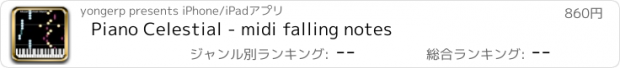Piano Celestial - midi falling notes |
| この情報はストアのものより古い可能性がございます。 | ||||
| 価格 | 860円 | ダウンロード |
||
|---|---|---|---|---|
| ジャンル | ミュージック | |||
サイズ | 20.8MB | |||
| 開発者 | yongerp | |||
| 順位 |
| |||
| リリース日 | 2014-01-03 11:03:48 | 評価 |
|
|
| 互換性 | iOS 6.0以降が必要です。 iPhone、iPad および iPod touch 対応。 | |||
View MIDI file as falling notes! You don't need to know how to read sheet music. As you watch the animation, it MIDI out to physical sound module e.g. Volca Keys etc
Enjoy playing songs right on the iPhone or iPad. Alternatively, add a MIDI keyboard and follows the falling notes on screen.
- Celestial waits for you to hit the correct key in learn mode. Use watch mode to listen to midi songs and see how notes are being played.
- Import any MIDI song using the "Open in Celestial" option in safari.
- Connect to your own digital piano, usb keyboard controller or portable keyboard.
- Compatible with Korg, Casio, iRig Keys, Yamaha keyboard etc.
- Learn to play any song or music. Search and download song midi from your iPhone browser.
- Preload 128 instruments sound to choose from. Listen to various instrument version of your music. Soundfont is produced by Tim Brechbill. Preload 7 Chinese instruments soundfont from DSK. Download your favourite soundfont from the internet.
- add fingering input by tapping the falling note. Fingering info is available for Mozart No 40.
- play left hand, right hand or both hands.
Learn to play piano using your USB MIDI keyboard. You can learn to play the song you want by searching for the midi file on the internet. The music will be presented as falling note on your iphone. Your iPhone/iPad will wait for you to find the correct keys on your physical device! Or you can watch your phone plays with the virtual keyboard.
This is the first app to provide playing falling note on iPhone with MIDI keyboard device. It is similar to the popular arcade Piano Hero which works only with iPad and PC.
Features
- Easily rewind or forward music note using flick gesture
- Auto detect MIDI keyboard for iRig Keys, Korg Microkey 37, 49 and 61 keys and Line 6 Mobile keys etc.
- Note by note play instruction and listen/watch mode with the right tempo
- Different color for Left and Right hand play (Provide the notes are placed in separate track in the MIDI file).
Please note this app is totally free of charge.
Simple instruction to download more MIDI files or .SF2 sound font files
1. Open your Safari on your iPhone
2. Search for any midi music that you want
3. Tap the download file link on your Safari
4. Select "Open in..." option
5. Select Celestial app to open the file
6. The downloaded file will be available for Celestial immediately.
Simple Instruction to connect to your MIDI Keys
1. Download Celestial from App Store and open it
2. Connect to your Keys via the lightning connector cable
3. Once connected, the virtual keyboard in the Celestial will change to 37 keys that matches your MIDI Keys.
4. The device Keys will be displayed on the top right hand corner.
5. Start playing the correct note on your Keys to advance the falling note!
6. The above instruction steps apply to Korg Microkey, Casio digital piano and Mobile 6 mobile keys.
Simple video demo to connect various USB MIDI keyboard
For iRig Keys - http://youtu.be/DIXcuqpxtUE
For Korg Microkeys - http://youtu.be/9vBlA5654kU
For Casio Digital Piano - http://youtu.be/WtX5YMYX74c
Please email me at ustransit74@gmail.com and visit http://celestialpiano.blogspot.com for support.
Start playing!
更新履歴
This app has been updated by Apple to use the latest Apple signing certificate.
- fix crash on opening
Enjoy playing songs right on the iPhone or iPad. Alternatively, add a MIDI keyboard and follows the falling notes on screen.
- Celestial waits for you to hit the correct key in learn mode. Use watch mode to listen to midi songs and see how notes are being played.
- Import any MIDI song using the "Open in Celestial" option in safari.
- Connect to your own digital piano, usb keyboard controller or portable keyboard.
- Compatible with Korg, Casio, iRig Keys, Yamaha keyboard etc.
- Learn to play any song or music. Search and download song midi from your iPhone browser.
- Preload 128 instruments sound to choose from. Listen to various instrument version of your music. Soundfont is produced by Tim Brechbill. Preload 7 Chinese instruments soundfont from DSK. Download your favourite soundfont from the internet.
- add fingering input by tapping the falling note. Fingering info is available for Mozart No 40.
- play left hand, right hand or both hands.
Learn to play piano using your USB MIDI keyboard. You can learn to play the song you want by searching for the midi file on the internet. The music will be presented as falling note on your iphone. Your iPhone/iPad will wait for you to find the correct keys on your physical device! Or you can watch your phone plays with the virtual keyboard.
This is the first app to provide playing falling note on iPhone with MIDI keyboard device. It is similar to the popular arcade Piano Hero which works only with iPad and PC.
Features
- Easily rewind or forward music note using flick gesture
- Auto detect MIDI keyboard for iRig Keys, Korg Microkey 37, 49 and 61 keys and Line 6 Mobile keys etc.
- Note by note play instruction and listen/watch mode with the right tempo
- Different color for Left and Right hand play (Provide the notes are placed in separate track in the MIDI file).
Please note this app is totally free of charge.
Simple instruction to download more MIDI files or .SF2 sound font files
1. Open your Safari on your iPhone
2. Search for any midi music that you want
3. Tap the download file link on your Safari
4. Select "Open in..." option
5. Select Celestial app to open the file
6. The downloaded file will be available for Celestial immediately.
Simple Instruction to connect to your MIDI Keys
1. Download Celestial from App Store and open it
2. Connect to your Keys via the lightning connector cable
3. Once connected, the virtual keyboard in the Celestial will change to 37 keys that matches your MIDI Keys.
4. The device Keys will be displayed on the top right hand corner.
5. Start playing the correct note on your Keys to advance the falling note!
6. The above instruction steps apply to Korg Microkey, Casio digital piano and Mobile 6 mobile keys.
Simple video demo to connect various USB MIDI keyboard
For iRig Keys - http://youtu.be/DIXcuqpxtUE
For Korg Microkeys - http://youtu.be/9vBlA5654kU
For Casio Digital Piano - http://youtu.be/WtX5YMYX74c
Please email me at ustransit74@gmail.com and visit http://celestialpiano.blogspot.com for support.
Start playing!
更新履歴
This app has been updated by Apple to use the latest Apple signing certificate.
- fix crash on opening
ブログパーツ第二弾を公開しました!ホームページでアプリの順位・価格・周辺ランキングをご紹介頂けます。
ブログパーツ第2弾!
アプリの周辺ランキングを表示するブログパーツです。価格・順位共に自動で最新情報に更新されるのでアプリの状態チェックにも最適です。
ランキング圏外の場合でも周辺ランキングの代わりに説明文を表示にするので安心です。
サンプルが気に入りましたら、下に表示されたHTMLタグをそのままページに貼り付けることでご利用頂けます。ただし、一般公開されているページでご使用頂かないと表示されませんのでご注意ください。
幅200px版
幅320px版
Now Loading...

「iPhone & iPad アプリランキング」は、最新かつ詳細なアプリ情報をご紹介しているサイトです。
お探しのアプリに出会えるように様々な切り口でページをご用意しております。
「メニュー」よりぜひアプリ探しにお役立て下さい。
Presents by $$308413110 スマホからのアクセスにはQRコードをご活用ください。 →
Now loading...


 (10人)
(10人)