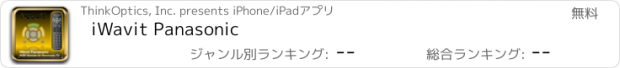iWavit Panasonic |
| この情報はストアのものより古い可能性がございます。 | ||||
| 価格 | 無料 | ダウンロード |
||
|---|---|---|---|---|
| ジャンル | 仕事効率化 | |||
サイズ | 22.2MB | |||
| 開発者 | ThinkOptics, Inc. | |||
| 順位 |
| |||
| リリース日 | 2013-12-01 07:08:30 | 評価 | 評価が取得できませんでした。 | |
| 互換性 | iOS 5.0以降が必要です。 iPhone、iPad および iPod touch 対応。 | |||
This app turns the iPhone into a remote for controlling a Panasonic TV. The app requires the iWavit hardware. It will NOT work without it!! See www.thinkoptics.com for more details.
This app emulates a real IR Remote for controlling a Panasonic TV. The layout of the buttons should be familiar, as it is similar to the remote that ships with newer model Panasonic TVs. Swipe left-right between 4 screens to get to all the buttons.
There are a few notable benefits of iWavit Virtual Remotes over traditional remotes:
1. Reduce Remote Control clutter. Put all your Remotes inside your iPhone as “Virtual Remotes”.
2. Have large and easy to hit buttons,
2. Have buttons that are easily seen in the dark. No need to turn on the lights just to adjust the volume, and
4. Use the (optional) iWavit USB Dongle & IR Lightbar as a wireless IR Extender, allowing you to be over 300 ft. away from the device you want to control.
When you press the buttons on the iWavit app, IR signals will be emitted from the front of the iWavit Attachment or from the IR Lightbar. You will be able to use this app much as you would a regular Panasonic TV IR Remote. Although this app comes with pre-stored IR functions, all buttons are also e-programmable. You might, for example, prefer to have certain buttons control your surround sound system instead of the TV volume.
On the iWavit app you can choose to have IR signals blasted from the USB Dongle & IR Lightbar instead of the iPhone. These are available in the iWavit Premium or BLUETOOTH Smart iWavit Blast! products.
The IR Lightbar is a very powerful IR blaster with 6 LEDs. This means that the Panasonic TV does not even have to be in direct line of sight to the IR Lightbar because the Lightbar will light up the room with invisible IR signals when it blasts. So now you will be able to be lean back in your couch a press any button without even pointing the remote and still be able to control your TV.
The "iWavit Panasonic" app is part of a family of iWavit Virtual Remotes for Major-Brand electronic devices. For those who wish to create their own custom Remote Controls, we have created the Ultimate Remote Control app called "Tabula Rasa." With this app you can create your own remotes, download remotes, upload remotes to share them, use the Remote Control Wizard, or learn IR codes directly from your old IR remotes. You can even create macros for embedding multiple functions inside a single button. Another unique feature, is that you can use the app to control computers using USB Keyboard strokes or through the patented DirectPointing air-mouse technology built into the iWavit.
Panasonic is trademarks of Panasonic Corporation. This app, iWavit, and ThinkOptics are not affiliated with Panasonic.
This app emulates a real IR Remote for controlling a Panasonic TV. The layout of the buttons should be familiar, as it is similar to the remote that ships with newer model Panasonic TVs. Swipe left-right between 4 screens to get to all the buttons.
There are a few notable benefits of iWavit Virtual Remotes over traditional remotes:
1. Reduce Remote Control clutter. Put all your Remotes inside your iPhone as “Virtual Remotes”.
2. Have large and easy to hit buttons,
2. Have buttons that are easily seen in the dark. No need to turn on the lights just to adjust the volume, and
4. Use the (optional) iWavit USB Dongle & IR Lightbar as a wireless IR Extender, allowing you to be over 300 ft. away from the device you want to control.
When you press the buttons on the iWavit app, IR signals will be emitted from the front of the iWavit Attachment or from the IR Lightbar. You will be able to use this app much as you would a regular Panasonic TV IR Remote. Although this app comes with pre-stored IR functions, all buttons are also e-programmable. You might, for example, prefer to have certain buttons control your surround sound system instead of the TV volume.
On the iWavit app you can choose to have IR signals blasted from the USB Dongle & IR Lightbar instead of the iPhone. These are available in the iWavit Premium or BLUETOOTH Smart iWavit Blast! products.
The IR Lightbar is a very powerful IR blaster with 6 LEDs. This means that the Panasonic TV does not even have to be in direct line of sight to the IR Lightbar because the Lightbar will light up the room with invisible IR signals when it blasts. So now you will be able to be lean back in your couch a press any button without even pointing the remote and still be able to control your TV.
The "iWavit Panasonic" app is part of a family of iWavit Virtual Remotes for Major-Brand electronic devices. For those who wish to create their own custom Remote Controls, we have created the Ultimate Remote Control app called "Tabula Rasa." With this app you can create your own remotes, download remotes, upload remotes to share them, use the Remote Control Wizard, or learn IR codes directly from your old IR remotes. You can even create macros for embedding multiple functions inside a single button. Another unique feature, is that you can use the app to control computers using USB Keyboard strokes or through the patented DirectPointing air-mouse technology built into the iWavit.
Panasonic is trademarks of Panasonic Corporation. This app, iWavit, and ThinkOptics are not affiliated with Panasonic.
ブログパーツ第二弾を公開しました!ホームページでアプリの順位・価格・周辺ランキングをご紹介頂けます。
ブログパーツ第2弾!
アプリの周辺ランキングを表示するブログパーツです。価格・順位共に自動で最新情報に更新されるのでアプリの状態チェックにも最適です。
ランキング圏外の場合でも周辺ランキングの代わりに説明文を表示にするので安心です。
サンプルが気に入りましたら、下に表示されたHTMLタグをそのままページに貼り付けることでご利用頂けます。ただし、一般公開されているページでご使用頂かないと表示されませんのでご注意ください。
幅200px版
幅320px版
Now Loading...

「iPhone & iPad アプリランキング」は、最新かつ詳細なアプリ情報をご紹介しているサイトです。
お探しのアプリに出会えるように様々な切り口でページをご用意しております。
「メニュー」よりぜひアプリ探しにお役立て下さい。
Presents by $$308413110 スマホからのアクセスにはQRコードをご活用ください。 →
Now loading...