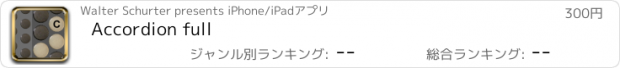Accordion full |
| この情報はストアのものより古い可能性がございます。 | ||||
| 価格 | 300円 | ダウンロード |
||
|---|---|---|---|---|
| ジャンル | ミュージック | |||
サイズ | 37.4MB | |||
| 開発者 | Walter Schurter | |||
| 順位 |
| |||
| リリース日 | 2013-11-28 18:58:03 | 評価 | 評価が取得できませんでした。 | |
| 互換性 | iOS 7.0以降が必要です。 iPhone、iPad および iPod touch 対応。 | |||
New: "C-System" and "B-System" selectable, "Free bass mode" available!
Have more fun with the Auto-Accompanist "AAccompanist" including this "Accordion full".
See user feedback below. Please send me also a mail, thanks.
Fully customizable "Button Accordion" (general chromatic scale, free bass mode possible) with internal sounds or/and MIDI support. The layout is made for playing on a table. MIDI file play/record function.
Tested on iPod touch, iPhone4, iPhone5, iPad, iPad Air, iPad Air 2.
This App makes more fun on iPads (specially iPad Air), but can be used also on iPhones. If you have two iPhones, you can play the melody on the first iPhone and the bass/chord/free bass on the second one (may be your older iPhone).
- Full customizable "Button Accordion" (Melody, Bass, Chord, free Bass).
- Button sizes can be adapted separated for melody and bass side.
- Customizable "Drum Pad".
- Can be used as General MIDI sound module (virtual instrument, 16 channels, 128 instruments, drum set).
- Supports rotation 180° reducing cable problems.
- Full MIDI support with an external MIDI device like the "iRig MIDI".
- Customer "SoundFont" can be placed in the shared iTunes folder. The name must be "GM_instruments.sf2" and it must support the general MIDI sound set including drums. Large "SoundFont" files may not work. Use very small "SoundFonts", when you do not have an "iPhone5", "iPad Air", "iPad mini Retina" or a newer device. For this devices you can try e.g. the "bennetng_AnotherGS_v2-1.sf2".
- Change instrument, velocity, volume, reverb, chorus, octave and panorama for each channel.
- Local sound ON/OFF.
- MIDI Thru ON/OFF.
- Integrated Help.
- Simple tutorial, how to play Accordion for beginners.
- Get best results with MIDI adapter and a "General MIDI" sound module or Keyboard (set "Local sound" to OFF).
- Use "Accordion" as master keyboard for your MIDI sound module or real time arranger.
- "Open with Accordion" possible, when clicking on MIDI file (e.g. in Safari).
- MIDI file record and play.
- MIDI files stored in the shared iTunes folder.
- MIDI file search, rename and delete.
- Can record what you play while MIDI file is playing.
- You can mute MIDI file channels that you will play yourself or that are not wonted.
- Song position can be set.
- Master volume of the played MIDI file can be set.
- Tempo can be changed (max. two times faster).
- For all 16 MIDI file channels the instruments, volumes and reverb (MIDI) can be changed.
- Mail export possibility in file dialogue.
- MIDI file can be transposed (-5 to +6 notes).
- Played notes from MIDI file can be marked as red buttons (desired channel can be selected). This is useful to learn how to play accordion.
- 32 chord types are detected and displayed !
- The chords can be detected an all channels or only on a specific one.
- Bass button marker "As" can be changed to "G#" or "Ab".
- Background playing is supported.
Known problems:
- In iOS 7 there is a function called "Multitasking ...". Please set the switch to OFF (in iPad, Settings, General). If you don't do that, playing with multiple fingers does not work correctly!
- Holding down e.g. two buttons on the bass side a long time while playing multiple notes together on the melody side, makes the iPad playing himself unwanted notes. Try to rotate the iPad (180°) to minimize the problem. When the iPad is connected to the Mac (lightning cable) this effect did not happen. This is an iPad touch screen problem.
- Important note if the "MIDI In" does not work (iOS < 8):
After changes in the iOS 6 update, it appears that when you launch a new App that uses MIDI, the MIDI device will fall offline, and the only way to reset the connection is to unplug the MIDI device and reconnect while the new App is open.
- With iOS 8: When the MIDI device (like iRig MIDI) is not detected, please unplug the MIDI device, switch the iPhone/iPad/iPod completely OFF, then switch it ON and plug in the MIDI device.
更新履歴
- File dialogue improved with "Add to favorites", "Remove from favorites" and "Go to favorites"
- The master volume allows now to decrease and increase the velocity values (-80% to +100%)
- Bug fixes
Do you know my other Apps called "AAccompanist" (Auto Accompaniment) and "MIDI file player"?
Please send questions, error reports and requested new features directly to my mail address (wale.schurter@bluewin.ch).
Comments in the App store are welcome, but I can't reply to them.
Have more fun with the Auto-Accompanist "AAccompanist" including this "Accordion full".
See user feedback below. Please send me also a mail, thanks.
Fully customizable "Button Accordion" (general chromatic scale, free bass mode possible) with internal sounds or/and MIDI support. The layout is made for playing on a table. MIDI file play/record function.
Tested on iPod touch, iPhone4, iPhone5, iPad, iPad Air, iPad Air 2.
This App makes more fun on iPads (specially iPad Air), but can be used also on iPhones. If you have two iPhones, you can play the melody on the first iPhone and the bass/chord/free bass on the second one (may be your older iPhone).
- Full customizable "Button Accordion" (Melody, Bass, Chord, free Bass).
- Button sizes can be adapted separated for melody and bass side.
- Customizable "Drum Pad".
- Can be used as General MIDI sound module (virtual instrument, 16 channels, 128 instruments, drum set).
- Supports rotation 180° reducing cable problems.
- Full MIDI support with an external MIDI device like the "iRig MIDI".
- Customer "SoundFont" can be placed in the shared iTunes folder. The name must be "GM_instruments.sf2" and it must support the general MIDI sound set including drums. Large "SoundFont" files may not work. Use very small "SoundFonts", when you do not have an "iPhone5", "iPad Air", "iPad mini Retina" or a newer device. For this devices you can try e.g. the "bennetng_AnotherGS_v2-1.sf2".
- Change instrument, velocity, volume, reverb, chorus, octave and panorama for each channel.
- Local sound ON/OFF.
- MIDI Thru ON/OFF.
- Integrated Help.
- Simple tutorial, how to play Accordion for beginners.
- Get best results with MIDI adapter and a "General MIDI" sound module or Keyboard (set "Local sound" to OFF).
- Use "Accordion" as master keyboard for your MIDI sound module or real time arranger.
- "Open with Accordion" possible, when clicking on MIDI file (e.g. in Safari).
- MIDI file record and play.
- MIDI files stored in the shared iTunes folder.
- MIDI file search, rename and delete.
- Can record what you play while MIDI file is playing.
- You can mute MIDI file channels that you will play yourself or that are not wonted.
- Song position can be set.
- Master volume of the played MIDI file can be set.
- Tempo can be changed (max. two times faster).
- For all 16 MIDI file channels the instruments, volumes and reverb (MIDI) can be changed.
- Mail export possibility in file dialogue.
- MIDI file can be transposed (-5 to +6 notes).
- Played notes from MIDI file can be marked as red buttons (desired channel can be selected). This is useful to learn how to play accordion.
- 32 chord types are detected and displayed !
- The chords can be detected an all channels or only on a specific one.
- Bass button marker "As" can be changed to "G#" or "Ab".
- Background playing is supported.
Known problems:
- In iOS 7 there is a function called "Multitasking ...". Please set the switch to OFF (in iPad, Settings, General). If you don't do that, playing with multiple fingers does not work correctly!
- Holding down e.g. two buttons on the bass side a long time while playing multiple notes together on the melody side, makes the iPad playing himself unwanted notes. Try to rotate the iPad (180°) to minimize the problem. When the iPad is connected to the Mac (lightning cable) this effect did not happen. This is an iPad touch screen problem.
- Important note if the "MIDI In" does not work (iOS < 8):
After changes in the iOS 6 update, it appears that when you launch a new App that uses MIDI, the MIDI device will fall offline, and the only way to reset the connection is to unplug the MIDI device and reconnect while the new App is open.
- With iOS 8: When the MIDI device (like iRig MIDI) is not detected, please unplug the MIDI device, switch the iPhone/iPad/iPod completely OFF, then switch it ON and plug in the MIDI device.
更新履歴
- File dialogue improved with "Add to favorites", "Remove from favorites" and "Go to favorites"
- The master volume allows now to decrease and increase the velocity values (-80% to +100%)
- Bug fixes
Do you know my other Apps called "AAccompanist" (Auto Accompaniment) and "MIDI file player"?
Please send questions, error reports and requested new features directly to my mail address (wale.schurter@bluewin.ch).
Comments in the App store are welcome, but I can't reply to them.
ブログパーツ第二弾を公開しました!ホームページでアプリの順位・価格・周辺ランキングをご紹介頂けます。
ブログパーツ第2弾!
アプリの周辺ランキングを表示するブログパーツです。価格・順位共に自動で最新情報に更新されるのでアプリの状態チェックにも最適です。
ランキング圏外の場合でも周辺ランキングの代わりに説明文を表示にするので安心です。
サンプルが気に入りましたら、下に表示されたHTMLタグをそのままページに貼り付けることでご利用頂けます。ただし、一般公開されているページでご使用頂かないと表示されませんのでご注意ください。
幅200px版
幅320px版
Now Loading...

「iPhone & iPad アプリランキング」は、最新かつ詳細なアプリ情報をご紹介しているサイトです。
お探しのアプリに出会えるように様々な切り口でページをご用意しております。
「メニュー」よりぜひアプリ探しにお役立て下さい。
Presents by $$308413110 スマホからのアクセスにはQRコードをご活用ください。 →
Now loading...