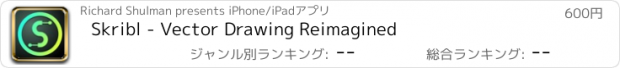Skribl - Vector Drawing Reimagined |
| この情報はストアのものより古い可能性がございます。 | ||||
| 価格 | 600円 | ダウンロード |
||
|---|---|---|---|---|
| ジャンル | エンターテインメント | |||
サイズ | 43.5MB | |||
| 開発者 | Richard Shulman | |||
| 順位 |
| |||
| リリース日 | 2013-12-17 09:35:32 | 評価 | 評価が取得できませんでした。 | |
| 互換性 | iOS 7.0以降が必要です。 iPad 対応。 | |||
Skribl is a powerful vector drawing application. It was designed not only to be useful to artists and designers, but to anyone who might want to create graphics, logos and diagrams that can easily be transferred to and from other art applications, word processing programs such as Pages, or presentation applications such as Keynote. In fact, Skribl integrates with any program that accepts images by cut and paste through the system clipboard. You can also email images created in the application or transfer items back and forth using Dropbox. Files can be transferred in a variety of formats in SVG, PNG, JPG or Skribl's own lean format for re-editing.
While Skribl is a great stand alone tool, Skribl also aims be a central gathering place for assembling photos, word processing, or any other graphics images created in other creative applications as well.
One main component of Skribl is an area called Skribltips, which is designed to be your personal assistant in understanding and learning how to create with vector graphics. Skribltips will be developed to engage the user with useful tips or ideas, and will aim to be your forum for sharing ideas with other Skribl users.
Here are just a few of Skribl's highlights:
-easy intuitive user interface;
-quick delete key;
-skrib brush for unique and quick shape-building;
-Dropbox integration;
-modify fills, lines and shadows separately;
-unlimited layers;
-object blend modes;
-integrates well with other graphics, word processing; and presentation programs;
-adjustable canvas sizes up to 4K;
-rulers;
-adjustable grids;
-objects are sizable in various units of measurement: inches, millimeters, centimeters, pixels, picas and points
-import photos, or add image using camera;
-mask feature;
-Skribltips, for easy explanations and ideas;
-export as .png, jpeg, sag, pdf or skribl format for later editing and easy transfer and archiving
-import your own fonts or use the system provided fonts.
and more!
Skribl was developed upon the original source of Inkpad by developer Steve Sprang, which source can be found here: www.github.com/sprang/inkpad
The developer encourages others who wish learn more about coding, or those with knowledge of coding to contribute to the Inkpad open source project.
更新履歴
Even though Skribl 1.2 was a widely popular and well reviewed app, we still felt we could do better. So Skribl underwent major a major overhaul. The painting engine was redesigned from it's roots. Allowing for a more tactile and intuitive experience.
Tool behaviors have also been redesigned to feel more intuitive.
We are convinced that Skribl not only the most powerful vector app around, but also the most versatile and painterly vector experience available on the iPad.
We have also developed some unique vector tools that we believe do not exist anywhere else at this time.
We can't wait to hear what you think.
New features include
-real-time paths. No more thin lines as you draw!
-random generated paths, 6 to begin with, but more to come.
-outline brushes
-gradient fill brushes
-round eraser, square eraser, and pattern eraser
-a sortable gallery
-overhauled user interface.
- a shift and shift lock key to allow for selection of paths and objects.
-a useful swatch panel for quick color selection.
-see through panels designed so that you can see changes to the paths obscured by windows.
While Skribl is a great stand alone tool, Skribl also aims be a central gathering place for assembling photos, word processing, or any other graphics images created in other creative applications as well.
One main component of Skribl is an area called Skribltips, which is designed to be your personal assistant in understanding and learning how to create with vector graphics. Skribltips will be developed to engage the user with useful tips or ideas, and will aim to be your forum for sharing ideas with other Skribl users.
Here are just a few of Skribl's highlights:
-easy intuitive user interface;
-quick delete key;
-skrib brush for unique and quick shape-building;
-Dropbox integration;
-modify fills, lines and shadows separately;
-unlimited layers;
-object blend modes;
-integrates well with other graphics, word processing; and presentation programs;
-adjustable canvas sizes up to 4K;
-rulers;
-adjustable grids;
-objects are sizable in various units of measurement: inches, millimeters, centimeters, pixels, picas and points
-import photos, or add image using camera;
-mask feature;
-Skribltips, for easy explanations and ideas;
-export as .png, jpeg, sag, pdf or skribl format for later editing and easy transfer and archiving
-import your own fonts or use the system provided fonts.
and more!
Skribl was developed upon the original source of Inkpad by developer Steve Sprang, which source can be found here: www.github.com/sprang/inkpad
The developer encourages others who wish learn more about coding, or those with knowledge of coding to contribute to the Inkpad open source project.
更新履歴
Even though Skribl 1.2 was a widely popular and well reviewed app, we still felt we could do better. So Skribl underwent major a major overhaul. The painting engine was redesigned from it's roots. Allowing for a more tactile and intuitive experience.
Tool behaviors have also been redesigned to feel more intuitive.
We are convinced that Skribl not only the most powerful vector app around, but also the most versatile and painterly vector experience available on the iPad.
We have also developed some unique vector tools that we believe do not exist anywhere else at this time.
We can't wait to hear what you think.
New features include
-real-time paths. No more thin lines as you draw!
-random generated paths, 6 to begin with, but more to come.
-outline brushes
-gradient fill brushes
-round eraser, square eraser, and pattern eraser
-a sortable gallery
-overhauled user interface.
- a shift and shift lock key to allow for selection of paths and objects.
-a useful swatch panel for quick color selection.
-see through panels designed so that you can see changes to the paths obscured by windows.
ブログパーツ第二弾を公開しました!ホームページでアプリの順位・価格・周辺ランキングをご紹介頂けます。
ブログパーツ第2弾!
アプリの周辺ランキングを表示するブログパーツです。価格・順位共に自動で最新情報に更新されるのでアプリの状態チェックにも最適です。
ランキング圏外の場合でも周辺ランキングの代わりに説明文を表示にするので安心です。
サンプルが気に入りましたら、下に表示されたHTMLタグをそのままページに貼り付けることでご利用頂けます。ただし、一般公開されているページでご使用頂かないと表示されませんのでご注意ください。
幅200px版
幅320px版
Now Loading...

「iPhone & iPad アプリランキング」は、最新かつ詳細なアプリ情報をご紹介しているサイトです。
お探しのアプリに出会えるように様々な切り口でページをご用意しております。
「メニュー」よりぜひアプリ探しにお役立て下さい。
Presents by $$308413110 スマホからのアクセスにはQRコードをご活用ください。 →
Now loading...