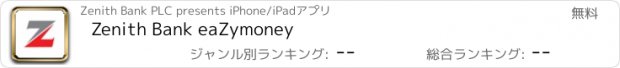Zenith Bank eaZymoney |
| 価格 | 無料 | ダウンロード |
||
|---|---|---|---|---|
| ジャンル | ファイナンス | |||
サイズ | 22.0MB | |||
| 開発者 | Zenith Bank PLC | |||
| 順位 |
| |||
| リリース日 | 2013-11-03 20:03:33 | 評価 |
|
|
| 互換性 | iOS 12.4以降が必要です。 iPhone、iPad および iPod touch 対応。 | |||
Make your life experiences simpler and stay in control with Zenith Mobile Banking app.
Manage your finances; make card settlements, transfer funds and make payments using QR (Quick Response codes).
How do I Register?
To register, simply download the app and select any of the three (3) registration options
1. With Hardware Token
a) Enter Account number and Continue
b) Click Hardware Token
c) Enter the Token from the device and Token PIN
• Create and confirm Password (six digits)
• Create and confirm Mobile PIN (four digits)
• Click on Submit (Operation Successful)
d) The user is required to enter Account Number and Password to log on.
2. With Card
a) Enters Account Number and Continue
b) Select Card
c) Enter the Last Six Digits of the Card and Card Pin
• Create and Confirm Password (six digits)
• Create and Confirm Mobile PIN (four digits)
• Clicks on Submit (Operation Successful)
d) The user is required to enter Account Number and Password to log on to the App.
3. Branch Activation
Note:
• Registration is one time
• To Add New Device, user should simply login with Account Number and Password, System will prompt for Device Registration.
• Customer can authorize with Token or Card Details.
• Users can add up to 3 Devices.
Some features of Zenith Mobile Banking are:
a) Overview: view all accounts (current, savings, fixed deposit, Domiciliary etc.)
• Account balance
• Account History
• Search
b) Transfers
• Transfer History
• Own Account Transfer
• Zenith account Transfer
• Other Banks Transfer
• Foreign Transfer
• Open Account for Beneficiary
c) Data Bundles
d) Airtime Recharge
e) Bills payment
• Zenith Billers
• Quickteller Merchants
f) QR Payments
g) Scheduled Payments
• Transfers
• Airtime Payment
• Bills Payment
h) Cards
• Card Settlement
• Activate / Deactivate Card
• Card Dispense Manager
i) Cheques
• Request Cheque Book
• Confirm Cheque
• Stop Cheque
• Verify Cheque Status
• Bank Draft
j) Travel and Leisure
• Travelstart
• Dubai Visa
k) Bank Services
• My Bank Statement
l) Message *These are messages sent to the customer by the bank*
m) Settings
• Manage Beneficiaries
• Customize eaZylinks
• Change Authorization
• Change Password
• Change PIN
• Reset PIN
• Transfer Limits
• Hide Account
• Show Account
• My Devices
• My BVN
• Update KYC
n) Zenith Near Me
o) Sign Out
更新履歴
Bug Fixes
Manage your finances; make card settlements, transfer funds and make payments using QR (Quick Response codes).
How do I Register?
To register, simply download the app and select any of the three (3) registration options
1. With Hardware Token
a) Enter Account number and Continue
b) Click Hardware Token
c) Enter the Token from the device and Token PIN
• Create and confirm Password (six digits)
• Create and confirm Mobile PIN (four digits)
• Click on Submit (Operation Successful)
d) The user is required to enter Account Number and Password to log on.
2. With Card
a) Enters Account Number and Continue
b) Select Card
c) Enter the Last Six Digits of the Card and Card Pin
• Create and Confirm Password (six digits)
• Create and Confirm Mobile PIN (four digits)
• Clicks on Submit (Operation Successful)
d) The user is required to enter Account Number and Password to log on to the App.
3. Branch Activation
Note:
• Registration is one time
• To Add New Device, user should simply login with Account Number and Password, System will prompt for Device Registration.
• Customer can authorize with Token or Card Details.
• Users can add up to 3 Devices.
Some features of Zenith Mobile Banking are:
a) Overview: view all accounts (current, savings, fixed deposit, Domiciliary etc.)
• Account balance
• Account History
• Search
b) Transfers
• Transfer History
• Own Account Transfer
• Zenith account Transfer
• Other Banks Transfer
• Foreign Transfer
• Open Account for Beneficiary
c) Data Bundles
d) Airtime Recharge
e) Bills payment
• Zenith Billers
• Quickteller Merchants
f) QR Payments
g) Scheduled Payments
• Transfers
• Airtime Payment
• Bills Payment
h) Cards
• Card Settlement
• Activate / Deactivate Card
• Card Dispense Manager
i) Cheques
• Request Cheque Book
• Confirm Cheque
• Stop Cheque
• Verify Cheque Status
• Bank Draft
j) Travel and Leisure
• Travelstart
• Dubai Visa
k) Bank Services
• My Bank Statement
l) Message *These are messages sent to the customer by the bank*
m) Settings
• Manage Beneficiaries
• Customize eaZylinks
• Change Authorization
• Change Password
• Change PIN
• Reset PIN
• Transfer Limits
• Hide Account
• Show Account
• My Devices
• My BVN
• Update KYC
n) Zenith Near Me
o) Sign Out
更新履歴
Bug Fixes
ブログパーツ第二弾を公開しました!ホームページでアプリの順位・価格・周辺ランキングをご紹介頂けます。
ブログパーツ第2弾!
アプリの周辺ランキングを表示するブログパーツです。価格・順位共に自動で最新情報に更新されるのでアプリの状態チェックにも最適です。
ランキング圏外の場合でも周辺ランキングの代わりに説明文を表示にするので安心です。
サンプルが気に入りましたら、下に表示されたHTMLタグをそのままページに貼り付けることでご利用頂けます。ただし、一般公開されているページでご使用頂かないと表示されませんのでご注意ください。
幅200px版
幅320px版
Now Loading...

「iPhone & iPad アプリランキング」は、最新かつ詳細なアプリ情報をご紹介しているサイトです。
お探しのアプリに出会えるように様々な切り口でページをご用意しております。
「メニュー」よりぜひアプリ探しにお役立て下さい。
Presents by $$308413110 スマホからのアクセスにはQRコードをご活用ください。 →
Now loading...



 (1人)
(1人)