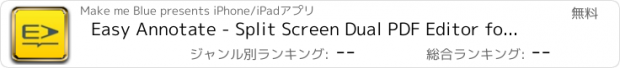Easy Annotate - Split Screen Dual PDF Editor for Annotating and Linking Two Documents |
| この情報はストアのものより古い可能性がございます。 | ||||
| 価格 | 無料 | ダウンロード |
||
|---|---|---|---|---|
| ジャンル | 仕事効率化 | |||
サイズ | 39.6MB | |||
| 開発者 | Make me Blue | |||
| 順位 |
| |||
| リリース日 | 2013-11-20 17:00:00 | 評価 |
|
|
| 互換性 | iOS 8.0以降が必要です。 iPad 対応。 | |||
The first side-by-side PDF editor.
Read, annotate, and compare two pdf documents simultaneously.
You can even link pdfs to create references! Studying with multiple documents has never been easier.
Download Easy Annotate for free now to start studying the easy way...
WHAT OTHERS SAY
"If you ever find the need to work with and view two documents at the same time, Easy Annotate is a fantastic app." - iPhoneJD.com
"Great Study Tool - The unique features of Easy Annotate make the app very useful for study purposes." - makeuseof.com
"Easy Annotate has a lot to offer both students and business professionals" - 148apps.com
"Easy Annotate is THE app that students, and others who want to annotate PDFs easily, have been waiting for!" - iLogs.nl
"Easy Annotate will change the way you work with PDFs" - classthink.com
"an ideal study tool especially when it comes to research and comparing PDFs" - ipadeducators.com
"This powerful tool is perfect for teachers and students" - classtechtips.com
APP STORE REVIEWS
"I love this app ... Thank you so much for creating this for us"
"I'm learning a foreign language so to use an English PDF and the same pdf in a foreign language has helped me SIGNIFICANTLY!!"
"wow, I mean WOW!! what a marvelous app to make comparisons and edit documents on the go."
"This app is perfect and very clever. I never expected encountering an app like this. Very useful and efficient."
"Managing and editing PDF files on the iPad with this app couldn't get any better."
"perfect app for professionals PDF viewer and editor!!! ... love it"
"So easy, so efficient. Only app out there like it. Excellent!"
"perfect pdf app. very useful. very nice interface. great design."
"Side on side is rock!"
-----------------
With Easy Annotate, you can:
* EDIT SIDE-BY-SIDE
Open two pdfs next to each other to review, compare, annotate, study or lookup references.
* LINK PDFS
Link documents to create references for easy lookup.
Tap the link later to automatically open the linked document next to the referring one.
* ANNOTATE
Highlight, underline, note, draw or squiggle - Annotate pdfs your way.
You can even add sounds, signatures, stamps and images.
* CREATE NOTES
Write down your thoughts and ideas with the EA Note feature. Full RTF support with text fonts, alignment, text sizes, colors, italics, etc. Convert created notes to PDF for further use.
* CONVERT
Open MS Word, Excel, Powerpoint, Apple Pages, Numbers and Keynote files with Easy Annotate and they’re automatically converted to PDF.
* BROWSE & DOWNLOAD
Use the build-in web browser to read and compare websites. View webpages and PDF side-by-side. Simplified downloading of PDF and RTF files using just a single tap. Convert webpages to PDF.
* EXPORT & SHARE
Export your documents to your Dropbox*, Google Drive* or WebDAV* account, or send them to iTunes.
Email pdfs to your colleagues. Print pdfs with annotations directly from Easy Annotate for easy sharing.
* MUCH MORE
Bookmarks, outline displays, multiple view modes, full dictionary support, text-to-speech, and more...
-----------------
GO PRO UPGRADE
The free version of Easy Annotate contains advertisement.
Remove these advertisements through the Go Pro in-app purchase.
*Go Pro also adds Dropbox, Google Drive and WebDAV support.
-----------------
Easy Annotate is the only app you’ll ever need to review and annotate pdf documents. With countless features and a unique dual screen interface, Easy Annotate will be sure to fill all of your editing needs. Editing, reviewing, comparing and contrasting all become simple and easy with Easy Annotate.
Try Easy Annotate for yourself today, and be amazed!
We hope you enjoy Easy Annotate as much as we do.
Have questions, problems, or feedback?
Reach out to us at support@easy-annotate.com
更新履歴
NEW:
- convert non-pdf files from Dropbox, Google Drive, iCloud or WebDAV
- tap on the files to convert them
- converted files will be moved to the local library
- supports .pages, .key., .numbers, .doc, .docx, .xls, .xlsx, .ppt, and .pptx
Read, annotate, and compare two pdf documents simultaneously.
You can even link pdfs to create references! Studying with multiple documents has never been easier.
Download Easy Annotate for free now to start studying the easy way...
WHAT OTHERS SAY
"If you ever find the need to work with and view two documents at the same time, Easy Annotate is a fantastic app." - iPhoneJD.com
"Great Study Tool - The unique features of Easy Annotate make the app very useful for study purposes." - makeuseof.com
"Easy Annotate has a lot to offer both students and business professionals" - 148apps.com
"Easy Annotate is THE app that students, and others who want to annotate PDFs easily, have been waiting for!" - iLogs.nl
"Easy Annotate will change the way you work with PDFs" - classthink.com
"an ideal study tool especially when it comes to research and comparing PDFs" - ipadeducators.com
"This powerful tool is perfect for teachers and students" - classtechtips.com
APP STORE REVIEWS
"I love this app ... Thank you so much for creating this for us"
"I'm learning a foreign language so to use an English PDF and the same pdf in a foreign language has helped me SIGNIFICANTLY!!"
"wow, I mean WOW!! what a marvelous app to make comparisons and edit documents on the go."
"This app is perfect and very clever. I never expected encountering an app like this. Very useful and efficient."
"Managing and editing PDF files on the iPad with this app couldn't get any better."
"perfect app for professionals PDF viewer and editor!!! ... love it"
"So easy, so efficient. Only app out there like it. Excellent!"
"perfect pdf app. very useful. very nice interface. great design."
"Side on side is rock!"
-----------------
With Easy Annotate, you can:
* EDIT SIDE-BY-SIDE
Open two pdfs next to each other to review, compare, annotate, study or lookup references.
* LINK PDFS
Link documents to create references for easy lookup.
Tap the link later to automatically open the linked document next to the referring one.
* ANNOTATE
Highlight, underline, note, draw or squiggle - Annotate pdfs your way.
You can even add sounds, signatures, stamps and images.
* CREATE NOTES
Write down your thoughts and ideas with the EA Note feature. Full RTF support with text fonts, alignment, text sizes, colors, italics, etc. Convert created notes to PDF for further use.
* CONVERT
Open MS Word, Excel, Powerpoint, Apple Pages, Numbers and Keynote files with Easy Annotate and they’re automatically converted to PDF.
* BROWSE & DOWNLOAD
Use the build-in web browser to read and compare websites. View webpages and PDF side-by-side. Simplified downloading of PDF and RTF files using just a single tap. Convert webpages to PDF.
* EXPORT & SHARE
Export your documents to your Dropbox*, Google Drive* or WebDAV* account, or send them to iTunes.
Email pdfs to your colleagues. Print pdfs with annotations directly from Easy Annotate for easy sharing.
* MUCH MORE
Bookmarks, outline displays, multiple view modes, full dictionary support, text-to-speech, and more...
-----------------
GO PRO UPGRADE
The free version of Easy Annotate contains advertisement.
Remove these advertisements through the Go Pro in-app purchase.
*Go Pro also adds Dropbox, Google Drive and WebDAV support.
-----------------
Easy Annotate is the only app you’ll ever need to review and annotate pdf documents. With countless features and a unique dual screen interface, Easy Annotate will be sure to fill all of your editing needs. Editing, reviewing, comparing and contrasting all become simple and easy with Easy Annotate.
Try Easy Annotate for yourself today, and be amazed!
We hope you enjoy Easy Annotate as much as we do.
Have questions, problems, or feedback?
Reach out to us at support@easy-annotate.com
更新履歴
NEW:
- convert non-pdf files from Dropbox, Google Drive, iCloud or WebDAV
- tap on the files to convert them
- converted files will be moved to the local library
- supports .pages, .key., .numbers, .doc, .docx, .xls, .xlsx, .ppt, and .pptx
ブログパーツ第二弾を公開しました!ホームページでアプリの順位・価格・周辺ランキングをご紹介頂けます。
ブログパーツ第2弾!
アプリの周辺ランキングを表示するブログパーツです。価格・順位共に自動で最新情報に更新されるのでアプリの状態チェックにも最適です。
ランキング圏外の場合でも周辺ランキングの代わりに説明文を表示にするので安心です。
サンプルが気に入りましたら、下に表示されたHTMLタグをそのままページに貼り付けることでご利用頂けます。ただし、一般公開されているページでご使用頂かないと表示されませんのでご注意ください。
幅200px版
幅320px版
Now Loading...

「iPhone & iPad アプリランキング」は、最新かつ詳細なアプリ情報をご紹介しているサイトです。
お探しのアプリに出会えるように様々な切り口でページをご用意しております。
「メニュー」よりぜひアプリ探しにお役立て下さい。
Presents by $$308413110 スマホからのアクセスにはQRコードをご活用ください。 →
Now loading...






 (9人)
(9人)