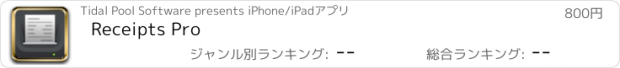Receipts Pro |
| 価格 | 800円 | ダウンロード |
||
|---|---|---|---|---|
| ジャンル | ファイナンス | |||
サイズ | 31.6MB | |||
| 開発者 | Tidal Pool Software | |||
| 順位 |
| |||
| リリース日 | 2013-12-05 09:31:08 | 評価 |
|
|
| 互換性 | iOS 15.0以降が必要です。 iPhone、iPad および iPod touch 対応。 | |||
*** Featured by Apple in Taxes & Receipts collection ***
Track your personal and business income/expenses (including mileage) with Receipts. Receipts is the most customizable and powerful expense tracking app available. Create budgets, accounts, categories, filters, and nine different types of custom receipt fields. Receipts helps you save time when submitting expense reports and during tax season.
Add new receipts quickly using the autofill feature. Capture photos, add drawings, record voice memos, and attach files from other apps. Receipt totals may be entered in any currency and are instantly converted to your home currency. Create sophisticated filters based on multiple receipt fields to quickly find your receipts.
Browse through graphs to keep track of income and spending. See how much money is spent over time and by account, category, and currency.
Generate Excel, PDF, HTML, and CSV reports with attachments. Optionally embed photos and drawings in PDF reports. Specify report names and add custom headers. Select which receipt fields to include and sort/group receipts by any field. Share reports using a variety of options including Box, CloudApp, Dropbox, Evernote, and Google Drive.
Keep track of business, family, or group income/expenses by syncing to the cloud. Enable automatic sync support to keep multiple devices up to date. Import and export receipts (CSV) with attachments to multiple destinations.
Overview:
- pie and bar graphs for accounts, categories, units, spending over time, custom currency fields, and income/expenses
- email, print, and open graphs in other apps
Receipts:
- add income, expense, or mileage receipts
- add receipts in any currency and set account/home currency totals
- use autofill to populate new receipts based on previous receipts
- add repeating receipts with interval and end date
- attach photos, drawings, voice memos, and other files to receipts
- rotate, scale, crop, and adjust brightness, contrast, and saturation for receipt photos
Reports:
- generate Excel, PDF, CSV, and HTML reports with attachments
- add custom report headers
- select report file names and report names
- sort and group report receipts by any field
- specify which fields to include and their order
- option to embed photos and drawings in PDF reports (1, 2, or 4 per page)
- overlay receipt fields on photos and drawings
- include links to file attachments (Excel and HTML)
- zip report and attachment files
- preview report before sending
- send reports via email, iTunes File Sharing, WiFi, another app, print, iCloud, Box, CloudApp, Dropbox, Evernote, and Google Drive
Settings:
- add accounts to manage groups of receipts
- use budgets to keep track of spending
- create categories and subcategories
- select account and category icons (over 450 included) and a tint colour
- custom receipt fields including currency, date, list, number, percent, percent total, switch, tags, and text types
- create receipt filters using any combination of fields
- notifications remind you to add receipts, save backups, and create reports
- passcode for keeping financial data secure
Data:
- keep multiple devices in sync (requires Box, Dropbox, or Google Drive account)
- import and export receipts (CSV) with attachments
- backup/restore data and settings
更新履歴
- update currency exchange rate API
- update default currency exchange rates
Track your personal and business income/expenses (including mileage) with Receipts. Receipts is the most customizable and powerful expense tracking app available. Create budgets, accounts, categories, filters, and nine different types of custom receipt fields. Receipts helps you save time when submitting expense reports and during tax season.
Add new receipts quickly using the autofill feature. Capture photos, add drawings, record voice memos, and attach files from other apps. Receipt totals may be entered in any currency and are instantly converted to your home currency. Create sophisticated filters based on multiple receipt fields to quickly find your receipts.
Browse through graphs to keep track of income and spending. See how much money is spent over time and by account, category, and currency.
Generate Excel, PDF, HTML, and CSV reports with attachments. Optionally embed photos and drawings in PDF reports. Specify report names and add custom headers. Select which receipt fields to include and sort/group receipts by any field. Share reports using a variety of options including Box, CloudApp, Dropbox, Evernote, and Google Drive.
Keep track of business, family, or group income/expenses by syncing to the cloud. Enable automatic sync support to keep multiple devices up to date. Import and export receipts (CSV) with attachments to multiple destinations.
Overview:
- pie and bar graphs for accounts, categories, units, spending over time, custom currency fields, and income/expenses
- email, print, and open graphs in other apps
Receipts:
- add income, expense, or mileage receipts
- add receipts in any currency and set account/home currency totals
- use autofill to populate new receipts based on previous receipts
- add repeating receipts with interval and end date
- attach photos, drawings, voice memos, and other files to receipts
- rotate, scale, crop, and adjust brightness, contrast, and saturation for receipt photos
Reports:
- generate Excel, PDF, CSV, and HTML reports with attachments
- add custom report headers
- select report file names and report names
- sort and group report receipts by any field
- specify which fields to include and their order
- option to embed photos and drawings in PDF reports (1, 2, or 4 per page)
- overlay receipt fields on photos and drawings
- include links to file attachments (Excel and HTML)
- zip report and attachment files
- preview report before sending
- send reports via email, iTunes File Sharing, WiFi, another app, print, iCloud, Box, CloudApp, Dropbox, Evernote, and Google Drive
Settings:
- add accounts to manage groups of receipts
- use budgets to keep track of spending
- create categories and subcategories
- select account and category icons (over 450 included) and a tint colour
- custom receipt fields including currency, date, list, number, percent, percent total, switch, tags, and text types
- create receipt filters using any combination of fields
- notifications remind you to add receipts, save backups, and create reports
- passcode for keeping financial data secure
Data:
- keep multiple devices in sync (requires Box, Dropbox, or Google Drive account)
- import and export receipts (CSV) with attachments
- backup/restore data and settings
更新履歴
- update currency exchange rate API
- update default currency exchange rates
ブログパーツ第二弾を公開しました!ホームページでアプリの順位・価格・周辺ランキングをご紹介頂けます。
ブログパーツ第2弾!
アプリの周辺ランキングを表示するブログパーツです。価格・順位共に自動で最新情報に更新されるのでアプリの状態チェックにも最適です。
ランキング圏外の場合でも周辺ランキングの代わりに説明文を表示にするので安心です。
サンプルが気に入りましたら、下に表示されたHTMLタグをそのままページに貼り付けることでご利用頂けます。ただし、一般公開されているページでご使用頂かないと表示されませんのでご注意ください。
幅200px版
幅320px版
Now Loading...

「iPhone & iPad アプリランキング」は、最新かつ詳細なアプリ情報をご紹介しているサイトです。
お探しのアプリに出会えるように様々な切り口でページをご用意しております。
「メニュー」よりぜひアプリ探しにお役立て下さい。
Presents by $$308413110 スマホからのアクセスにはQRコードをご活用ください。 →
Now loading...






 (1人)
(1人)