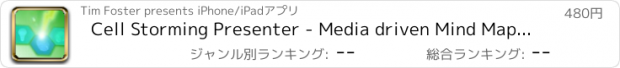Cell Storming Presenter - Media driven Mind Mapping, Brainstorming, and Presentation |
| この情報はストアのものより古い可能性がございます。 | ||||
| 価格 | 480円 | ダウンロード |
||
|---|---|---|---|---|
| ジャンル | 教育 | |||
サイズ | 50.8MB | |||
| 開発者 | Tim Foster | |||
| 順位 |
| |||
| リリース日 | 2013-09-25 16:00:00 | 評価 | 評価が取得できませんでした。 | |
| 互換性 | iOS 5.1.1以降が必要です。 iPhone、iPad および iPod touch 対応。 | |||
Cell Storming is a unique mind mapping and brainstorming app that uses media for laying out thoughts and ideas.
With Cell Storming you create mind maps (cell maps) by connecting hexagonal cells together and then adding media elements to these cells. You can add images, videos, voice memos, text, web links, files, and Address Book contacts to each and every cell on the map, which can then be viewed when browsing your cell map later on.
>> RECENT UPDATES
The v1.50 update included functionality to connect cells to other cell maps which enables the creation of multi-level hierarchical cell maps! This new linking functionality even extends to the flow media exports where any linked cell maps are examined for content (images, videos, audio) for exporting with their parent cell map(s).
New to the v1.60 release is the ability to import documents from other apps and attach them to cells in your cell map. These documents can be viewed within Cell Storming as you browse media stored in the cells.
The v1.70 update provides functionality to attach Contacts from your Address Book to cells on your cell map. Tap a cell that has a contact and you can utilise the various details available to connect to that person (via telephone/mobile, email, address, etc) straight from the cell map. The contact details are stored with the cell map so it's easy to share information about all the important people in your project with others on your team!
>> PRESENTING CELL MAPS
Cell Storming features Screen-casting functionality that allows you to present cell maps on your device to other local devices by sending what is displayed on your screen to the other devices (using local networking via Wi-Fi or Bluetooth).
Or use any of the many included export options to generate presentation videos, slides, documents, or movies.
>> CELL STORMING IN THE CLASSROOM
- Present themes and observations using media elements captured in cell maps.
- Set interactive tasks or games for students that require them to explain ideas through media or patterns.
- Use the screen-casting feature to observe how students are progressing with their tasks.
- Students can present their resulting cell maps using the flow presentation video export feature, or generate audio commentary files from voice memos recorded in cells.
>> MANAGING CELL MAPS
Cell Maps are easily accessible from the home screen by browsing thumbnail images showing the latest state of each map.
Extensive export options enable you to share cell maps (including their media elements) with other Cell Storming users. Or you can generate images and PDFs of your cell maps for non-users. Dropbox support is built-in along with email and iTunes document sharing.
Cell Maps can also be printed straight from your iPhone or iPad using an AirPrint compatible printer.
>> FLOW MEDIA
This version of Cell Storming features additional “Flow Export” functions that can generate and export media files defined by how your cell map flows (using connection arrows from cell to cell). Flow exports include text, audio, movies, image slides, and presentation video generation.
You can watch an example Flow Presentation Video created from Cell Storming on YouTube here:
http://youtu.be/7RPMQmoPCWI
Use Cell Storming to map new ideas, manage projects, document existing processes and entities, or use the media capture features to record events as they happen.
>> FURTHER INFO
Visit the Facebook page to leave comments or request new features you'd like to see in Cell Storming in future updates:
https://www.facebook.com/CellStorming
Please note I am unable to reply to reviews left in the App Store, so if you are experiencing problems or have any queries about Cell Storming, please leave feedback on the Facebook page or email me directly from inside the app.
Thank-you for your support.
更新履歴
- Web button on home screen now opens a menu with 3 options:
* Leave rating (on App Store)
* Email feedback (to the developer)
* Visit web site
- Removed redundant (no longer used) background function library
- FIXED: Problem recreating the “Cell Storming” photo album if the user had deleted it on iOS 8 devices.
- FIXED: Exporting the cell map contacts list to email did not work on earlier versions of iOS.
With Cell Storming you create mind maps (cell maps) by connecting hexagonal cells together and then adding media elements to these cells. You can add images, videos, voice memos, text, web links, files, and Address Book contacts to each and every cell on the map, which can then be viewed when browsing your cell map later on.
>> RECENT UPDATES
The v1.50 update included functionality to connect cells to other cell maps which enables the creation of multi-level hierarchical cell maps! This new linking functionality even extends to the flow media exports where any linked cell maps are examined for content (images, videos, audio) for exporting with their parent cell map(s).
New to the v1.60 release is the ability to import documents from other apps and attach them to cells in your cell map. These documents can be viewed within Cell Storming as you browse media stored in the cells.
The v1.70 update provides functionality to attach Contacts from your Address Book to cells on your cell map. Tap a cell that has a contact and you can utilise the various details available to connect to that person (via telephone/mobile, email, address, etc) straight from the cell map. The contact details are stored with the cell map so it's easy to share information about all the important people in your project with others on your team!
>> PRESENTING CELL MAPS
Cell Storming features Screen-casting functionality that allows you to present cell maps on your device to other local devices by sending what is displayed on your screen to the other devices (using local networking via Wi-Fi or Bluetooth).
Or use any of the many included export options to generate presentation videos, slides, documents, or movies.
>> CELL STORMING IN THE CLASSROOM
- Present themes and observations using media elements captured in cell maps.
- Set interactive tasks or games for students that require them to explain ideas through media or patterns.
- Use the screen-casting feature to observe how students are progressing with their tasks.
- Students can present their resulting cell maps using the flow presentation video export feature, or generate audio commentary files from voice memos recorded in cells.
>> MANAGING CELL MAPS
Cell Maps are easily accessible from the home screen by browsing thumbnail images showing the latest state of each map.
Extensive export options enable you to share cell maps (including their media elements) with other Cell Storming users. Or you can generate images and PDFs of your cell maps for non-users. Dropbox support is built-in along with email and iTunes document sharing.
Cell Maps can also be printed straight from your iPhone or iPad using an AirPrint compatible printer.
>> FLOW MEDIA
This version of Cell Storming features additional “Flow Export” functions that can generate and export media files defined by how your cell map flows (using connection arrows from cell to cell). Flow exports include text, audio, movies, image slides, and presentation video generation.
You can watch an example Flow Presentation Video created from Cell Storming on YouTube here:
http://youtu.be/7RPMQmoPCWI
Use Cell Storming to map new ideas, manage projects, document existing processes and entities, or use the media capture features to record events as they happen.
>> FURTHER INFO
Visit the Facebook page to leave comments or request new features you'd like to see in Cell Storming in future updates:
https://www.facebook.com/CellStorming
Please note I am unable to reply to reviews left in the App Store, so if you are experiencing problems or have any queries about Cell Storming, please leave feedback on the Facebook page or email me directly from inside the app.
Thank-you for your support.
更新履歴
- Web button on home screen now opens a menu with 3 options:
* Leave rating (on App Store)
* Email feedback (to the developer)
* Visit web site
- Removed redundant (no longer used) background function library
- FIXED: Problem recreating the “Cell Storming” photo album if the user had deleted it on iOS 8 devices.
- FIXED: Exporting the cell map contacts list to email did not work on earlier versions of iOS.
ブログパーツ第二弾を公開しました!ホームページでアプリの順位・価格・周辺ランキングをご紹介頂けます。
ブログパーツ第2弾!
アプリの周辺ランキングを表示するブログパーツです。価格・順位共に自動で最新情報に更新されるのでアプリの状態チェックにも最適です。
ランキング圏外の場合でも周辺ランキングの代わりに説明文を表示にするので安心です。
サンプルが気に入りましたら、下に表示されたHTMLタグをそのままページに貼り付けることでご利用頂けます。ただし、一般公開されているページでご使用頂かないと表示されませんのでご注意ください。
幅200px版
幅320px版
Now Loading...

「iPhone & iPad アプリランキング」は、最新かつ詳細なアプリ情報をご紹介しているサイトです。
お探しのアプリに出会えるように様々な切り口でページをご用意しております。
「メニュー」よりぜひアプリ探しにお役立て下さい。
Presents by $$308413110 スマホからのアクセスにはQRコードをご活用ください。 →
Now loading...