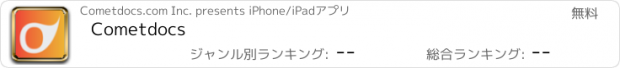Cometdocs |
| この情報はストアのものより古い可能性がございます。 | ||||
| 価格 | 無料 | ダウンロード |
||
|---|---|---|---|---|
| ジャンル | 仕事効率化 | |||
サイズ | 5.9MB | |||
| 開発者 | Cometdocs.com Inc. | |||
| 順位 |
| |||
| リリース日 | 2013-09-20 09:01:40 | 評価 | 評価が取得できませんでした。 | |
| 互換性 | iOS 以降が必要です。 iPhone、iPad および iPod touch 対応。 | |||
This app allows you to manage your Cometdocs user account from your mobile device. A Cometdocs user account offers a great way to convert, share, manage, transfer and store documents in the cloud – it’s the most complete solution for managing your documents wherever you are. Upload files to your Cometdocs online storage and download them from there, share or transfer them to your friends and convert files between multiple formats online – all from the convenience of your mobile device.
What can you do with the Cometdocs mobile app?
1)Convert documents on the go with Cometdocs
-Find the document on your phone, open it with Cometdocs. The file is then uploaded to your Cometdocs account, after which you can choose the conversion type you desire. In a couple of minutes, the converted file will be available.
-Documents from the device are sent to the Cometdocs web service and downloaded from it, meaning that the files are not being converted through processes occurring within the app. This ensures that the app will use a minimal amount of your mobile device’s resources and battery supply to perform its operations.
-Conversion can take a couple of minutes, depending on the document type, size and user account type.
-To open a converted file, the appropriate viewer must be installed on your mobile device. The look of the file will depend on what viewer you are using.
-If a file conversion fails, check to see if the file is password or copy protected.
Supported conversion formats:
Converting from PDF to Word, Excel, Images, HTML, and AutoCAD, OpenOffice, LibreOffice, Text, PowerPoint and more.
Converting to PDF from numerous formats (jpg, xls, xlsx, doc, docx, pptx, ppt, rtf, png, pub…)
2)Transfer large files to anyone from your phone or tablet
Open your files (all formats are supported) with Cometdocs, upload it to the Cometdocs online service, click Transfer, enter the email address you want the files sent to and a link for downloading the file will be sent to the specified email address. The download link doesn’t expire unless you delete the document from your account. The recipient will be able to choose what version of the file he or she wants to download in the case that the file has been converted into one or several different formats by a Cometdocs user.
3)Manage Cometdocs files directly from your mobile device
Upload files from your smartphone or tablet to Cometdocs’ secure cloud storage. Download files stored on your Cometdocs account to your mobile phone for further editing whenever you need them and manage them with any other app installed on your phone (via the Share button).
NOTE: The application can be used only if you are logged into your Cometdocs account.
What can you do with the Cometdocs mobile app?
1)Convert documents on the go with Cometdocs
-Find the document on your phone, open it with Cometdocs. The file is then uploaded to your Cometdocs account, after which you can choose the conversion type you desire. In a couple of minutes, the converted file will be available.
-Documents from the device are sent to the Cometdocs web service and downloaded from it, meaning that the files are not being converted through processes occurring within the app. This ensures that the app will use a minimal amount of your mobile device’s resources and battery supply to perform its operations.
-Conversion can take a couple of minutes, depending on the document type, size and user account type.
-To open a converted file, the appropriate viewer must be installed on your mobile device. The look of the file will depend on what viewer you are using.
-If a file conversion fails, check to see if the file is password or copy protected.
Supported conversion formats:
Converting from PDF to Word, Excel, Images, HTML, and AutoCAD, OpenOffice, LibreOffice, Text, PowerPoint and more.
Converting to PDF from numerous formats (jpg, xls, xlsx, doc, docx, pptx, ppt, rtf, png, pub…)
2)Transfer large files to anyone from your phone or tablet
Open your files (all formats are supported) with Cometdocs, upload it to the Cometdocs online service, click Transfer, enter the email address you want the files sent to and a link for downloading the file will be sent to the specified email address. The download link doesn’t expire unless you delete the document from your account. The recipient will be able to choose what version of the file he or she wants to download in the case that the file has been converted into one or several different formats by a Cometdocs user.
3)Manage Cometdocs files directly from your mobile device
Upload files from your smartphone or tablet to Cometdocs’ secure cloud storage. Download files stored on your Cometdocs account to your mobile phone for further editing whenever you need them and manage them with any other app installed on your phone (via the Share button).
NOTE: The application can be used only if you are logged into your Cometdocs account.
ブログパーツ第二弾を公開しました!ホームページでアプリの順位・価格・周辺ランキングをご紹介頂けます。
ブログパーツ第2弾!
アプリの周辺ランキングを表示するブログパーツです。価格・順位共に自動で最新情報に更新されるのでアプリの状態チェックにも最適です。
ランキング圏外の場合でも周辺ランキングの代わりに説明文を表示にするので安心です。
サンプルが気に入りましたら、下に表示されたHTMLタグをそのままページに貼り付けることでご利用頂けます。ただし、一般公開されているページでご使用頂かないと表示されませんのでご注意ください。
幅200px版
幅320px版
Now Loading...

「iPhone & iPad アプリランキング」は、最新かつ詳細なアプリ情報をご紹介しているサイトです。
お探しのアプリに出会えるように様々な切り口でページをご用意しております。
「メニュー」よりぜひアプリ探しにお役立て下さい。
Presents by $$308413110 スマホからのアクセスにはQRコードをご活用ください。 →
Now loading...