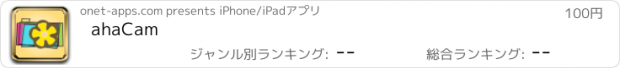ahaCam |
| この情報はストアのものより古い可能性がございます。 | ||||
| 価格 | 100円 | ダウンロード |
||
|---|---|---|---|---|
| ジャンル | 写真/ビデオ | |||
サイズ | 20.6MB | |||
| 開発者 | onet-apps.com | |||
| 順位 |
| |||
| リリース日 | 2013-09-24 07:37:39 | 評価 | 評価が取得できませんでした。 | |
| 互換性 | iOS 6.0以降が必要です。 iPhone、iPad および iPod touch 対応。 | |||
Aha! Time to say goodbye to laborious post processing.
Aha! Time to say goodbye to dull and lifeless photos.
Aha! Time to be the artist you have always wanted to be.
With ahaCam’s distinctive special effects your photos spring to life the moment you touch one of the four filters on the preview screen.
Images can be shown as rich-colored, color-pencil drawing, black & white or retro-looking. Experiment for fun as you fine tune the amazing effects. Then take a picture and aha, look at your art work come to life!
ahaCam's Filter Engine boasts four cutting-edge, real-time filters specially designed for iOS.
1. Rich-color filter:
Want to get a super crisp image? Touch the rich-color filter icon and use the tuner to add pro-camera color richness to the live preview image.
ahaCam displays special effects in real-time -- move along the tuner bar to find the effect you want before taking the picture.
2. Color-pencil filter:
This filter function is without competition. With a light touch, vibrant and beautiful color pencil drawings appear on screen. But that is not all -- you can decide if the image is to be filled with more colors or with less color but more strokes. To top that up, you are allowed to remove noise signals and to change the thickness of the sketch lines. Any picture you take will surely be a unique, a stunning masterpiece! The creation possibilities are unlimited.
After tapping the color-pencil filter icon and before taking the picture, it is important to set the intensity of the light. Higher intensity means more vibrant colors. Lower intensity means less color but more sketch lines.
To set the light intensity or light reference, simply touch the screen. Touching different positions on the screen will allow different effects. For example, to set a higher light reference for outdoors just move your camera toward the sky and touch the screen. When indoors, position your camera toward light and touch the screen. Move your camera back to the target and you will see the stunning effects.
Use the noise-remover tuner to remove any undesirable image noise.
Use the line tuner for a true artistic experience. Like a true artist the tuner allows you to decide if you want thicker or finer lines on the drawing. When you are satisfied with the live preview of your artwork, take the photo.
(ahaCam provides a default setting, so the above steps can be taken at random.)
Advanced features: blur effect
You might notice on the right middle side, there is an icon of light bulb. By touching it, the light bulb will switch into focus button. This will allow you to manipulate the focus to create blur effect. For example, if your target is a remote one, you should move your camera to a close-range object and touch the screen to set a false focus. Once you move your camera back to the original target, the special blur effect is displayed. If your target is within close-range, you have to set the focus on a remote object to create such effect.
3. Black-and-white filter:
Select the black & white filter and the live preview image will display a black-and-white image. You can use the tuner to increase or decrease the contrast of these two colors.
4. Retro-looking filter:
Feeling nostalgic? Longing for the good old days? The retro filter provides a sepia tone for just that worn look. Use the tuner to find the right retro feel you want and travel back in time with the click of a button.
更新履歴
ahaCam icon change
Aha! Time to say goodbye to dull and lifeless photos.
Aha! Time to be the artist you have always wanted to be.
With ahaCam’s distinctive special effects your photos spring to life the moment you touch one of the four filters on the preview screen.
Images can be shown as rich-colored, color-pencil drawing, black & white or retro-looking. Experiment for fun as you fine tune the amazing effects. Then take a picture and aha, look at your art work come to life!
ahaCam's Filter Engine boasts four cutting-edge, real-time filters specially designed for iOS.
1. Rich-color filter:
Want to get a super crisp image? Touch the rich-color filter icon and use the tuner to add pro-camera color richness to the live preview image.
ahaCam displays special effects in real-time -- move along the tuner bar to find the effect you want before taking the picture.
2. Color-pencil filter:
This filter function is without competition. With a light touch, vibrant and beautiful color pencil drawings appear on screen. But that is not all -- you can decide if the image is to be filled with more colors or with less color but more strokes. To top that up, you are allowed to remove noise signals and to change the thickness of the sketch lines. Any picture you take will surely be a unique, a stunning masterpiece! The creation possibilities are unlimited.
After tapping the color-pencil filter icon and before taking the picture, it is important to set the intensity of the light. Higher intensity means more vibrant colors. Lower intensity means less color but more sketch lines.
To set the light intensity or light reference, simply touch the screen. Touching different positions on the screen will allow different effects. For example, to set a higher light reference for outdoors just move your camera toward the sky and touch the screen. When indoors, position your camera toward light and touch the screen. Move your camera back to the target and you will see the stunning effects.
Use the noise-remover tuner to remove any undesirable image noise.
Use the line tuner for a true artistic experience. Like a true artist the tuner allows you to decide if you want thicker or finer lines on the drawing. When you are satisfied with the live preview of your artwork, take the photo.
(ahaCam provides a default setting, so the above steps can be taken at random.)
Advanced features: blur effect
You might notice on the right middle side, there is an icon of light bulb. By touching it, the light bulb will switch into focus button. This will allow you to manipulate the focus to create blur effect. For example, if your target is a remote one, you should move your camera to a close-range object and touch the screen to set a false focus. Once you move your camera back to the original target, the special blur effect is displayed. If your target is within close-range, you have to set the focus on a remote object to create such effect.
3. Black-and-white filter:
Select the black & white filter and the live preview image will display a black-and-white image. You can use the tuner to increase or decrease the contrast of these two colors.
4. Retro-looking filter:
Feeling nostalgic? Longing for the good old days? The retro filter provides a sepia tone for just that worn look. Use the tuner to find the right retro feel you want and travel back in time with the click of a button.
更新履歴
ahaCam icon change
ブログパーツ第二弾を公開しました!ホームページでアプリの順位・価格・周辺ランキングをご紹介頂けます。
ブログパーツ第2弾!
アプリの周辺ランキングを表示するブログパーツです。価格・順位共に自動で最新情報に更新されるのでアプリの状態チェックにも最適です。
ランキング圏外の場合でも周辺ランキングの代わりに説明文を表示にするので安心です。
サンプルが気に入りましたら、下に表示されたHTMLタグをそのままページに貼り付けることでご利用頂けます。ただし、一般公開されているページでご使用頂かないと表示されませんのでご注意ください。
幅200px版
幅320px版
Now Loading...

「iPhone & iPad アプリランキング」は、最新かつ詳細なアプリ情報をご紹介しているサイトです。
お探しのアプリに出会えるように様々な切り口でページをご用意しております。
「メニュー」よりぜひアプリ探しにお役立て下さい。
Presents by $$308413110 スマホからのアクセスにはQRコードをご活用ください。 →
Now loading...