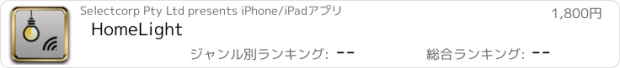HomeLight |
| この情報はストアのものより古い可能性がございます。 | ||||
| 価格 | 1800円 | ダウンロード |
||
|---|---|---|---|---|
| ジャンル | ユーティリティ | |||
サイズ | 5.0MB | |||
| 開発者 | Selectcorp Pty Ltd | |||
| 順位 |
| |||
| リリース日 | 2013-08-01 07:45:37 | 評価 | 評価が取得できませんでした。 | |
| 互換性 | iOS 7.0以降が必要です。 iPhone、iPad および iPod touch 対応。 | |||
This comprehensive application allows any user to take full control and advantage of the latest innovation in 2.4G wireless controlled Milight lighting devices and appliances.
From a single bulb to a compete house or office, the Homelight Application enables you to customize zone and light descriptions, link zones, control your entire house at the touch of a button. Colour bulbs, white bulbs, down lights, panel lights, strip lights, relay control, soft fade control. The possibilities are endless.
To obtain detailed setup instructions for the HomeLight App please go to the bottom of the 'App' section of our website
www.homelight.net.au
The following is a detailed list of available parameters and functions available with the smartphone application:
•The application is compatible with ALL versions of the Wi-Fi Bridge. [Wi-Fi controller]
•Has the ability to create in excess of 10 user configurable zones.
•Each Zone can control up to 16 Points.
•All light types can be consolidated onto the one Zone screen. White bulbs, Colour bulbs, Downlights, Strip lights, and Relays.
•The user has complete flexibility in naming Zones and Points.
•Each Zone has a master ON/OFF button to control all points in that Zone.
•The Zone buttons are able to dim the entire Zone.
•The Zone buttons are able to change colour temperature of the entire Zone.
•By pressing and holding the ON Zone button, all lights go to 100%
•By pressing and holding the OFF Zone button, all lights go to energy saving night mode.*
•All Points within a Zone are scrollable for viewing and touch control without the need to change screens.
•All Zones are quickly accessible by simply swiping left or right on the device screen, touching the edge tabs, or selecting from the home page.
•Any Zones have the ability to be linked for multiple room control by simply checking the relevant box.
•Each point can control an unlimited number of Lights.
•Each point has the ability to be touch dimmed from 5% up to 100%
•Each point has the ability to be colour temperature controlled from Warm to Cool
•Colour bulb can be dimmed as well as adjusted through the full colour spectrum
•Colour bulbs can be set to warm white for general lighting applications.
•Each point has a selectable option called soft ON/OFF. When tapped it will softly fade up or down over a period of 3 seconds.
•There is a Master OFF function activated by way of a discreet button. By holding this button for 3 seconds all* lights will be turned off.
Proposed enhancements for 2015
Internet access
A web and /or local based interface that will enable the user access their lights and devices from any location that has internet access.
Siri Control
Lighting on / off commands from iOS devices Utilising voice commands and Siri.
Scene Control
Set a scene of you most used lighting scenarios including colour and brightness, save and then replay at any time. You can even use timing control to activate a scene.
Button portability
Lighting control buttons that can be moved and reordered on the screen to suit your preferences.
Relay Control
Control your appliances as well as your lights with our 20 amp remote control plug pack.
Notifications Screen
Have the ability to place shortcuts to scenes and on off functions on the iOS notifications screen.
Gives you to speedy 2 touch access to you most important lighting functions.
Proximity sensing
Utilising the new iBeacon function in iOS 8 we will be looking into implementing iOS device proximity sensing whereby actions can be triggered relative to the location within your Wi-Fi zone.
Timer functions
Both web based and in App timer functionality for individual light points as well as complete zones.
Will include a repetitive off function for those utility areas where lights get left on.
更新履歴
Thanks for using HomeLight. To continually make our app better for you, we will be bringing regular updates to the App Store.
With every update of the HomeLight App we bring new features, speed and reliability improvements. So always make sure you stay up to date with app.
Unfortunately the hosted Parse service has shut down. We have therefor removed the features related to Parse and we are working on alternatives to continue to provide you the best cloud solution possible in the future.
From a single bulb to a compete house or office, the Homelight Application enables you to customize zone and light descriptions, link zones, control your entire house at the touch of a button. Colour bulbs, white bulbs, down lights, panel lights, strip lights, relay control, soft fade control. The possibilities are endless.
To obtain detailed setup instructions for the HomeLight App please go to the bottom of the 'App' section of our website
www.homelight.net.au
The following is a detailed list of available parameters and functions available with the smartphone application:
•The application is compatible with ALL versions of the Wi-Fi Bridge. [Wi-Fi controller]
•Has the ability to create in excess of 10 user configurable zones.
•Each Zone can control up to 16 Points.
•All light types can be consolidated onto the one Zone screen. White bulbs, Colour bulbs, Downlights, Strip lights, and Relays.
•The user has complete flexibility in naming Zones and Points.
•Each Zone has a master ON/OFF button to control all points in that Zone.
•The Zone buttons are able to dim the entire Zone.
•The Zone buttons are able to change colour temperature of the entire Zone.
•By pressing and holding the ON Zone button, all lights go to 100%
•By pressing and holding the OFF Zone button, all lights go to energy saving night mode.*
•All Points within a Zone are scrollable for viewing and touch control without the need to change screens.
•All Zones are quickly accessible by simply swiping left or right on the device screen, touching the edge tabs, or selecting from the home page.
•Any Zones have the ability to be linked for multiple room control by simply checking the relevant box.
•Each point can control an unlimited number of Lights.
•Each point has the ability to be touch dimmed from 5% up to 100%
•Each point has the ability to be colour temperature controlled from Warm to Cool
•Colour bulb can be dimmed as well as adjusted through the full colour spectrum
•Colour bulbs can be set to warm white for general lighting applications.
•Each point has a selectable option called soft ON/OFF. When tapped it will softly fade up or down over a period of 3 seconds.
•There is a Master OFF function activated by way of a discreet button. By holding this button for 3 seconds all* lights will be turned off.
Proposed enhancements for 2015
Internet access
A web and /or local based interface that will enable the user access their lights and devices from any location that has internet access.
Siri Control
Lighting on / off commands from iOS devices Utilising voice commands and Siri.
Scene Control
Set a scene of you most used lighting scenarios including colour and brightness, save and then replay at any time. You can even use timing control to activate a scene.
Button portability
Lighting control buttons that can be moved and reordered on the screen to suit your preferences.
Relay Control
Control your appliances as well as your lights with our 20 amp remote control plug pack.
Notifications Screen
Have the ability to place shortcuts to scenes and on off functions on the iOS notifications screen.
Gives you to speedy 2 touch access to you most important lighting functions.
Proximity sensing
Utilising the new iBeacon function in iOS 8 we will be looking into implementing iOS device proximity sensing whereby actions can be triggered relative to the location within your Wi-Fi zone.
Timer functions
Both web based and in App timer functionality for individual light points as well as complete zones.
Will include a repetitive off function for those utility areas where lights get left on.
更新履歴
Thanks for using HomeLight. To continually make our app better for you, we will be bringing regular updates to the App Store.
With every update of the HomeLight App we bring new features, speed and reliability improvements. So always make sure you stay up to date with app.
Unfortunately the hosted Parse service has shut down. We have therefor removed the features related to Parse and we are working on alternatives to continue to provide you the best cloud solution possible in the future.
ブログパーツ第二弾を公開しました!ホームページでアプリの順位・価格・周辺ランキングをご紹介頂けます。
ブログパーツ第2弾!
アプリの周辺ランキングを表示するブログパーツです。価格・順位共に自動で最新情報に更新されるのでアプリの状態チェックにも最適です。
ランキング圏外の場合でも周辺ランキングの代わりに説明文を表示にするので安心です。
サンプルが気に入りましたら、下に表示されたHTMLタグをそのままページに貼り付けることでご利用頂けます。ただし、一般公開されているページでご使用頂かないと表示されませんのでご注意ください。
幅200px版
幅320px版
Now Loading...

「iPhone & iPad アプリランキング」は、最新かつ詳細なアプリ情報をご紹介しているサイトです。
お探しのアプリに出会えるように様々な切り口でページをご用意しております。
「メニュー」よりぜひアプリ探しにお役立て下さい。
Presents by $$308413110 スマホからのアクセスにはQRコードをご活用ください。 →
Now loading...