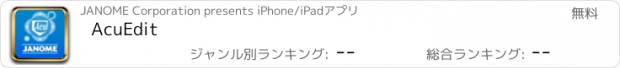AcuEdit |
| この情報はストアのものより古い可能性がございます。 | ||||
| 価格 | 無料 | ダウンロード |
||
|---|---|---|---|---|
| ジャンル | ライフスタイル | |||
サイズ | 60.5MB | |||
| 開発者 | JANOME Corporation | |||
| 順位 |
| |||
| リリース日 | 2013-08-09 10:41:50 | 評価 |
|
|
| 互換性 | iOS 9.0以降が必要です。 iPad 対応。 | |||
The AcuEdit app allows you to edit Janome embroidery designs on your iPad using Wi-Fi .
You can edit designs anywhere, anytime! Embroidery designs can even be edited when your machine is sewing.
Send the design data to your sewing machine and you are ready to go!
AcuEdit is compatible with the following sewing machine models:
* Memory Craft 15000 version 2.11
* HORIZON Quilt Maker Memory Craft 15000
* SKYLINE S9/atelier 9 version 1.10
Link with Sewing Machine
* You can send embroidery data from your iPad to your sewing machine. The machine can start sewing your new designs upon receiving the data.
* AcuEdit can also receive embroidery designs from the Ready to Sew and Editing modes of your sewing machine.
AcuEdit Feature List
* Move
* Rotate
* Enlarge/Reduce
* Mirror image
* Vertical flip
* Centering
* Cornering
* Copy and paste
* Arching (monogramming)
* Space adjustment (monogramming)
* Delete
* Ability to change thread colors
* Ability to change sewing order
* Ability to Undo and Redo any change you make
* Edit embroidery designs by using the controller on the screen.
* Basic editing can also be made by moving two fingers across the screen.
* iPad photos can be displayed as the background of the editing screen.
Import embroidery designs
* Select designs from your embroidery collection on your iPad.
* You can use all built-in designs from compatible sewing machines.
(to use the built-in designs from Memory Craft 15000, first connect to your sewing machine and then you can download the latest embroidery designs from the sewing machine.)
(to use the built-in designs from SKYLINE S9/ atelier 9, it's necessary to download the embroidery designs from your sewing machine.)
* You can add monogramming designs by inputting them using the keypad.
* iTunes enables import of embroidery designs from the internet or your PC to your iPad.
* Embroidery designs can now be imported from email attachment files , online storage services and other apps.
Save embroidery designs
* Save embroidery designs on your iPad.
* View and delete thumbnails of embroidery designs.
Compatible embroidery formats
* jef
* jef+
* jpx
更新履歴
This app has been updated by Apple to display the Apple Watch app icon.
Bug fixes.
You can edit designs anywhere, anytime! Embroidery designs can even be edited when your machine is sewing.
Send the design data to your sewing machine and you are ready to go!
AcuEdit is compatible with the following sewing machine models:
* Memory Craft 15000 version 2.11
* HORIZON Quilt Maker Memory Craft 15000
* SKYLINE S9/atelier 9 version 1.10
Link with Sewing Machine
* You can send embroidery data from your iPad to your sewing machine. The machine can start sewing your new designs upon receiving the data.
* AcuEdit can also receive embroidery designs from the Ready to Sew and Editing modes of your sewing machine.
AcuEdit Feature List
* Move
* Rotate
* Enlarge/Reduce
* Mirror image
* Vertical flip
* Centering
* Cornering
* Copy and paste
* Arching (monogramming)
* Space adjustment (monogramming)
* Delete
* Ability to change thread colors
* Ability to change sewing order
* Ability to Undo and Redo any change you make
* Edit embroidery designs by using the controller on the screen.
* Basic editing can also be made by moving two fingers across the screen.
* iPad photos can be displayed as the background of the editing screen.
Import embroidery designs
* Select designs from your embroidery collection on your iPad.
* You can use all built-in designs from compatible sewing machines.
(to use the built-in designs from Memory Craft 15000, first connect to your sewing machine and then you can download the latest embroidery designs from the sewing machine.)
(to use the built-in designs from SKYLINE S9/ atelier 9, it's necessary to download the embroidery designs from your sewing machine.)
* You can add monogramming designs by inputting them using the keypad.
* iTunes enables import of embroidery designs from the internet or your PC to your iPad.
* Embroidery designs can now be imported from email attachment files , online storage services and other apps.
Save embroidery designs
* Save embroidery designs on your iPad.
* View and delete thumbnails of embroidery designs.
Compatible embroidery formats
* jef
* jef+
* jpx
更新履歴
This app has been updated by Apple to display the Apple Watch app icon.
Bug fixes.
ブログパーツ第二弾を公開しました!ホームページでアプリの順位・価格・周辺ランキングをご紹介頂けます。
ブログパーツ第2弾!
アプリの周辺ランキングを表示するブログパーツです。価格・順位共に自動で最新情報に更新されるのでアプリの状態チェックにも最適です。
ランキング圏外の場合でも周辺ランキングの代わりに説明文を表示にするので安心です。
サンプルが気に入りましたら、下に表示されたHTMLタグをそのままページに貼り付けることでご利用頂けます。ただし、一般公開されているページでご使用頂かないと表示されませんのでご注意ください。
幅200px版
幅320px版
Now Loading...

「iPhone & iPad アプリランキング」は、最新かつ詳細なアプリ情報をご紹介しているサイトです。
お探しのアプリに出会えるように様々な切り口でページをご用意しております。
「メニュー」よりぜひアプリ探しにお役立て下さい。
Presents by $$308413110 スマホからのアクセスにはQRコードをご活用ください。 →
Now loading...

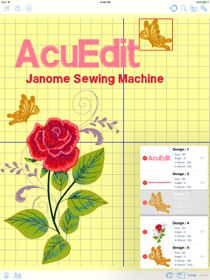




 (3人)
(3人)