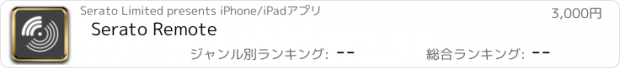Serato Remote |
| この情報はストアのものより古い可能性がございます。 | ||||
| 価格 | 3000円 | ダウンロード |
||
|---|---|---|---|---|
| ジャンル | ミュージック | |||
サイズ | 9.1MB | |||
| 開発者 | Serato Limited | |||
| 順位 |
| |||
| リリース日 | 2013-07-14 18:05:33 | 評価 |
|
|
| 互換性 | iOS 8.0以降が必要です。 iPad 対応。 | |||
**WINNER “BEST DJ APP” DJ Mag Tech Awards 2014**
Serato’s first official app for iPad is designed to complement an existing Scratch Live or Serato DJ setup. Serato Remote will connect seamlessly to your Serato laptop software and work with all supported Scratch Live and Serato DJ hardware. Control playback, Sync, Cue Points, Loops and Samples and manipulate FX in ways that weren’t previously possible.
Perform all of your favorite Scratch Live and Serato DJ functions without needing to touch your laptop. Connect over USB for ultra low latency or wirelessly, freeing you to move around the stage.
Designed with real world performance in mind:
• Plug & Play with easy set up
• Big easy to hit buttons that are quick to locate on the fly
• Control Playback, Sync, Cue Points, Samples and FX
• Toggle between Auto Loop, Loop Rolls and Manual Loops
• Perform super fast Instant Doubles
• Use Slicer Mode to trigger and slice up sections of a song with added effects
• New Roll Mode combines Loop Rolls with FX
• Set favorite FX for instant access
• Cue Point names and Overview colors inherited from the Serato laptop software
• Virtual Decks and Track Overviews mirror key information from your laptop
• Scroll your library, load to decks and Sample slots Serato Remote has four performance tabs: PADS, SAMPLER, SLICER & FX, all have been meticulously designed for the smoothest flow. Each performance tab can be used with the Virtual Deck View or in Extended View.
PADS
The PADS performance tab gives you control of your Cue Points, Auto loops and Loop Rolls in the Virtual Deck View and in Extended View you can also access Manual Loops and Samples.
SAMPLER
The SAMPLER performance tab opens up the Scratch Live or Serato DJ sample player. The 4 banks of 6 sample slots are easily accessed in Virtual Deck and Extended View.
• Adjust volume and playback of each sample individually or use Master Sampler Volume
• Different Playback Modes available for each sample slot along with Loop
• Sync your samples with Serato DJ
SLICER
The SLICER tab gives you a powerful way of slicing up sections of your song and triggering them in-time with added effects.
• Adjust the DOMAIN and QUANTIZE sizes to choose how large the slice being triggered is.
• Add FX to your slices as your trigger them.
• Works with any Serato DJ supported hardware
PLEASE NOTE: SERATO DJ 1.6.1 (OR ABOVE) IS REQUIRED TO USE THE SLICER TAB
FX
The FX performance tab gives you an easier and more creative way of controlling Scratch Live or Serato DJ FX
• Control FX in latched or temp modes
• Trigger Loop Rolls and FX simultaneously using FX Roll Mode
• Combine all your favorites in an easy-to-manage list with Favorite FX
LIBRARY CONTROL
Control your Serato library on your laptop with the Library Nav icon in the centre of the Virtual Decks. Navigate your tracks and TAB to your crates, files or folders.
• Drag to Virtual Decks to load
• Perform super fast Instant Doubles by dragging from deck-to-deck
SET UP
Serato Remote is designed to complement an existing Scratch Live or Serato DJ setup, you will need: the latest version of iTunes, Scratch Live or Serato DJ supported hardware.
• http://serato.com/scratchlive/hardware
• http://serato.com/dj/hardware
The latest release of Scratch Live 2.5+* or Serato DJ 1.2.1+
• http://serato.com/scratchlive/downloads
• http://serato.com/dj/downloads
*Scratch Live 2.5 has official support for Serato Remote 1.1. Only Serato DJ 1.7.2 (or above) will support Serato Remote 1.2.
PLEASE NOTE SERATO REMOTE REQUIRES SERATO SCRATCH LIVE OR SERATO DJ LAPTOP SOFTWARE AND SUPPORTED HARDWARE.
For more information on the setup
http://serato.com/remote/setup
Watch demos on Serato Remote
http://serato.com/remote/demo
For Technical Support with Serato Remote
https://support.serato.com
For more info on Serato Remote check out
http://serato.com/remote
更新履歴
This app has been updated by Apple to display the Apple Watch app icon.
iOS 10.3 compatibility
Serato’s first official app for iPad is designed to complement an existing Scratch Live or Serato DJ setup. Serato Remote will connect seamlessly to your Serato laptop software and work with all supported Scratch Live and Serato DJ hardware. Control playback, Sync, Cue Points, Loops and Samples and manipulate FX in ways that weren’t previously possible.
Perform all of your favorite Scratch Live and Serato DJ functions without needing to touch your laptop. Connect over USB for ultra low latency or wirelessly, freeing you to move around the stage.
Designed with real world performance in mind:
• Plug & Play with easy set up
• Big easy to hit buttons that are quick to locate on the fly
• Control Playback, Sync, Cue Points, Samples and FX
• Toggle between Auto Loop, Loop Rolls and Manual Loops
• Perform super fast Instant Doubles
• Use Slicer Mode to trigger and slice up sections of a song with added effects
• New Roll Mode combines Loop Rolls with FX
• Set favorite FX for instant access
• Cue Point names and Overview colors inherited from the Serato laptop software
• Virtual Decks and Track Overviews mirror key information from your laptop
• Scroll your library, load to decks and Sample slots Serato Remote has four performance tabs: PADS, SAMPLER, SLICER & FX, all have been meticulously designed for the smoothest flow. Each performance tab can be used with the Virtual Deck View or in Extended View.
PADS
The PADS performance tab gives you control of your Cue Points, Auto loops and Loop Rolls in the Virtual Deck View and in Extended View you can also access Manual Loops and Samples.
SAMPLER
The SAMPLER performance tab opens up the Scratch Live or Serato DJ sample player. The 4 banks of 6 sample slots are easily accessed in Virtual Deck and Extended View.
• Adjust volume and playback of each sample individually or use Master Sampler Volume
• Different Playback Modes available for each sample slot along with Loop
• Sync your samples with Serato DJ
SLICER
The SLICER tab gives you a powerful way of slicing up sections of your song and triggering them in-time with added effects.
• Adjust the DOMAIN and QUANTIZE sizes to choose how large the slice being triggered is.
• Add FX to your slices as your trigger them.
• Works with any Serato DJ supported hardware
PLEASE NOTE: SERATO DJ 1.6.1 (OR ABOVE) IS REQUIRED TO USE THE SLICER TAB
FX
The FX performance tab gives you an easier and more creative way of controlling Scratch Live or Serato DJ FX
• Control FX in latched or temp modes
• Trigger Loop Rolls and FX simultaneously using FX Roll Mode
• Combine all your favorites in an easy-to-manage list with Favorite FX
LIBRARY CONTROL
Control your Serato library on your laptop with the Library Nav icon in the centre of the Virtual Decks. Navigate your tracks and TAB to your crates, files or folders.
• Drag to Virtual Decks to load
• Perform super fast Instant Doubles by dragging from deck-to-deck
SET UP
Serato Remote is designed to complement an existing Scratch Live or Serato DJ setup, you will need: the latest version of iTunes, Scratch Live or Serato DJ supported hardware.
• http://serato.com/scratchlive/hardware
• http://serato.com/dj/hardware
The latest release of Scratch Live 2.5+* or Serato DJ 1.2.1+
• http://serato.com/scratchlive/downloads
• http://serato.com/dj/downloads
*Scratch Live 2.5 has official support for Serato Remote 1.1. Only Serato DJ 1.7.2 (or above) will support Serato Remote 1.2.
PLEASE NOTE SERATO REMOTE REQUIRES SERATO SCRATCH LIVE OR SERATO DJ LAPTOP SOFTWARE AND SUPPORTED HARDWARE.
For more information on the setup
http://serato.com/remote/setup
Watch demos on Serato Remote
http://serato.com/remote/demo
For Technical Support with Serato Remote
https://support.serato.com
For more info on Serato Remote check out
http://serato.com/remote
更新履歴
This app has been updated by Apple to display the Apple Watch app icon.
iOS 10.3 compatibility
ブログパーツ第二弾を公開しました!ホームページでアプリの順位・価格・周辺ランキングをご紹介頂けます。
ブログパーツ第2弾!
アプリの周辺ランキングを表示するブログパーツです。価格・順位共に自動で最新情報に更新されるのでアプリの状態チェックにも最適です。
ランキング圏外の場合でも周辺ランキングの代わりに説明文を表示にするので安心です。
サンプルが気に入りましたら、下に表示されたHTMLタグをそのままページに貼り付けることでご利用頂けます。ただし、一般公開されているページでご使用頂かないと表示されませんのでご注意ください。
幅200px版
幅320px版
Now Loading...

「iPhone & iPad アプリランキング」は、最新かつ詳細なアプリ情報をご紹介しているサイトです。
お探しのアプリに出会えるように様々な切り口でページをご用意しております。
「メニュー」よりぜひアプリ探しにお役立て下さい。
Presents by $$308413110 スマホからのアクセスにはQRコードをご活用ください。 →
Now loading...






 (2人)
(2人)