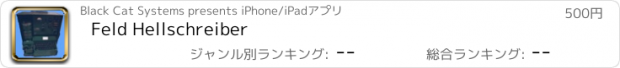Feld Hellschreiber |
| 価格 | 500円 | ダウンロード |
||
|---|---|---|---|---|
| ジャンル | ユーティリティ | |||
サイズ | 3.9MB | |||
| 開発者 | Black Cat Systems | |||
| 順位 |
| |||
| リリース日 | 2013-05-29 05:21:40 | 評価 | 評価が取得できませんでした。 | |
| 互換性 | iOS 6.0以降が必要です。 iPhone、iPad および iPod touch 対応。 | |||
Hellschreiber is a teleprinter system, developed in the 1920s, that transmits text via sound, much like an old facsimile (fax) system. Each pixel of a character is transmitted as a short burst of audio. It works even under very noisy and poor reception conditions, because your brain does the work of analyzing the received image to pick out the characters.
It was used by the German military during World War II to send messages encrypted by ENIGMA machines. Today it is used by amateur (ham) radio operators around the world to send messages to each other via shortwave radio.
Feld Hellschreiber literally means "bright field recorder". Hellschreiber is sometimes referred to as simply Hell.
Feld Hellschreiber lets you decode and transmit Feld Hell messages. Decoded text is continuously scrolled across the top of the display. You can type in text to transmit, or press a button to easily send canned text messages, such as CQ calls. Sound is picked up from your radio's speaker via the internal mic in your device, and transmitted audio comes out the speaker - you can also connect a patch cable to your radio's mic input via the headphone jack on your device to transmit the audio, if you wish.
The slider control adjusts the display contrast, and the indicator to the right shows the volume. Adjust the slider for the best display.
To transmit text, touch on the text entry field, and start typing. Each character will be sent when possible. When sent, it will be taken off the left end of this field, and displayed on the right end of the transmitted text field, to the left of the entry field, in a scrolling fashion.
Canned text buttons are also available, touch one to send the text stored for that button. To edit a button, touch the Setup button, and then select the button you wish to edit. You can edit the name of the button, as well as the text.
To decode transmissions, you just need to run the app, and set it near the radio's speaker or headphones, and watch the decoded text appear. It's that easy!
更新履歴
This app has been updated by Apple to display the Apple Watch app icon.
Updates for iOS 10.3
It was used by the German military during World War II to send messages encrypted by ENIGMA machines. Today it is used by amateur (ham) radio operators around the world to send messages to each other via shortwave radio.
Feld Hellschreiber literally means "bright field recorder". Hellschreiber is sometimes referred to as simply Hell.
Feld Hellschreiber lets you decode and transmit Feld Hell messages. Decoded text is continuously scrolled across the top of the display. You can type in text to transmit, or press a button to easily send canned text messages, such as CQ calls. Sound is picked up from your radio's speaker via the internal mic in your device, and transmitted audio comes out the speaker - you can also connect a patch cable to your radio's mic input via the headphone jack on your device to transmit the audio, if you wish.
The slider control adjusts the display contrast, and the indicator to the right shows the volume. Adjust the slider for the best display.
To transmit text, touch on the text entry field, and start typing. Each character will be sent when possible. When sent, it will be taken off the left end of this field, and displayed on the right end of the transmitted text field, to the left of the entry field, in a scrolling fashion.
Canned text buttons are also available, touch one to send the text stored for that button. To edit a button, touch the Setup button, and then select the button you wish to edit. You can edit the name of the button, as well as the text.
To decode transmissions, you just need to run the app, and set it near the radio's speaker or headphones, and watch the decoded text appear. It's that easy!
更新履歴
This app has been updated by Apple to display the Apple Watch app icon.
Updates for iOS 10.3
ブログパーツ第二弾を公開しました!ホームページでアプリの順位・価格・周辺ランキングをご紹介頂けます。
ブログパーツ第2弾!
アプリの周辺ランキングを表示するブログパーツです。価格・順位共に自動で最新情報に更新されるのでアプリの状態チェックにも最適です。
ランキング圏外の場合でも周辺ランキングの代わりに説明文を表示にするので安心です。
サンプルが気に入りましたら、下に表示されたHTMLタグをそのままページに貼り付けることでご利用頂けます。ただし、一般公開されているページでご使用頂かないと表示されませんのでご注意ください。
幅200px版
幅320px版
Now Loading...

「iPhone & iPad アプリランキング」は、最新かつ詳細なアプリ情報をご紹介しているサイトです。
お探しのアプリに出会えるように様々な切り口でページをご用意しております。
「メニュー」よりぜひアプリ探しにお役立て下さい。
Presents by $$308413110 スマホからのアクセスにはQRコードをご活用ください。 →
Now loading...