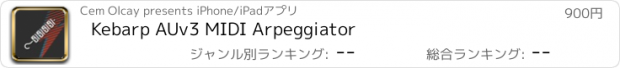Kebarp AUv3 MIDI Arpeggiator |
| 価格 | 1000円 | ダウンロード |
||
|---|---|---|---|---|
| ジャンル | ミュージック | |||
サイズ | 18.4MB | |||
| 開発者 | Cem Olcay | |||
| 順位 |
| |||
| リリース日 | 2024-04-03 16:00:00 | 評価 | 評価が取得できませんでした。 | |
| 互換性 | iOS 12.0以降が必要です。 iPhone、iPad および iPod touch 対応。 | |||
Kebarp is your go-to arpeggiator for quick and easy pattern creation. Its customizable and responsive grid allows you to craft arpeggio patterns effortlessly. Simply connect a MIDI keyboard or sequencer to Kebarp as a source, and route its MIDI output to an audio app. It will arpeggiate the note you are playing according to the pattern you've drawn on the grid.
You can fine-tune the arpeggiator's settings, including minimum and maximum octave reach, step count, gate, velocity, and swing, directly from the control grid. Easily select a scale from the control strip and start creating arp patterns by dragging your finger around the grid. To remove a note, simply tap on it.
All notes are locked within the chosen scale, with numbers on the grid representing notes relative to the root note. For instance, 1 represents the original note, +2 is the note after, -2 is the note before, and so on.
The retrigger option in the settings menu resets the sequencer with each new note played. Activate pattern chaining to automatically advance to the next pattern once the current one finishes playing.
Includes Kebarp and Keboard AUv3 MIDI plugins.
The standalone version of Kebarp supports Ableton Link.
Please note that Kebarp is a MIDI app. The standalone version has an optional internal synth where you can enable or disable on the settings menu. The AUv3 plugin requires an audio app for output. For the AUv3 functionality, it needs to be hosted within an app such as AUM, Loopy Pro, Cubasis, Logic Pro, Nanostudio, Drambo, or apeMatrix.
更新履歴
This version updates the support section on the settings menu.
You can fine-tune the arpeggiator's settings, including minimum and maximum octave reach, step count, gate, velocity, and swing, directly from the control grid. Easily select a scale from the control strip and start creating arp patterns by dragging your finger around the grid. To remove a note, simply tap on it.
All notes are locked within the chosen scale, with numbers on the grid representing notes relative to the root note. For instance, 1 represents the original note, +2 is the note after, -2 is the note before, and so on.
The retrigger option in the settings menu resets the sequencer with each new note played. Activate pattern chaining to automatically advance to the next pattern once the current one finishes playing.
Includes Kebarp and Keboard AUv3 MIDI plugins.
The standalone version of Kebarp supports Ableton Link.
Please note that Kebarp is a MIDI app. The standalone version has an optional internal synth where you can enable or disable on the settings menu. The AUv3 plugin requires an audio app for output. For the AUv3 functionality, it needs to be hosted within an app such as AUM, Loopy Pro, Cubasis, Logic Pro, Nanostudio, Drambo, or apeMatrix.
更新履歴
This version updates the support section on the settings menu.
ブログパーツ第二弾を公開しました!ホームページでアプリの順位・価格・周辺ランキングをご紹介頂けます。
ブログパーツ第2弾!
アプリの周辺ランキングを表示するブログパーツです。価格・順位共に自動で最新情報に更新されるのでアプリの状態チェックにも最適です。
ランキング圏外の場合でも周辺ランキングの代わりに説明文を表示にするので安心です。
サンプルが気に入りましたら、下に表示されたHTMLタグをそのままページに貼り付けることでご利用頂けます。ただし、一般公開されているページでご使用頂かないと表示されませんのでご注意ください。
幅200px版
幅320px版
Now Loading...

「iPhone & iPad アプリランキング」は、最新かつ詳細なアプリ情報をご紹介しているサイトです。
お探しのアプリに出会えるように様々な切り口でページをご用意しております。
「メニュー」よりぜひアプリ探しにお役立て下さい。
Presents by $$308413110 スマホからのアクセスにはQRコードをご活用ください。 →
Now loading...