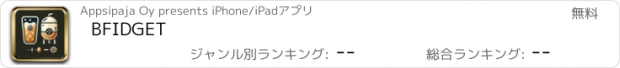BFIDGET |
|
|
価格 | 無料 | ダウンロード |
|
|---|---|---|---|---|
| ジャンル | フード/ドリンク | |||
サイズ | 8.7MB | |||
| 開発者 | Appsipaja Oy | |||
| 順位 |
| |||
| リリース日 | 2023-12-07 17:00:00 | 評価 | 評価が取得できませんでした。 | |
| 互換性 | iOS 16.1以降が必要です。 iPhone、iPad および iPod touch 対応。 | |||
Tired of constantly opening the Brewfather app to check on your fermentation? Meet Bfidget, your solution!
Bfidget is an iOS app that displays your Brewfather batches' fermentation status directly in a widget on your device. It automatically updates through iOS’s widget system, allowing you to monitor your batches right from your Home or Lock Screen—no need to manually check the Brewfather app. It’s compatible with automatic gravity measuring devices like Rapt Pill, Tilt, iSpindel, or even manual batch readings entered via the Brewfather app.
KEY FEATURES
- Automatic updates through iOS’s widget update system.
- Home Screen widgets in various sizes, and Lock Screen widgets.
- Privacy-focused: No account required, and your data never leaves your device.
STEP-BY-STEP SETUP INSTRUCTIONS:
1. Open the Brewfather app, go to Settings, scroll down to the API section, and tap “Generate API-Key.”
2. When asked for Key Access Scope, select Read Batches.
3. Copy and paste your User ID and API Key into the BFIDGET app.
4. Tap GET/SAVE.
5. Create a widget of your choice for the Lock Screen or Home Screen (refer to generic iOS instructions on how to set up widgets).
6. Your widget will automatically update, so you won’t need to open the Brewfather app to check your batch gravities.
7. If your batch name is "Batch," go to Brewfather, open the batch, open the Planning tab, and give the batch a name.
8. Note: If you can't find the BFIDGET app in the widget list, try using the search field or restarting your phone. This issue is related to iOS, not the BFIDGET app.
TIPS:
* Do not enter your Brewfather username and password anywhere—they’re not required. The API is a secure way to exchange specific data between apps. You’ll only need to create an API key to allow read-only access to your batch data. Simple and safe.
* Once set up correctly, you won’t need to use the BFIDGET app again—everything is automatic. New batches are added to the widget automatically.
* BFIDGET only fetches the latest readings for batches that are in Fermenting status.
* The latest reading can come from devices like Tilt, iSpindel, Pill, or from a manually entered reading.
* Be sure to give your batches proper names in the Planning view in Brewfather.
* Widgets are best displayed on the Lock Screen for quick access.
* Automatic updates are fully managed by iOS. Keep in mind, there is an update “budget,” so it doesn’t refresh every second. If the widget sometimes shows "Data fetch failed," just wait—it will soon update again.
FREE VS. PAID:
The free version of Bfidget displays only one batch per widget. To display multiple batches, upgrade to the Heavy Brewer subscription for expanded functionality at a low cost. No hidden fees—just more features!
Terms of use, standard Apple Terms of Use (EULA): https://www.apple.com/legal/internet-services/itunes/dev/stdeula/
更新履歴
Support for iOS 18
Heavy Brewer features added :)
1.3.2: Itsy bitsy bug fix, no bigi. :)
1.3.1: yearly subscription also
Bfidget is an iOS app that displays your Brewfather batches' fermentation status directly in a widget on your device. It automatically updates through iOS’s widget system, allowing you to monitor your batches right from your Home or Lock Screen—no need to manually check the Brewfather app. It’s compatible with automatic gravity measuring devices like Rapt Pill, Tilt, iSpindel, or even manual batch readings entered via the Brewfather app.
KEY FEATURES
- Automatic updates through iOS’s widget update system.
- Home Screen widgets in various sizes, and Lock Screen widgets.
- Privacy-focused: No account required, and your data never leaves your device.
STEP-BY-STEP SETUP INSTRUCTIONS:
1. Open the Brewfather app, go to Settings, scroll down to the API section, and tap “Generate API-Key.”
2. When asked for Key Access Scope, select Read Batches.
3. Copy and paste your User ID and API Key into the BFIDGET app.
4. Tap GET/SAVE.
5. Create a widget of your choice for the Lock Screen or Home Screen (refer to generic iOS instructions on how to set up widgets).
6. Your widget will automatically update, so you won’t need to open the Brewfather app to check your batch gravities.
7. If your batch name is "Batch," go to Brewfather, open the batch, open the Planning tab, and give the batch a name.
8. Note: If you can't find the BFIDGET app in the widget list, try using the search field or restarting your phone. This issue is related to iOS, not the BFIDGET app.
TIPS:
* Do not enter your Brewfather username and password anywhere—they’re not required. The API is a secure way to exchange specific data between apps. You’ll only need to create an API key to allow read-only access to your batch data. Simple and safe.
* Once set up correctly, you won’t need to use the BFIDGET app again—everything is automatic. New batches are added to the widget automatically.
* BFIDGET only fetches the latest readings for batches that are in Fermenting status.
* The latest reading can come from devices like Tilt, iSpindel, Pill, or from a manually entered reading.
* Be sure to give your batches proper names in the Planning view in Brewfather.
* Widgets are best displayed on the Lock Screen for quick access.
* Automatic updates are fully managed by iOS. Keep in mind, there is an update “budget,” so it doesn’t refresh every second. If the widget sometimes shows "Data fetch failed," just wait—it will soon update again.
FREE VS. PAID:
The free version of Bfidget displays only one batch per widget. To display multiple batches, upgrade to the Heavy Brewer subscription for expanded functionality at a low cost. No hidden fees—just more features!
Terms of use, standard Apple Terms of Use (EULA): https://www.apple.com/legal/internet-services/itunes/dev/stdeula/
更新履歴
Support for iOS 18
Heavy Brewer features added :)
1.3.2: Itsy bitsy bug fix, no bigi. :)
1.3.1: yearly subscription also
ブログパーツ第二弾を公開しました!ホームページでアプリの順位・価格・周辺ランキングをご紹介頂けます。
ブログパーツ第2弾!
アプリの周辺ランキングを表示するブログパーツです。価格・順位共に自動で最新情報に更新されるのでアプリの状態チェックにも最適です。
ランキング圏外の場合でも周辺ランキングの代わりに説明文を表示にするので安心です。
サンプルが気に入りましたら、下に表示されたHTMLタグをそのままページに貼り付けることでご利用頂けます。ただし、一般公開されているページでご使用頂かないと表示されませんのでご注意ください。
幅200px版
幅320px版
Now Loading...

「iPhone & iPad アプリランキング」は、最新かつ詳細なアプリ情報をご紹介しているサイトです。
お探しのアプリに出会えるように様々な切り口でページをご用意しております。
「メニュー」よりぜひアプリ探しにお役立て下さい。
Presents by $$308413110 スマホからのアクセスにはQRコードをご活用ください。 →
Now loading...