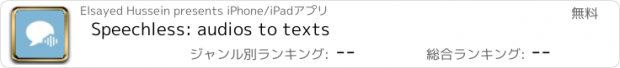Speechless: audios to texts |
| 価格 | 無料 | ダウンロード |
||
|---|---|---|---|---|
| ジャンル | ユーティリティ | |||
サイズ | 17.2MB | |||
| 開発者 | Elsayed Hussein | |||
| 順位 |
| |||
| リリース日 | 2023-08-08 16:00:00 | 評価 | 評価が取得できませんでした。 | |
| 互換性 | iOS 14.0以降が必要です。 iPhone、iPad および iPod touch 対応。 | |||
Introducing Speechless – the ultimate app powered by OpenAI's Whisper API, offering seamless audio transcription and translation. With Speechless, you can effortlessly import audio from the app or iPhone share menu and receive accurate transcriptions instantly. Break language barriers with real-time translations and effortlessly share your transcriptions with others, enabling unparalleled connection and communication.
You can transcribe or translate audio directly from other apps, such as WhatsApp, Voice Memos, and Messages, and more:
1- For WhatsApp:
- Long press on the voice message.
- Click 'Forward,' then tap the share icon in the bottom right.
- Finally, select 'Transcribe the audio' or 'Translate the audio' from the share sheet. (If they don't appear, please check the 'More' screen for the 'Transcribe the audio' option.)
2- For Messages:
- Long press on the voice message.
- Click on the wave icon.
- Tap the share icon in the bottom left.
- Select 'Transcribe the audio' or 'Translate the audio'from the share sheet.
3- For Voice Memos:
- Click on the more icon on the voice memo.
- Choose 'Share' from the menu.
- Finally, select 'Transcribe the audio' or 'Translate the audio' from the share sheet.
How it works:
You can use Speechless in 4 ways:
1. Importing audio within the app:
- Open the Speechless app.
- Import your audio in one of the supported formats (mp3, mp4, mpeg, mpga, m4a, wav, or webm).
- Easily switch between Transcriptions and Translations (optional).
- Click on "Transcribe" or "Translate to English".
- Wait for the process to finish, and then copy the results.
2. Importing audio using the Share sheet:
- After selecting an audio file, click the Share button.
- Find the Speechless app icon among other apps and select it to redirect to the app.
- If you don't see the Speechless app icon, tap on "More," and enable it from there.
3. Translating audio in the Share menu (outside the app):
- Select the audio file, then click the Share button.
- If you don't see "Translate the audio," click on "Edit actions" and make sure it is enabled.
- Choose "Translate the audio" in the share sheet.
- The translation screen will open, and the audio translation will begin without using the app.
- Once the translation is complete, the "Copy" button will become enabled. Copy the translation to your clipboard.
4. Transcribing audio in the Share menu (outside the app):
- Select the audio file, then click the Share button.
- If you don't see "Transcribe the audio," click on "Edit actions" and make sure it is enabled.
- Choose "Transcribe the audio" in the share sheet.
- The transcription screen will open, and the audio transcription will begin without using the app.
- Once the transcription is complete, the "Copy" button will become enabled. Copy the transcription to your clipboard.
With Speechless, experience the ease and convenience of audio transcription and translation, making communication across languages effortless and efficient.
For more information:
Terms of Use - https://sites.google.com/view/speechlessapp/terms-and-conditions
Privacy Policy - https://sites.google.com/view/speechlessapp/privacy-policy
Payment Policy - https://sites.google.com/view/speechlessapp/payment-policy
更新履歴
Fixed an issue where transcribing long audio files would sometimes result in a timeout error.
You can transcribe or translate audio directly from other apps, such as WhatsApp, Voice Memos, and Messages, and more:
1- For WhatsApp:
- Long press on the voice message.
- Click 'Forward,' then tap the share icon in the bottom right.
- Finally, select 'Transcribe the audio' or 'Translate the audio' from the share sheet. (If they don't appear, please check the 'More' screen for the 'Transcribe the audio' option.)
2- For Messages:
- Long press on the voice message.
- Click on the wave icon.
- Tap the share icon in the bottom left.
- Select 'Transcribe the audio' or 'Translate the audio'from the share sheet.
3- For Voice Memos:
- Click on the more icon on the voice memo.
- Choose 'Share' from the menu.
- Finally, select 'Transcribe the audio' or 'Translate the audio' from the share sheet.
How it works:
You can use Speechless in 4 ways:
1. Importing audio within the app:
- Open the Speechless app.
- Import your audio in one of the supported formats (mp3, mp4, mpeg, mpga, m4a, wav, or webm).
- Easily switch between Transcriptions and Translations (optional).
- Click on "Transcribe" or "Translate to English".
- Wait for the process to finish, and then copy the results.
2. Importing audio using the Share sheet:
- After selecting an audio file, click the Share button.
- Find the Speechless app icon among other apps and select it to redirect to the app.
- If you don't see the Speechless app icon, tap on "More," and enable it from there.
3. Translating audio in the Share menu (outside the app):
- Select the audio file, then click the Share button.
- If you don't see "Translate the audio," click on "Edit actions" and make sure it is enabled.
- Choose "Translate the audio" in the share sheet.
- The translation screen will open, and the audio translation will begin without using the app.
- Once the translation is complete, the "Copy" button will become enabled. Copy the translation to your clipboard.
4. Transcribing audio in the Share menu (outside the app):
- Select the audio file, then click the Share button.
- If you don't see "Transcribe the audio," click on "Edit actions" and make sure it is enabled.
- Choose "Transcribe the audio" in the share sheet.
- The transcription screen will open, and the audio transcription will begin without using the app.
- Once the transcription is complete, the "Copy" button will become enabled. Copy the transcription to your clipboard.
With Speechless, experience the ease and convenience of audio transcription and translation, making communication across languages effortless and efficient.
For more information:
Terms of Use - https://sites.google.com/view/speechlessapp/terms-and-conditions
Privacy Policy - https://sites.google.com/view/speechlessapp/privacy-policy
Payment Policy - https://sites.google.com/view/speechlessapp/payment-policy
更新履歴
Fixed an issue where transcribing long audio files would sometimes result in a timeout error.
ブログパーツ第二弾を公開しました!ホームページでアプリの順位・価格・周辺ランキングをご紹介頂けます。
ブログパーツ第2弾!
アプリの周辺ランキングを表示するブログパーツです。価格・順位共に自動で最新情報に更新されるのでアプリの状態チェックにも最適です。
ランキング圏外の場合でも周辺ランキングの代わりに説明文を表示にするので安心です。
サンプルが気に入りましたら、下に表示されたHTMLタグをそのままページに貼り付けることでご利用頂けます。ただし、一般公開されているページでご使用頂かないと表示されませんのでご注意ください。
幅200px版
幅320px版
Now Loading...

「iPhone & iPad アプリランキング」は、最新かつ詳細なアプリ情報をご紹介しているサイトです。
お探しのアプリに出会えるように様々な切り口でページをご用意しております。
「メニュー」よりぜひアプリ探しにお役立て下さい。
Presents by $$308413110 スマホからのアクセスにはQRコードをご活用ください。 →
Now loading...