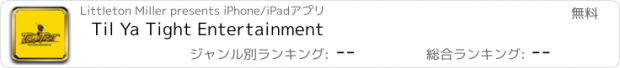Til Ya Tight Entertainment |
| 価格 | 無料 | ダウンロード |
||
|---|---|---|---|---|
| ジャンル | ステッカー | |||
サイズ | 23.2MB | |||
| 開発者 | Littleton Miller | |||
| 順位 |
| |||
| リリース日 | 2023-07-25 16:00:00 | 評価 | 評価が取得できませんでした。 | |
| 互換性 | iOS 12.0以降が必要です。 iPhone、iPad および iPod touch 対応。 | |||
Til Ya Tight Entertainment is a record label focused on discovering and cultivating the best and brightest in Music & Film Production, R&B & Hip Hop.
We specialize in consulting for:
Artist Development and Production
Artist Single Feedback
Oversee Label Start Up
Artist Branding and Imaging
Management Services
We offer the following promotional services:
Major Global Digital Distribution
Youtube, Facebook, and Spotify Marketing
Video and Single Marketing
Music Licensing and Placement
Artist Video Marketing and Promotions
Artist and Label Social Media
Artist Digital Album Cover Design
Artist and Label Development
Marketing Campaign Creation
Production, Mixing, and Mastering
Youtube, Facebook, and Spotify Marketing
Social Media Servicing
Submit Your Music on Our Website Today!
*each submission will receive a call within 48 hours from a TYTE Staff Member
Features:
・Stickers now work in Facebook and other Social Media Apps that support photo sharing (via copy/paste)
・Accessibility Compatible Descriptions (blind users can hear what each sticker is saying, doing, and/or representing)
・No In-App Purchase needed, you get free updates for life
PLEASE NOTE:
This Sticker Pack is an iMessage App, you will not see an icon for this app on your device home screen. Sticker Pack icons will appear in your iMessage interface. If you don't see the app icon in iMessages, please follow these instructions to enable the app:
Open Messages and tap to start a new message or open an existing thread. From the app drawer (you’ll see a row of icons), tap “Til Ya Tight”. If you don’t see the icon, scroll to the far right and tap the icon with 3 dots. You’ll then be presented with all the sticker packs on your device, press “Edit” to enable a sticker and “+” to add it to your favorites.
Pro Tips:
to "peel" the sticker you'd like to use...
Press firmly on the sticker, while holding down... drag it to wherever you'd like to "stick it" within your current message thread.
While still holding the sticker, you can use a second finger to pinch and zoom in or out to increase or decrease the size.
While still holding the sticker, you can also use a second finger to rotate it in a different directions.
更新履歴
・New Stickers
・Icon Update
Please Rate This Sticker Pack on the App Store!!!
We specialize in consulting for:
Artist Development and Production
Artist Single Feedback
Oversee Label Start Up
Artist Branding and Imaging
Management Services
We offer the following promotional services:
Major Global Digital Distribution
Youtube, Facebook, and Spotify Marketing
Video and Single Marketing
Music Licensing and Placement
Artist Video Marketing and Promotions
Artist and Label Social Media
Artist Digital Album Cover Design
Artist and Label Development
Marketing Campaign Creation
Production, Mixing, and Mastering
Youtube, Facebook, and Spotify Marketing
Social Media Servicing
Submit Your Music on Our Website Today!
*each submission will receive a call within 48 hours from a TYTE Staff Member
Features:
・Stickers now work in Facebook and other Social Media Apps that support photo sharing (via copy/paste)
・Accessibility Compatible Descriptions (blind users can hear what each sticker is saying, doing, and/or representing)
・No In-App Purchase needed, you get free updates for life
PLEASE NOTE:
This Sticker Pack is an iMessage App, you will not see an icon for this app on your device home screen. Sticker Pack icons will appear in your iMessage interface. If you don't see the app icon in iMessages, please follow these instructions to enable the app:
Open Messages and tap to start a new message or open an existing thread. From the app drawer (you’ll see a row of icons), tap “Til Ya Tight”. If you don’t see the icon, scroll to the far right and tap the icon with 3 dots. You’ll then be presented with all the sticker packs on your device, press “Edit” to enable a sticker and “+” to add it to your favorites.
Pro Tips:
to "peel" the sticker you'd like to use...
Press firmly on the sticker, while holding down... drag it to wherever you'd like to "stick it" within your current message thread.
While still holding the sticker, you can use a second finger to pinch and zoom in or out to increase or decrease the size.
While still holding the sticker, you can also use a second finger to rotate it in a different directions.
更新履歴
・New Stickers
・Icon Update
Please Rate This Sticker Pack on the App Store!!!
ブログパーツ第二弾を公開しました!ホームページでアプリの順位・価格・周辺ランキングをご紹介頂けます。
ブログパーツ第2弾!
アプリの周辺ランキングを表示するブログパーツです。価格・順位共に自動で最新情報に更新されるのでアプリの状態チェックにも最適です。
ランキング圏外の場合でも周辺ランキングの代わりに説明文を表示にするので安心です。
サンプルが気に入りましたら、下に表示されたHTMLタグをそのままページに貼り付けることでご利用頂けます。ただし、一般公開されているページでご使用頂かないと表示されませんのでご注意ください。
幅200px版
幅320px版
Now Loading...

「iPhone & iPad アプリランキング」は、最新かつ詳細なアプリ情報をご紹介しているサイトです。
お探しのアプリに出会えるように様々な切り口でページをご用意しております。
「メニュー」よりぜひアプリ探しにお役立て下さい。
Presents by $$308413110 スマホからのアクセスにはQRコードをご活用ください。 →
Now loading...