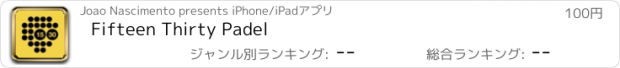Fifteen Thirty Padel |
|
|
価格 | 150円 | ダウンロード |
|
|---|---|---|---|---|
| ジャンル | スポーツ | |||
サイズ | 1.3MB | |||
| 開発者 | Joao Nascimento | |||
| 順位 |
| |||
| リリース日 | 2023-06-08 16:00:00 | 評価 | 評価が取得できませんでした。 | |
| 互換性 | iOS 13.0以降が必要です。 iPhone、iPad および iPod touch 対応。 | |||
Fifteen Thirty Padel helps you with keeping track of every aspect of your Padel match, informing you about:
- Current score
- Next player to serve
- When to switch sides
- Set/Match points
** STARTING A MATCH **
1. Select New Match on the home screen
2. Choose the Deuce mode: Golden Point or Classic (find more about Deuce modes below)
3. If you haven't yet added players to the players list, add a minimum of 4 players
4. Compose the teams by selecting 4 players.
- First two to be selected will be a team
- Last two to be selected will be the other team
5. Push the "Start Match" button at the end of the players list
6. Enjoy your match!
** IN-MATCH DISPLAY **
INFORMATION PANEL
Get informed about:
- When to change sides
- When there is a Match Point
- When there is a Set Point
- When there is a Golden Point (if you have selected the Golden Point deuce Mode)
- When a tiebreak has started
SETS SCORE SECTION
Information about:
- Teams
- Serving Player (highlighted)
- Sets Score
POINT COUNTER SECTION
- Click on the point buttons to add a point to a team
- Left button adds a point to the first team, right button adds a point to the second team
- When adding the first point on the first 2 games of every set, you will be asked to select the player who served. This way, the app will keep track of the serving order and inform you about the player to serve.
UNDO/REDO SECTION
- Unlimited undo by pushing the back arrow button
- Redo all the way back to the last point played
** PLAYERS LIST **
Fifteen Thirty Padel allows you to create and manage a list of players that you can use to compose teams for your matches!
- Add a player by pushing the "Add Player" button
- Use the microphone, the keyboard or the scribble pad to easily give a name to the player
- From the players list, select a player to edit its name or delete it from the list
** MORE ABOUT DEUCE MODES **
When creating a match you're able to select between two different Deuce Modes:
- Classic: play advantages until a team is winning by 2 points
- Golden Point: at 40-40, first team to make a point wins
*Tips*
From our own experience with the app, we find that using the "always-on display" mode on the watch and wearing it on the same arm as the racket provides a better user experience.
更新履歴
- Updated layout for iOS 17!
- Minor performance improvements.
- Current score
- Next player to serve
- When to switch sides
- Set/Match points
** STARTING A MATCH **
1. Select New Match on the home screen
2. Choose the Deuce mode: Golden Point or Classic (find more about Deuce modes below)
3. If you haven't yet added players to the players list, add a minimum of 4 players
4. Compose the teams by selecting 4 players.
- First two to be selected will be a team
- Last two to be selected will be the other team
5. Push the "Start Match" button at the end of the players list
6. Enjoy your match!
** IN-MATCH DISPLAY **
INFORMATION PANEL
Get informed about:
- When to change sides
- When there is a Match Point
- When there is a Set Point
- When there is a Golden Point (if you have selected the Golden Point deuce Mode)
- When a tiebreak has started
SETS SCORE SECTION
Information about:
- Teams
- Serving Player (highlighted)
- Sets Score
POINT COUNTER SECTION
- Click on the point buttons to add a point to a team
- Left button adds a point to the first team, right button adds a point to the second team
- When adding the first point on the first 2 games of every set, you will be asked to select the player who served. This way, the app will keep track of the serving order and inform you about the player to serve.
UNDO/REDO SECTION
- Unlimited undo by pushing the back arrow button
- Redo all the way back to the last point played
** PLAYERS LIST **
Fifteen Thirty Padel allows you to create and manage a list of players that you can use to compose teams for your matches!
- Add a player by pushing the "Add Player" button
- Use the microphone, the keyboard or the scribble pad to easily give a name to the player
- From the players list, select a player to edit its name or delete it from the list
** MORE ABOUT DEUCE MODES **
When creating a match you're able to select between two different Deuce Modes:
- Classic: play advantages until a team is winning by 2 points
- Golden Point: at 40-40, first team to make a point wins
*Tips*
From our own experience with the app, we find that using the "always-on display" mode on the watch and wearing it on the same arm as the racket provides a better user experience.
更新履歴
- Updated layout for iOS 17!
- Minor performance improvements.
ブログパーツ第二弾を公開しました!ホームページでアプリの順位・価格・周辺ランキングをご紹介頂けます。
ブログパーツ第2弾!
アプリの周辺ランキングを表示するブログパーツです。価格・順位共に自動で最新情報に更新されるのでアプリの状態チェックにも最適です。
ランキング圏外の場合でも周辺ランキングの代わりに説明文を表示にするので安心です。
サンプルが気に入りましたら、下に表示されたHTMLタグをそのままページに貼り付けることでご利用頂けます。ただし、一般公開されているページでご使用頂かないと表示されませんのでご注意ください。
幅200px版
幅320px版
Now Loading...

「iPhone & iPad アプリランキング」は、最新かつ詳細なアプリ情報をご紹介しているサイトです。
お探しのアプリに出会えるように様々な切り口でページをご用意しております。
「メニュー」よりぜひアプリ探しにお役立て下さい。
Presents by $$308413110 スマホからのアクセスにはQRコードをご活用ください。 →
Now loading...