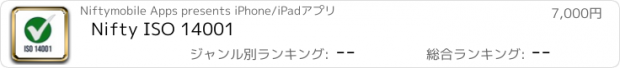Nifty ISO 14001 |
| 価格 | 8000円 | ダウンロード |
||
|---|---|---|---|---|
| ジャンル | ビジネス | |||
サイズ | 40.2MB | |||
| 開発者 | Niftymobile Apps | |||
| 順位 |
| |||
| リリース日 | 2023-05-17 16:00:00 | 評価 | 評価が取得できませんでした。 | |
| 互換性 | iOS 11.0以降が必要です。 iPhone、iPad および iPod touch 対応。 | |||
Nifty ISO 14001 Audit Manager App is designed for ISO Auditor. The app is helpful for internal audits as well as client company audits.
The app allows the auditor to:
1. Manage Audit
-> Audiors can create, update and archive audits at any time.
-> Easy to create an Audit because only you have required to set YES or No in the questionnaire.
-> You can Attachment as Image, Videos, and Voice recordings in the Questionnaire.
-> You can add comments to the Questionnaire.
-> Questionniry Tips that are helpful for giving answers to questions.
-> Add Note on Audit and set Auditor name in Audit.
-> You can put your audits In Progress Type for future updates.
-> Audiors can set audit types like Full Audit, Follow up Audit, Roll on Audit, and Cyclic Audit.
-> Audits can be saved in multiple sessions and hence give the flexibility to complete audits without losing any data.
-> Facility for creating ISO question set and reusing it.
-> ISO questions can be categorized as per the compliance or department.
-> Audit can be done based on the Non-Conformance.
-> Filter your audit list as per Template name, Location name, and Audit Status (Completed or In Progress).
2. Template
-> Audiors can add templates for the Owner or Client.
-> Also can set your Own Company Logo and Client Company Logo.
-> You can Update Delete and View templates at any time.
3. Location
-> Add a different location for your Audit.
-> You can Update Delete and View the Location at any time.
-> Facility for creating and reusing Templates for quick audits.
4. Department
-> Add different Departments for your Audit.
-> You can Update Delete and View Department at any time.
5. Archive Audit
-> Audiors do Audits as an archive or soft delete your audit.
-> Also you can generate a PDF of the Archive audit.
-> Audiors can delete audits permanently from the archive audit list.
-> Filter your archive audit list as per the Template name and Location name.
6. Generate a Report
-> Generate report in PDF format and Email to potential stakeholders.
-> Different reports supported – Non-Conformance only, Conformance only, Full report, Major Non-Conformance only, Minor Non-Conformance only.
The app allows the auditor to:
1. Manage Audit
-> Audiors can create, update and archive audits at any time.
-> Easy to create an Audit because only you have required to set YES or No in the questionnaire.
-> You can Attachment as Image, Videos, and Voice recordings in the Questionnaire.
-> You can add comments to the Questionnaire.
-> Questionniry Tips that are helpful for giving answers to questions.
-> Add Note on Audit and set Auditor name in Audit.
-> You can put your audits In Progress Type for future updates.
-> Audiors can set audit types like Full Audit, Follow up Audit, Roll on Audit, and Cyclic Audit.
-> Audits can be saved in multiple sessions and hence give the flexibility to complete audits without losing any data.
-> Facility for creating ISO question set and reusing it.
-> ISO questions can be categorized as per the compliance or department.
-> Audit can be done based on the Non-Conformance.
-> Filter your audit list as per Template name, Location name, and Audit Status (Completed or In Progress).
2. Template
-> Audiors can add templates for the Owner or Client.
-> Also can set your Own Company Logo and Client Company Logo.
-> You can Update Delete and View templates at any time.
3. Location
-> Add a different location for your Audit.
-> You can Update Delete and View the Location at any time.
-> Facility for creating and reusing Templates for quick audits.
4. Department
-> Add different Departments for your Audit.
-> You can Update Delete and View Department at any time.
5. Archive Audit
-> Audiors do Audits as an archive or soft delete your audit.
-> Also you can generate a PDF of the Archive audit.
-> Audiors can delete audits permanently from the archive audit list.
-> Filter your archive audit list as per the Template name and Location name.
6. Generate a Report
-> Generate report in PDF format and Email to potential stakeholders.
-> Different reports supported – Non-Conformance only, Conformance only, Full report, Major Non-Conformance only, Minor Non-Conformance only.
ブログパーツ第二弾を公開しました!ホームページでアプリの順位・価格・周辺ランキングをご紹介頂けます。
ブログパーツ第2弾!
アプリの周辺ランキングを表示するブログパーツです。価格・順位共に自動で最新情報に更新されるのでアプリの状態チェックにも最適です。
ランキング圏外の場合でも周辺ランキングの代わりに説明文を表示にするので安心です。
サンプルが気に入りましたら、下に表示されたHTMLタグをそのままページに貼り付けることでご利用頂けます。ただし、一般公開されているページでご使用頂かないと表示されませんのでご注意ください。
幅200px版
幅320px版
Now Loading...

「iPhone & iPad アプリランキング」は、最新かつ詳細なアプリ情報をご紹介しているサイトです。
お探しのアプリに出会えるように様々な切り口でページをご用意しております。
「メニュー」よりぜひアプリ探しにお役立て下さい。
Presents by $$308413110 スマホからのアクセスにはQRコードをご活用ください。 →
Now loading...