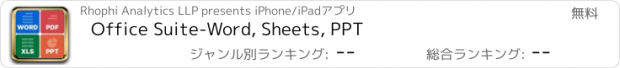Office Suite-Word, Sheets, PPT |
| 価格 | 無料 | ダウンロード |
||
|---|---|---|---|---|
| ジャンル | 仕事効率化 | |||
サイズ | 203.7MB (ダウンロードにWIFIが必要) | |||
| 開発者 | Rhophi Analytics LLP | |||
| 順位 |
| |||
| リリース日 | 2023-03-30 16:00:00 | 評価 |
|
|
| 互換性 | iOS 15.0以降が必要です。 iPhone、iPad および iPod touch 対応。 | |||
Office Suite-Word, Sheets, PPT, PDF is a 360° comprehensive productivity app for iPhone and Ipad that combines the essential tools of document creation and editing into one powerful application.
With a user-friendly interface, robust features, and seamless synchronization across all devices, Office Suite-Word, Sheets, PPT, PDF is the ultimate productivity solution for users on-the-go.
Here are some of the key features of the app:
1. All-in-One Office Suite: With Office Suite-Word, Sheets, PPT, you have access to all the essential tools you need for creating and editing documents, spreadsheets, and presentations. Whether you're on the go or working from home, our app has you covered with all the features you need to create, edit, and share your work.
2. Word Editing: The word processor in Office Suite-Word, Sheets, PPT offers a comprehensive range of features to create and edit documents. It includes all the standard tools, such as formatting options, spell-check, word count, and more. You can also insert images, tables, charts, and graphs into your documents with ease.
3. Spreadsheet XLS Editor: Our spreadsheet editor is equipped with all the essential features for creating and editing spreadsheets. You can input data, create formulas, and format cells with ease. You can also create graphs and charts to visualize your data and make it more presentable.
4. Presentation Builder or PPT Maker: The presentation builder in Office Suite-Word, Sheets, PPT lets you create stunning presentations with ease. You can add images, videos, and animations to your slides to make your presentation more engaging. You can also add speaker notes and rehearse timings to ensure that your presentation runs smoothly.
5. PDF Converter: The PDF converter in Office Suite-Word, Sheets, PPT lets you convert your documents, spreadsheets, and presentations into PDF format. This is especially useful when sharing your work with others or when you need to ensure that the formatting remains consistent across different devices.
6. Document Scanner: The document scanner in Office Suite-Word, Sheets, PPT lets you scan documents using your iPhone or iPad camera. You can then save the scanned document as a PDF or image file, making it easy to share or store for later use.
7. User-Friendly Interface: The user-friendly interface in Office Suite-Word, Sheets, PPT makes it easy for users of all levels to create and edit documents, spreadsheets, and presentations. The interface is intuitive and simple, and the tools are easy to access and use.
In summary, Office Suite-Word, Sheets, PPT is a comprehensive productivity app that offers a wide range of features to create and edit documents, spreadsheets, and presentations. It's the ultimate productivity
Subscription will be charged to your credit card through your App Store account. Your subscription will automatically renew unless canceled at least 24 hours before the end of the current period. Manage your subscription in the Account Settings on the App Store after purchase.
Terms of use - https://blog.a1apps.co/terms-of-use-office-suite-word-sheets-ppt/
Privacy Policy - https://blog.a1apps.co/privacy-policy-a1office-suite-word-sheets-ppt/
Any feedback is welcomed at connect@a1office.co
更新履歴
- Minor bugs fixed
- Ipad compatibility
- Improved user flow
With a user-friendly interface, robust features, and seamless synchronization across all devices, Office Suite-Word, Sheets, PPT, PDF is the ultimate productivity solution for users on-the-go.
Here are some of the key features of the app:
1. All-in-One Office Suite: With Office Suite-Word, Sheets, PPT, you have access to all the essential tools you need for creating and editing documents, spreadsheets, and presentations. Whether you're on the go or working from home, our app has you covered with all the features you need to create, edit, and share your work.
2. Word Editing: The word processor in Office Suite-Word, Sheets, PPT offers a comprehensive range of features to create and edit documents. It includes all the standard tools, such as formatting options, spell-check, word count, and more. You can also insert images, tables, charts, and graphs into your documents with ease.
3. Spreadsheet XLS Editor: Our spreadsheet editor is equipped with all the essential features for creating and editing spreadsheets. You can input data, create formulas, and format cells with ease. You can also create graphs and charts to visualize your data and make it more presentable.
4. Presentation Builder or PPT Maker: The presentation builder in Office Suite-Word, Sheets, PPT lets you create stunning presentations with ease. You can add images, videos, and animations to your slides to make your presentation more engaging. You can also add speaker notes and rehearse timings to ensure that your presentation runs smoothly.
5. PDF Converter: The PDF converter in Office Suite-Word, Sheets, PPT lets you convert your documents, spreadsheets, and presentations into PDF format. This is especially useful when sharing your work with others or when you need to ensure that the formatting remains consistent across different devices.
6. Document Scanner: The document scanner in Office Suite-Word, Sheets, PPT lets you scan documents using your iPhone or iPad camera. You can then save the scanned document as a PDF or image file, making it easy to share or store for later use.
7. User-Friendly Interface: The user-friendly interface in Office Suite-Word, Sheets, PPT makes it easy for users of all levels to create and edit documents, spreadsheets, and presentations. The interface is intuitive and simple, and the tools are easy to access and use.
In summary, Office Suite-Word, Sheets, PPT is a comprehensive productivity app that offers a wide range of features to create and edit documents, spreadsheets, and presentations. It's the ultimate productivity
Subscription will be charged to your credit card through your App Store account. Your subscription will automatically renew unless canceled at least 24 hours before the end of the current period. Manage your subscription in the Account Settings on the App Store after purchase.
Terms of use - https://blog.a1apps.co/terms-of-use-office-suite-word-sheets-ppt/
Privacy Policy - https://blog.a1apps.co/privacy-policy-a1office-suite-word-sheets-ppt/
Any feedback is welcomed at connect@a1office.co
更新履歴
- Minor bugs fixed
- Ipad compatibility
- Improved user flow
ブログパーツ第二弾を公開しました!ホームページでアプリの順位・価格・周辺ランキングをご紹介頂けます。
ブログパーツ第2弾!
アプリの周辺ランキングを表示するブログパーツです。価格・順位共に自動で最新情報に更新されるのでアプリの状態チェックにも最適です。
ランキング圏外の場合でも周辺ランキングの代わりに説明文を表示にするので安心です。
サンプルが気に入りましたら、下に表示されたHTMLタグをそのままページに貼り付けることでご利用頂けます。ただし、一般公開されているページでご使用頂かないと表示されませんのでご注意ください。
幅200px版
幅320px版
Now Loading...

「iPhone & iPad アプリランキング」は、最新かつ詳細なアプリ情報をご紹介しているサイトです。
お探しのアプリに出会えるように様々な切り口でページをご用意しております。
「メニュー」よりぜひアプリ探しにお役立て下さい。
Presents by $$308413110 スマホからのアクセスにはQRコードをご活用ください。 →
Now loading...






 (1人)
(1人)