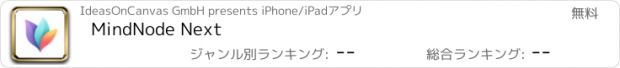MindNode Next |
|
|
価格 | 無料 | ダウンロード |
|
|---|---|---|---|---|
| ジャンル | 仕事効率化 | |||
サイズ | 191.6MB (ダウンロードにWIFIが必要) | |||
| 開発者 | IdeasOnCanvas GmbH | |||
| 順位 |
| |||
| リリース日 | 2024-01-20 17:00:00 | 評価 |
|
|
| 互換性 | iOS 18.0以降が必要です。 iPhone、iPad および iPod touch 対応。 | |||
|
||||
共同作業の新時代を見据えた、まったく新しいMindNodeでマインドマッピングとアウトラインをこれまでにない方法で体験してください。
マインドマップしよう
完全に無限のキャンバスでマインドマップを作成して、アイデアや思考をすべてキャプチャして、見える化。ユニークなノードウェルを使って、新しいアイデアを作成。マインドマップは、ブレインストーミング、問題解決、プロジェクトの計画に最適です。
アウトラインをつくろう
アウトラインを使って、アイデアを整理、再構築。リスト構造になっているので、下書き、下調べ、アジェンダ、学習などに最適です。作業のプロセスに応じて、マインドマップとアウトラインの表示を簡単に切り替えられます。
共同作業
新しい基盤に構築されたので、これまでにない手軽さで他の人とブレインストーミングが可能。次のビッグアイデアを共同作業しつつ、いつでもデータを最新にキープ。他の人が共有書類をどのように強化しているかをリアルタイムで確認。
すべてのデバイスで
MindNodeは、Mac、iPhone、iPad、およびApple Vision Proで利用できます。あなたの書類は、アプリ内で直接管理され、iCloudに安全に保管されます。書類は自動的に同期され、オフラインで作業しても、変更内容は後でシームレスに統合されます。
無料エディタ
MindNodeを無料で使って、編集、並べ替え、折りたたみなどの操作を使って、考えをマインドマップとしてキャプチャしましょう。書類はすべてのAppleデバイスに同期されるだけでなく、すべての読み込み、書き出しオプションを利用することもできるので、どこでも自由に行き来できます。
MINDNODE PLUS
MindNode Plusサブスクリプションを利用すると、すべてのPlus機能がすべてのプラットフォームでロック解除されます。MindNode Plusは、月間または年間サブスクリプションとして利用できます。無料トライアルもついてきます。
楽しくなるプラス機能
• アウトライン: 上から下にアイデアを確認
• メモ: すべての詳細を残しておけます
• ビジュアルタグと接続: より多くのコンテクストを追加
• イメージ、ステッカー、絵文字: アイデアをもっと豊かに見える化できます
• テーマとスタイル: あなたのアイデアを際立たせます
質問がありますか?
私たちは優れたカスタマーサポートを提供することを大切にしています。お問い合わせいただくと、いつでも担当者が対応いたします。ご質問や問題があれば、お気軽にご連絡ください。喜んで対応いたします: support@mindnode.com
利用規約: https://www.mindnode.com/terms
プライバシーポリシー: https://mindnode.com/privacy
更新履歴
• Fixed an issue where pressing Escape on iPadOS accidentally closed the document.
• Correctly disabled font controls in the Outline Inspector that do not affect the display text.
• Fixed a crash that may occurred when renaming a document.
• Ensured that the link attribute remains intact when typing within a link.
• Fixed presentation of image playground.
マインドマップしよう
完全に無限のキャンバスでマインドマップを作成して、アイデアや思考をすべてキャプチャして、見える化。ユニークなノードウェルを使って、新しいアイデアを作成。マインドマップは、ブレインストーミング、問題解決、プロジェクトの計画に最適です。
アウトラインをつくろう
アウトラインを使って、アイデアを整理、再構築。リスト構造になっているので、下書き、下調べ、アジェンダ、学習などに最適です。作業のプロセスに応じて、マインドマップとアウトラインの表示を簡単に切り替えられます。
共同作業
新しい基盤に構築されたので、これまでにない手軽さで他の人とブレインストーミングが可能。次のビッグアイデアを共同作業しつつ、いつでもデータを最新にキープ。他の人が共有書類をどのように強化しているかをリアルタイムで確認。
すべてのデバイスで
MindNodeは、Mac、iPhone、iPad、およびApple Vision Proで利用できます。あなたの書類は、アプリ内で直接管理され、iCloudに安全に保管されます。書類は自動的に同期され、オフラインで作業しても、変更内容は後でシームレスに統合されます。
無料エディタ
MindNodeを無料で使って、編集、並べ替え、折りたたみなどの操作を使って、考えをマインドマップとしてキャプチャしましょう。書類はすべてのAppleデバイスに同期されるだけでなく、すべての読み込み、書き出しオプションを利用することもできるので、どこでも自由に行き来できます。
MINDNODE PLUS
MindNode Plusサブスクリプションを利用すると、すべてのPlus機能がすべてのプラットフォームでロック解除されます。MindNode Plusは、月間または年間サブスクリプションとして利用できます。無料トライアルもついてきます。
楽しくなるプラス機能
• アウトライン: 上から下にアイデアを確認
• メモ: すべての詳細を残しておけます
• ビジュアルタグと接続: より多くのコンテクストを追加
• イメージ、ステッカー、絵文字: アイデアをもっと豊かに見える化できます
• テーマとスタイル: あなたのアイデアを際立たせます
質問がありますか?
私たちは優れたカスタマーサポートを提供することを大切にしています。お問い合わせいただくと、いつでも担当者が対応いたします。ご質問や問題があれば、お気軽にご連絡ください。喜んで対応いたします: support@mindnode.com
利用規約: https://www.mindnode.com/terms
プライバシーポリシー: https://mindnode.com/privacy
更新履歴
• Fixed an issue where pressing Escape on iPadOS accidentally closed the document.
• Correctly disabled font controls in the Outline Inspector that do not affect the display text.
• Fixed a crash that may occurred when renaming a document.
• Ensured that the link attribute remains intact when typing within a link.
• Fixed presentation of image playground.
ブログパーツ第二弾を公開しました!ホームページでアプリの順位・価格・周辺ランキングをご紹介頂けます。
ブログパーツ第2弾!
アプリの周辺ランキングを表示するブログパーツです。価格・順位共に自動で最新情報に更新されるのでアプリの状態チェックにも最適です。
ランキング圏外の場合でも周辺ランキングの代わりに説明文を表示にするので安心です。
サンプルが気に入りましたら、下に表示されたHTMLタグをそのままページに貼り付けることでご利用頂けます。ただし、一般公開されているページでご使用頂かないと表示されませんのでご注意ください。
幅200px版
幅320px版
Now Loading...

「iPhone & iPad アプリランキング」は、最新かつ詳細なアプリ情報をご紹介しているサイトです。
お探しのアプリに出会えるように様々な切り口でページをご用意しております。
「メニュー」よりぜひアプリ探しにお役立て下さい。
Presents by $$308413110 スマホからのアクセスにはQRコードをご活用ください。 →
Now loading...

 (6人)
(6人)