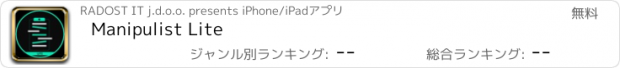Manipulist Lite |
| 価格 | 無料 | ダウンロード |
||
|---|---|---|---|---|
| ジャンル | 仕事効率化 | |||
サイズ | 18.0MB | |||
| 開発者 | RADOST IT j.d.o.o. | |||
| 順位 |
| |||
| リリース日 | 2023-02-27 17:00:00 | 評価 | 評価が取得できませんでした。 | |
| 互換性 | iOS 15.1以降が必要です。 iPhone、iPad および iPod touch 対応。 | |||
Manipulist Lite is a text productivity tool to help you transform text the way you need it, in few clicks.
Just few steps needed.
Step 1 - Import text
To start, type in the textarea, paste text from clipboard or upload a file (plain text file formats).
Step 2 - Choose tools
Click the Tools icon on the bottom bar.
Click on the tool you want to apply.
If a tool requires no input, the text will be transformed straight away.
If a tool requires input, the sidebar will display all required input fields. Fill the input fields and press the Apply button to update the text.
Step 3 - Check and export output
After tools have been applied, click on the Import icon in the bottom bar.
Check if the text was transformed as you expected.
You can export text by copying it to clipboard or sharing it.
What can you do with Manipulist?
- Add new line
- Add text at lines
- Add text every nth line
- Convert case
- Extract every Nth line
- Extract line chunk before/after Nth character
- Extract line chunk before/after text
- Find and Replace
- Remove blank lines
- Remove every Nth line
- Remove new lines
- Remove non-alphanumeric characters
- Sort lines
- Trim lines
Limitations
Large text files could slow down the application significantly.
If possible, split large text files into multiple smaller files.
If you spot any bug, please get in touch.
For more file upload formats and more tools, get the full-featured Manipulist app.
For more info or to use the web application, visit manipulist.com
Made by RADOST IT - https://radostit.com
更新履歴
Bug fixing and libraries upgrade
Updated banners
Just few steps needed.
Step 1 - Import text
To start, type in the textarea, paste text from clipboard or upload a file (plain text file formats).
Step 2 - Choose tools
Click the Tools icon on the bottom bar.
Click on the tool you want to apply.
If a tool requires no input, the text will be transformed straight away.
If a tool requires input, the sidebar will display all required input fields. Fill the input fields and press the Apply button to update the text.
Step 3 - Check and export output
After tools have been applied, click on the Import icon in the bottom bar.
Check if the text was transformed as you expected.
You can export text by copying it to clipboard or sharing it.
What can you do with Manipulist?
- Add new line
- Add text at lines
- Add text every nth line
- Convert case
- Extract every Nth line
- Extract line chunk before/after Nth character
- Extract line chunk before/after text
- Find and Replace
- Remove blank lines
- Remove every Nth line
- Remove new lines
- Remove non-alphanumeric characters
- Sort lines
- Trim lines
Limitations
Large text files could slow down the application significantly.
If possible, split large text files into multiple smaller files.
If you spot any bug, please get in touch.
For more file upload formats and more tools, get the full-featured Manipulist app.
For more info or to use the web application, visit manipulist.com
Made by RADOST IT - https://radostit.com
更新履歴
Bug fixing and libraries upgrade
Updated banners
ブログパーツ第二弾を公開しました!ホームページでアプリの順位・価格・周辺ランキングをご紹介頂けます。
ブログパーツ第2弾!
アプリの周辺ランキングを表示するブログパーツです。価格・順位共に自動で最新情報に更新されるのでアプリの状態チェックにも最適です。
ランキング圏外の場合でも周辺ランキングの代わりに説明文を表示にするので安心です。
サンプルが気に入りましたら、下に表示されたHTMLタグをそのままページに貼り付けることでご利用頂けます。ただし、一般公開されているページでご使用頂かないと表示されませんのでご注意ください。
幅200px版
幅320px版
Now Loading...

「iPhone & iPad アプリランキング」は、最新かつ詳細なアプリ情報をご紹介しているサイトです。
お探しのアプリに出会えるように様々な切り口でページをご用意しております。
「メニュー」よりぜひアプリ探しにお役立て下さい。
Presents by $$308413110 スマホからのアクセスにはQRコードをご活用ください。 →
Now loading...