Link Cluster |
| この情報はストアのものより古い可能性がございます。 | ||||
| 価格 | 無料 | ダウンロード |
||
|---|---|---|---|---|
| ジャンル | 仕事効率化 | |||
サイズ | 11.7MB | |||
| 開発者 | Daniel Witt | |||
| 順位 |
| |||
| リリース日 | 2022-10-22 16:00:00 | 評価 |
|
|
| 互換性 | iOS 17.0以降が必要です。 iPhone、iPad および iPod touch 対応。 | |||
Link Cluster is your go-to tool for collecting, organizing, finding links, and syncing them across Apple devices with iCloud.
In today's digital age, the internet is teeming with articles on virtually every topic imaginable: recipes, tutorials, ideas, quotes, and more. Keeping track of it all can be overwhelming. Enter Link Cluster - your solution for organizing and managing your link collection.
With Link Cluster, you can categorize links into clusters and add notes as needed. Looking for that favorite recipe? Find it easily and recreate it perfectly every time with the help of your notes.
Each link is automatically enriched with images and descriptions, which can be customized as per your preference. The app also allows you to archive links, view them with the integrated web browser, share with friends, or open in other apps for added convenience.
Designed exclusively for the Apple ecosystem, Link Cluster integrates seamlessly across macOS, iOS, iPadOS, visionOS and watchOS. Thanks to iCloud, your link collection syncs automatically in the background, eliminating the need to manage multiple collections.
Experience the simplicity and efficiency of Link Cluster - your personal link assistant for the Apple world.
KEY FEATURES:
Link Clustering:
Sort and manage your links into customizable folders, known as clusters.
Automated Link Collection:
Configure your clusters to automatically collect links based on specific criteria. For example, all links with "apple" in the URL can be automatically directed to a designated cluster.
Searchable Links:
Easily search through your collection of links.
Auto-Download
Link Cluster automatically downloads images, descriptions, and titles of websites behind the links.
Notes:
Add personal notes to your links for easy reference.
Offline Archiving:
Archive websites behind your links for offline use.
Export:
Export and share website as PDF or webarchive.
iCloud Sync:
All your links and clusters are synced across all your devices via iCloud.
Built-in Browser:
If you want, you don't have to leave the app to browse your links within the app.
Safari App Extension:
On macOS, manage your links and clusters directly from the Safari toolbar.
Easy Link Addition:
Add new links from within the app or using the share feature from any other app.
Share and Copy Links:
Easily share and copy links from the app to use elsewhere.
Import bookmarks:
Import your bookmarks from Safari and other browsers.
--------------
Link Cluster can be downloaded and tested for free. If you want to add more than 10 links, you can unlock the full version in the app settings.
Universal Purchase - You'll only need to purchase once on the App Store to get the app on all platforms. (Mac, iPhone, iPad, Apple Watch, Apple Vision Pro) This is a one time purchase. No fees or subscriptions.
更新履歴
NEW: Add a link and now also create a new cluster directly from the Share Menu or Safari Extension.
NEW: Link list readability is enhanced with a larger default text size, which can be adjusted to smaller sizes in the view options.
NEW: A Swipe Action "Add to Cluster" has been added to the link list.
FIX: Resolved an issue causing the app to crash during save operations.
FIX: Fixed a crash that occurred while loading metadata.
FIX: An issue causing the number of links badge to not update after adding a link has been resolved.
In today's digital age, the internet is teeming with articles on virtually every topic imaginable: recipes, tutorials, ideas, quotes, and more. Keeping track of it all can be overwhelming. Enter Link Cluster - your solution for organizing and managing your link collection.
With Link Cluster, you can categorize links into clusters and add notes as needed. Looking for that favorite recipe? Find it easily and recreate it perfectly every time with the help of your notes.
Each link is automatically enriched with images and descriptions, which can be customized as per your preference. The app also allows you to archive links, view them with the integrated web browser, share with friends, or open in other apps for added convenience.
Designed exclusively for the Apple ecosystem, Link Cluster integrates seamlessly across macOS, iOS, iPadOS, visionOS and watchOS. Thanks to iCloud, your link collection syncs automatically in the background, eliminating the need to manage multiple collections.
Experience the simplicity and efficiency of Link Cluster - your personal link assistant for the Apple world.
KEY FEATURES:
Link Clustering:
Sort and manage your links into customizable folders, known as clusters.
Automated Link Collection:
Configure your clusters to automatically collect links based on specific criteria. For example, all links with "apple" in the URL can be automatically directed to a designated cluster.
Searchable Links:
Easily search through your collection of links.
Auto-Download
Link Cluster automatically downloads images, descriptions, and titles of websites behind the links.
Notes:
Add personal notes to your links for easy reference.
Offline Archiving:
Archive websites behind your links for offline use.
Export:
Export and share website as PDF or webarchive.
iCloud Sync:
All your links and clusters are synced across all your devices via iCloud.
Built-in Browser:
If you want, you don't have to leave the app to browse your links within the app.
Safari App Extension:
On macOS, manage your links and clusters directly from the Safari toolbar.
Easy Link Addition:
Add new links from within the app or using the share feature from any other app.
Share and Copy Links:
Easily share and copy links from the app to use elsewhere.
Import bookmarks:
Import your bookmarks from Safari and other browsers.
--------------
Link Cluster can be downloaded and tested for free. If you want to add more than 10 links, you can unlock the full version in the app settings.
Universal Purchase - You'll only need to purchase once on the App Store to get the app on all platforms. (Mac, iPhone, iPad, Apple Watch, Apple Vision Pro) This is a one time purchase. No fees or subscriptions.
更新履歴
NEW: Add a link and now also create a new cluster directly from the Share Menu or Safari Extension.
NEW: Link list readability is enhanced with a larger default text size, which can be adjusted to smaller sizes in the view options.
NEW: A Swipe Action "Add to Cluster" has been added to the link list.
FIX: Resolved an issue causing the app to crash during save operations.
FIX: Fixed a crash that occurred while loading metadata.
FIX: An issue causing the number of links badge to not update after adding a link has been resolved.
ブログパーツ第二弾を公開しました!ホームページでアプリの順位・価格・周辺ランキングをご紹介頂けます。
ブログパーツ第2弾!
アプリの周辺ランキングを表示するブログパーツです。価格・順位共に自動で最新情報に更新されるのでアプリの状態チェックにも最適です。
ランキング圏外の場合でも周辺ランキングの代わりに説明文を表示にするので安心です。
サンプルが気に入りましたら、下に表示されたHTMLタグをそのままページに貼り付けることでご利用頂けます。ただし、一般公開されているページでご使用頂かないと表示されませんのでご注意ください。
幅200px版
幅320px版
Now Loading...

「iPhone & iPad アプリランキング」は、最新かつ詳細なアプリ情報をご紹介しているサイトです。
お探しのアプリに出会えるように様々な切り口でページをご用意しております。
「メニュー」よりぜひアプリ探しにお役立て下さい。
Presents by $$308413110 スマホからのアクセスにはQRコードをご活用ください。 →
Now loading...





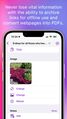
 (1人)
(1人)