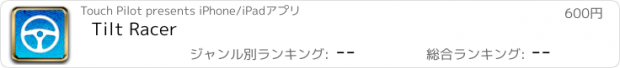Tilt Racer |
| この情報はストアのものより古い可能性がございます。 | ||||
| 価格 | 600円 | ダウンロード |
||
|---|---|---|---|---|
| ジャンル | ゲーム | |||
サイズ | 3.0MB | |||
| 開発者 | Touch Pilot | |||
| 順位 |
| |||
| リリース日 | 2013-05-07 16:00:00 | 評価 | 評価が取得できませんでした。 | |
| 互換性 | iOS 5.0以降が必要です。 iPhone、iPad および iPod touch 対応。 | |||
Tilt Racer lets you use your phone as a steering wheel with any game on your PC. You tilt the phone to steer, and use a slider on the screen to control the throttle and brakes. Tilt Racer uses haptics to let you FEEL the controls. No other app gives you the level of precise control you need to truly compete in modern racing games.
The app sends your controls over WiFi, and emulates a joystick on the PC. The game on your PC thinks that your phone is just another joystick, so it works with any game that supports a joystick or steering wheel. That means you can use it with iRacing, rFactor, F1 2012, Simraceway and just about any other driving game. Even Battlefield 3! Why buy an expensive steering wheel, when you can use an app that costs 20 times less?
The throttle and brakes are controlled with the thumb slider on the right side of the screen. The green zone is throttle and the red zone is for braking. They’re on the same slider so that you can quickly and easily switch from acceleration to braking without taking your finger off the screen, or looking down at the phone. The slider gives you fine proportional control of both the throttle and brakes, which is essential for precision driving.
The four buttons on the left are fully programmable. They work exactly like the buttons on a joystick. The buttons are big so that they're easy to press without looking down at the phone. Typically, you would use the buttons on the far left for shifting up and down, and the other two for whatever you want: e-brake, rear view, nitro, fire?
Tilt Racer uses haptics to give you tactile feedback about the controls. When you move the slider from throttle to brake, or vice versa, you’ll feel a vibration to let you know that you’ve crossed over. The phone vibrates when you hit maximum braking or maximum throttle, so you'll never be in doubt about whether you've got the pedal to the metal. You’ll also feel a buzz whenever you press one of the buttons. This means that you never have to look down at the phone while you’re driving. We all know how dangerous that can be.
Requirements:
Tilt Racer works on iPhones with iOS 5.0 and above. The app requires Touch Pilot Server to be running on your Windows PC, which is completely free. Download Touch Pilot Server from touchpilot.com, and follow the instructions. Windows XP, Vista, 7, and 8 are supported in both 32 and 64 bit. Your PC and phone must be connected to the same network, with a strong WiFi connection.
Driving Tips:
Keep your thumb on the slider at all times
Shift decisively, with a firm press on the button
Hold the phone securely, but don’t wrap your hands too tightly around it
Put your phone in "Do Not Disturb" mode so that text messages and alerts don't interrupt you
A sampling of supported games:
Simraceway
iRacing
rFactor 2
rFactor 1
F1 2012
F1 2011
GTR
Live for Speed
DiRT Series
Project Cars
Battlefield 3
Any game that natively supports joysticks or steering wheels
Games NOT Supported
Grand Theft Auto IV – No joystick support. XBox 360 controller only.
Need for Speed World – No joystick support. XBox 360 controller only.
Games ported from consoles usually do not work with Tilt Racer.
By downloading this app, you are agreeing to the End User License Agreement, which can be found at http://touchpilot.com/tilt-racer/eula
更新履歴
Added an option to manually enter an IP address for the server.
The app sends your controls over WiFi, and emulates a joystick on the PC. The game on your PC thinks that your phone is just another joystick, so it works with any game that supports a joystick or steering wheel. That means you can use it with iRacing, rFactor, F1 2012, Simraceway and just about any other driving game. Even Battlefield 3! Why buy an expensive steering wheel, when you can use an app that costs 20 times less?
The throttle and brakes are controlled with the thumb slider on the right side of the screen. The green zone is throttle and the red zone is for braking. They’re on the same slider so that you can quickly and easily switch from acceleration to braking without taking your finger off the screen, or looking down at the phone. The slider gives you fine proportional control of both the throttle and brakes, which is essential for precision driving.
The four buttons on the left are fully programmable. They work exactly like the buttons on a joystick. The buttons are big so that they're easy to press without looking down at the phone. Typically, you would use the buttons on the far left for shifting up and down, and the other two for whatever you want: e-brake, rear view, nitro, fire?
Tilt Racer uses haptics to give you tactile feedback about the controls. When you move the slider from throttle to brake, or vice versa, you’ll feel a vibration to let you know that you’ve crossed over. The phone vibrates when you hit maximum braking or maximum throttle, so you'll never be in doubt about whether you've got the pedal to the metal. You’ll also feel a buzz whenever you press one of the buttons. This means that you never have to look down at the phone while you’re driving. We all know how dangerous that can be.
Requirements:
Tilt Racer works on iPhones with iOS 5.0 and above. The app requires Touch Pilot Server to be running on your Windows PC, which is completely free. Download Touch Pilot Server from touchpilot.com, and follow the instructions. Windows XP, Vista, 7, and 8 are supported in both 32 and 64 bit. Your PC and phone must be connected to the same network, with a strong WiFi connection.
Driving Tips:
Keep your thumb on the slider at all times
Shift decisively, with a firm press on the button
Hold the phone securely, but don’t wrap your hands too tightly around it
Put your phone in "Do Not Disturb" mode so that text messages and alerts don't interrupt you
A sampling of supported games:
Simraceway
iRacing
rFactor 2
rFactor 1
F1 2012
F1 2011
GTR
Live for Speed
DiRT Series
Project Cars
Battlefield 3
Any game that natively supports joysticks or steering wheels
Games NOT Supported
Grand Theft Auto IV – No joystick support. XBox 360 controller only.
Need for Speed World – No joystick support. XBox 360 controller only.
Games ported from consoles usually do not work with Tilt Racer.
By downloading this app, you are agreeing to the End User License Agreement, which can be found at http://touchpilot.com/tilt-racer/eula
更新履歴
Added an option to manually enter an IP address for the server.
ブログパーツ第二弾を公開しました!ホームページでアプリの順位・価格・周辺ランキングをご紹介頂けます。
ブログパーツ第2弾!
アプリの周辺ランキングを表示するブログパーツです。価格・順位共に自動で最新情報に更新されるのでアプリの状態チェックにも最適です。
ランキング圏外の場合でも周辺ランキングの代わりに説明文を表示にするので安心です。
サンプルが気に入りましたら、下に表示されたHTMLタグをそのままページに貼り付けることでご利用頂けます。ただし、一般公開されているページでご使用頂かないと表示されませんのでご注意ください。
幅200px版
幅320px版
Now Loading...

「iPhone & iPad アプリランキング」は、最新かつ詳細なアプリ情報をご紹介しているサイトです。
お探しのアプリに出会えるように様々な切り口でページをご用意しております。
「メニュー」よりぜひアプリ探しにお役立て下さい。
Presents by $$308413110 スマホからのアクセスにはQRコードをご活用ください。 →
Now loading...