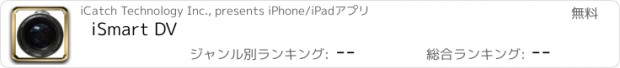iSmart DV |
| この情報はストアのものより古い可能性がございます。 | ||||
| 価格 | 無料 | ダウンロード |
||
|---|---|---|---|---|
| ジャンル | 写真/ビデオ | |||
サイズ | 104.8MB (ダウンロードにWIFIが必要) | |||
| 開発者 | iCatch Technology Inc., | |||
| 順位 |
| |||
| リリース日 | 2013-06-07 02:10:43 | 評価 |
|
|
| 互換性 | iOS 9.0以降が必要です。 iPhone、iPad および iPod touch 対応。 | |||
With iSmartDV, you could control the iCatch Technology's based DSP camera by using your iPhone or iPad. Like remote viewfinder/preview, view photo album.
Any APP question you can contact us via https://www.facebook.com/ismartdvuser
Connection Steps.
1. Turn on the Camera Wi-Fi, it will act as a Wi-Fi AP.
2. in iPhone/iPad, Setting->Wi-Fi turn it on and find out camera SSID then connect. the SSID & password should be on your manual or contact servce.
3. Open the APP
Now you can streaming the preview, take a picture or video.
Q&A
Q: Why cannot create a new camera?
A: First make sure you have follow connection step and established the connection, second, try to pding 192.168.1.1 by other Apps, like Ping Lite, make sure the wireless signal was strong enough for work.
Q: Why cannot download the video?
A: Before download, you should make sure the video format is compatible with iPhone/iPad, and allow iSmart DV to access Photo Library.
Features:
1. Preview stream, Live streaming from camera.
2. Trigger action, In the preview stream, you can trigger camera to take a video or picture.
3. Support burst shot
4. Support delay capture.
5. Support video quality change.
6. Support image size change.
7. Support white-balance change
8. Format the camera SD card.
*9. Listing photo & video files and download or delete files.
10. Single photo playback.
11. Automatic time correction with iPhone or iPad when established the connection.
12. Preview streaming is more smoothing.
*13. Support video playback with audio before download.
14. Support upside down.
15. Support slow motion.
16. Support social network sharing (by cell network)
17. Support change camera SSID & password ( remember turn off/on camera wifi)
18. Support Date-Time Stamp setting in video mode
*1. Make sure the camera file format is compatible with iOS, the AVI not support.
*2. Make sure the camera is designed by iCatch SPCA6330 or SPCA6350 chip.
*3. Play video without download feature is base on camera.
We are looking for your feedback, if you have any problem please leave camera name, app version and error message on our website.
http://www.icatchtek.com/fae.asp
We will improved it and enhance new function in the future.
Enjoy.
2016.8.24 updated.
Some people feedback us they cannot download the big video files (more than 2GB), thanks for your feedback, we are check much more camera and found the problem is camera suddenly disconnect the Wi-Fi connection during download, we cannot fix the camera crash issue, sorry.
Information:
Feedback your experience to us continually, we will improve it in the feature. if you have any question, visit iCatch web site and leave information about your question and your camera info., we will contact you back by email.
Again, some features are based on camera, such like, video playback, zoom in/out, time-lapse mode, when your camera is support these feature, iSmart DV will show more buttons and actions automatically on your iPhone/iPad.
更新履歴
1. Check the network permissions of the app.
Any APP question you can contact us via https://www.facebook.com/ismartdvuser
Connection Steps.
1. Turn on the Camera Wi-Fi, it will act as a Wi-Fi AP.
2. in iPhone/iPad, Setting->Wi-Fi turn it on and find out camera SSID then connect. the SSID & password should be on your manual or contact servce.
3. Open the APP
Now you can streaming the preview, take a picture or video.
Q&A
Q: Why cannot create a new camera?
A: First make sure you have follow connection step and established the connection, second, try to pding 192.168.1.1 by other Apps, like Ping Lite, make sure the wireless signal was strong enough for work.
Q: Why cannot download the video?
A: Before download, you should make sure the video format is compatible with iPhone/iPad, and allow iSmart DV to access Photo Library.
Features:
1. Preview stream, Live streaming from camera.
2. Trigger action, In the preview stream, you can trigger camera to take a video or picture.
3. Support burst shot
4. Support delay capture.
5. Support video quality change.
6. Support image size change.
7. Support white-balance change
8. Format the camera SD card.
*9. Listing photo & video files and download or delete files.
10. Single photo playback.
11. Automatic time correction with iPhone or iPad when established the connection.
12. Preview streaming is more smoothing.
*13. Support video playback with audio before download.
14. Support upside down.
15. Support slow motion.
16. Support social network sharing (by cell network)
17. Support change camera SSID & password ( remember turn off/on camera wifi)
18. Support Date-Time Stamp setting in video mode
*1. Make sure the camera file format is compatible with iOS, the AVI not support.
*2. Make sure the camera is designed by iCatch SPCA6330 or SPCA6350 chip.
*3. Play video without download feature is base on camera.
We are looking for your feedback, if you have any problem please leave camera name, app version and error message on our website.
http://www.icatchtek.com/fae.asp
We will improved it and enhance new function in the future.
Enjoy.
2016.8.24 updated.
Some people feedback us they cannot download the big video files (more than 2GB), thanks for your feedback, we are check much more camera and found the problem is camera suddenly disconnect the Wi-Fi connection during download, we cannot fix the camera crash issue, sorry.
Information:
Feedback your experience to us continually, we will improve it in the feature. if you have any question, visit iCatch web site and leave information about your question and your camera info., we will contact you back by email.
Again, some features are based on camera, such like, video playback, zoom in/out, time-lapse mode, when your camera is support these feature, iSmart DV will show more buttons and actions automatically on your iPhone/iPad.
更新履歴
1. Check the network permissions of the app.
ブログパーツ第二弾を公開しました!ホームページでアプリの順位・価格・周辺ランキングをご紹介頂けます。
ブログパーツ第2弾!
アプリの周辺ランキングを表示するブログパーツです。価格・順位共に自動で最新情報に更新されるのでアプリの状態チェックにも最適です。
ランキング圏外の場合でも周辺ランキングの代わりに説明文を表示にするので安心です。
サンプルが気に入りましたら、下に表示されたHTMLタグをそのままページに貼り付けることでご利用頂けます。ただし、一般公開されているページでご使用頂かないと表示されませんのでご注意ください。
幅200px版
幅320px版
Now Loading...

「iPhone & iPad アプリランキング」は、最新かつ詳細なアプリ情報をご紹介しているサイトです。
お探しのアプリに出会えるように様々な切り口でページをご用意しております。
「メニュー」よりぜひアプリ探しにお役立て下さい。
Presents by $$308413110 スマホからのアクセスにはQRコードをご活用ください。 →
Now loading...





 (2927人)
(2927人)