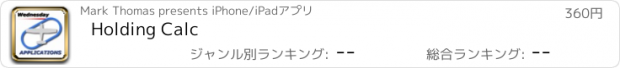Holding Calc |
| この情報はストアのものより古い可能性がございます。 | ||||
| 価格 | 360円 | ダウンロード |
||
|---|---|---|---|---|
| ジャンル | ナビゲーション | |||
サイズ | 4.1MB | |||
| 開発者 | Mark Thomas | |||
| 順位 |
| |||
| リリース日 | 2013-03-30 10:50:07 | |||
| 評価 | 評価が取得できませんでした。 | |||
| 互換性 | iOS 5.1以降が必要です。 iPhone、iPad および iPod touch 対応。 | |||
Whether you are an Instrument Student or a CFII, Holding Calc is a super fast and efficient way of visualizing aviation instrument flight rules holding patterns and holding pattern entry procedures.
Please see http://wednesdayflyingclub.org/holding-calculator/ for usage tutorial.
Key Features:
* Clearance "readback" and adjustments via the clearance buttons
* Graphical visualization of the hold
* Graphical and textual visualization of the entry procedure
* Adjust the current course manually, or have the GPS do it for you
* Lock the hold and/or the course to prevent inadvertent adjustments
* Use the Heading to North button get a quick north up perspective
Using Holding Calc is as simple as one, two, three...
ONE: Set your holding course by rotating the hold depiction with your finger or by directly entering the course via the "On the nnn Degree" button.
TWO: Validate that the major components of your issued holding clearance match the four clearance buttons. Fix mismatches with ease. For example, if you were issued left turns, but it is currently showing standard turns, just press the button and it will flip.
THREE: Rotate the compass card to match your course to the holding fix.
You now can clearly see the orientation of the hold, your intercept angle to the hold, as well as the suggested entry procedure for the hold.
更新履歴
Version 1.2 brings exciting new wind features:
* Integrated Wind Corrected Course Bug
* Ground Speed, Headwind, and Crosswind Calculations
To use the the winds features, just use "Adjust Winds Options" button (iPad) or "Options" then "Winds" (iPhone) and enter your True Airspeed and the Wind Velocity. The rest is all available right on the face of the tool.
To adjust the MAGNETIC wind direction, just drag the orange wind vector the to correct direction.
* Integrated Wind Corrected Course Bug - The purple diamond will show the calculated course based on current heading and wind. This course is used to calculate which entry to choose. Another cool trick, put the diamond on your desired course, and read required heading as normal (12 o'clock position in heading up, blue triangle in north up).
* Ground Speed, Headwind, and Crosswind Calculations - All right there for you, use as needed. A cool trick is to set airport surface winds, set heading to the runway direction, and read Xwind to know what your crosswind component will be when you have to land.
Wind calculations are disabled when using the GPS feature.
Thanks again. Bug reports or feature requests to mark@wednesdayflyingclub.org
Please see http://wednesdayflyingclub.org/holding-calculator/ for usage tutorial.
Key Features:
* Clearance "readback" and adjustments via the clearance buttons
* Graphical visualization of the hold
* Graphical and textual visualization of the entry procedure
* Adjust the current course manually, or have the GPS do it for you
* Lock the hold and/or the course to prevent inadvertent adjustments
* Use the Heading to North button get a quick north up perspective
Using Holding Calc is as simple as one, two, three...
ONE: Set your holding course by rotating the hold depiction with your finger or by directly entering the course via the "On the nnn Degree" button.
TWO: Validate that the major components of your issued holding clearance match the four clearance buttons. Fix mismatches with ease. For example, if you were issued left turns, but it is currently showing standard turns, just press the button and it will flip.
THREE: Rotate the compass card to match your course to the holding fix.
You now can clearly see the orientation of the hold, your intercept angle to the hold, as well as the suggested entry procedure for the hold.
更新履歴
Version 1.2 brings exciting new wind features:
* Integrated Wind Corrected Course Bug
* Ground Speed, Headwind, and Crosswind Calculations
To use the the winds features, just use "Adjust Winds Options" button (iPad) or "Options" then "Winds" (iPhone) and enter your True Airspeed and the Wind Velocity. The rest is all available right on the face of the tool.
To adjust the MAGNETIC wind direction, just drag the orange wind vector the to correct direction.
* Integrated Wind Corrected Course Bug - The purple diamond will show the calculated course based on current heading and wind. This course is used to calculate which entry to choose. Another cool trick, put the diamond on your desired course, and read required heading as normal (12 o'clock position in heading up, blue triangle in north up).
* Ground Speed, Headwind, and Crosswind Calculations - All right there for you, use as needed. A cool trick is to set airport surface winds, set heading to the runway direction, and read Xwind to know what your crosswind component will be when you have to land.
Wind calculations are disabled when using the GPS feature.
Thanks again. Bug reports or feature requests to mark@wednesdayflyingclub.org
Now Loading...

「iPhone & iPad アプリランキング」は、最新かつ詳細なアプリ情報をご紹介しているサイトです。
お探しのアプリに出会えるように様々な切り口でページをご用意しております。
「メニュー」よりぜひアプリ探しにお役立て下さい。
Presents by $$308413110 スマホからのアクセスにはQRコードをご活用ください。 →
Now loading...