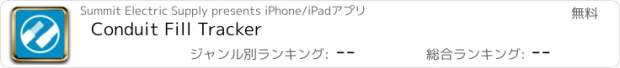Conduit Fill Tracker |
| この情報はストアのものより古い可能性がございます。 | ||||
| 価格 | 無料 | ダウンロード |
||
|---|---|---|---|---|
| ジャンル | ユーティリティ | |||
サイズ | 2.7MB | |||
| 開発者 | Summit Electric Supply | |||
| 順位 |
| |||
| リリース日 | 2013-01-12 09:01:29 | 評価 | 評価が取得できませんでした。 | |
| 互換性 | iOS 6.0以降が必要です。 iPhone、iPad および iPod touch 対応。 | |||
Set to 2011 NEC code, Conduit Fill Tracker is a conduit fill calculator that finds allowable fill rates and keeps track of any combination of conductors as you switch between raceway types and sizes. Rather than reading lengthy conduit fill charts, use the easy-to-read graph to see current and remaining fill percentages and get alerts when you go over the allowable fill rate. Easily determine the maximum number of conductors you can use in your raceway, conduit or tubing.
You can calculate conduit fill using varying sizes and types of conductors, including bare wire and compact conductors. Adjust the sizes of your conduit or tubing on the fly and add or remove conductors to see real-time calculated updates. Find where you are impacted most with detailed area consumption for each group of conductors.
As you add and remove conductors, the app automatically calculates the permitted fill rates from the 2011 NEC, keeping you within code. Allowable fill rates adjust automatically for differences in conductor count and for conduit or tubing lengths of 24” or less.
Features:
• Quickly adjust your conduit or tubing type or size
• Add conductors of varying types and sizes to calculate fill rates
• See real-time updates to allowable fill as you make selections
• Adjusts allowable fill rates for conduit or tubing lengths 24" or less
• Includes compact and bare wire conductors
• Improved controls with tablet layout
How to Use:
1. Move the selection wheels to choose the quantity, type, and size of conductor
2. Tap the "Add to Conduit / Tubing" button for each conductor you want to track
3. Select the type and size of conduit or tubing
4. Check the graph for fill rates to determine any remaining space or overfill
5. Change the size or type of your conduit or tubing, or update conductor sizes, types, or quantities, if needed
Tips:
• Use the minus icon to remove 1 conductor at a time from a group
• Tap and hold minus icon to remove any group of conductors
• Choose the “Clear All” button to empty the entire conduit or tubing
• Select conduit or tubing and conductors first to view available sizes; wheels and menus update automatically
更新履歴
This app has been updated by Apple to display the Apple Watch app icon.
Resolves issues with iOS 9. Added support for iPad Multitasking.
You can calculate conduit fill using varying sizes and types of conductors, including bare wire and compact conductors. Adjust the sizes of your conduit or tubing on the fly and add or remove conductors to see real-time calculated updates. Find where you are impacted most with detailed area consumption for each group of conductors.
As you add and remove conductors, the app automatically calculates the permitted fill rates from the 2011 NEC, keeping you within code. Allowable fill rates adjust automatically for differences in conductor count and for conduit or tubing lengths of 24” or less.
Features:
• Quickly adjust your conduit or tubing type or size
• Add conductors of varying types and sizes to calculate fill rates
• See real-time updates to allowable fill as you make selections
• Adjusts allowable fill rates for conduit or tubing lengths 24" or less
• Includes compact and bare wire conductors
• Improved controls with tablet layout
How to Use:
1. Move the selection wheels to choose the quantity, type, and size of conductor
2. Tap the "Add to Conduit / Tubing" button for each conductor you want to track
3. Select the type and size of conduit or tubing
4. Check the graph for fill rates to determine any remaining space or overfill
5. Change the size or type of your conduit or tubing, or update conductor sizes, types, or quantities, if needed
Tips:
• Use the minus icon to remove 1 conductor at a time from a group
• Tap and hold minus icon to remove any group of conductors
• Choose the “Clear All” button to empty the entire conduit or tubing
• Select conduit or tubing and conductors first to view available sizes; wheels and menus update automatically
更新履歴
This app has been updated by Apple to display the Apple Watch app icon.
Resolves issues with iOS 9. Added support for iPad Multitasking.
ブログパーツ第二弾を公開しました!ホームページでアプリの順位・価格・周辺ランキングをご紹介頂けます。
ブログパーツ第2弾!
アプリの周辺ランキングを表示するブログパーツです。価格・順位共に自動で最新情報に更新されるのでアプリの状態チェックにも最適です。
ランキング圏外の場合でも周辺ランキングの代わりに説明文を表示にするので安心です。
サンプルが気に入りましたら、下に表示されたHTMLタグをそのままページに貼り付けることでご利用頂けます。ただし、一般公開されているページでご使用頂かないと表示されませんのでご注意ください。
幅200px版
幅320px版
Now Loading...

「iPhone & iPad アプリランキング」は、最新かつ詳細なアプリ情報をご紹介しているサイトです。
お探しのアプリに出会えるように様々な切り口でページをご用意しております。
「メニュー」よりぜひアプリ探しにお役立て下さい。
Presents by $$308413110 スマホからのアクセスにはQRコードをご活用ください。 →
Now loading...