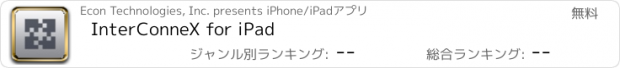InterConneX for iPad |
| この情報はストアのものより古い可能性がございます。 | ||||
| 価格 | 無料 | ダウンロード |
||
|---|---|---|---|---|
| ジャンル | 仕事効率化 | |||
サイズ | 48.9MB | |||
| 開発者 | Econ Technologies, Inc. | |||
| 順位 |
| |||
| リリース日 | 2013-07-30 08:09:57 | 評価 |
|
|
| 互換性 | iOS 9.0以降が必要です。 iPad 対応。 | |||
InterConneX is a file management and sharing application that allows you to store files on your iPad and exchange them with other apps, iPhones, iPads, computers (using ChronoAgent or SFTP) and even cloud storage services.
You begin by creating one or more Sharespaces on your device. These are "virtual hard drives" in which you can place as many document files as will fit. You can manage these files just like you would on a desktop computer - copy, move, delete, rename and organize them into a folder hierarchy. Sharespaces can remain private, where only you have access to their contents, or you can make them public, where other users with InterConneX can access them to exchange files back and forth. Document exchange works over WiFi networks or, optionally, Bluetooth for direct device-to-device transfers.
Basic File Management Capabilities:
- Copy
- Duplicate
- Move
- Rename
- Delete
- Folder Creation
- Group Creation
- Blank Document Creation (from Templates)
Additional Built-In Capabilities
- ZIP archive.
- ZIP extraction.
- Document preview via QuickLook.
- Direct printing.
- Email w/attachments (both ZIP'ed and standard).
- Direct download via URL.
Document Exchange Features
- Drag & drop files between applications.
- Edit documents in place using other applications.
- Transfer documents to other applications.
- Receive documents from other applications.
- Copy contents of files to the system pasteboard.
- Paste contents of the system pasteboard as files.
- Export media files to your Photos library.
- Import media files from your Photos library.
Connectivity
- Access sharespaces on other iPhones & iPads running InterConneX (via WiFi or Bluetooth).
- Access macOS computers which have ChronoAgent installed (via WiFi/Internet).
- Access macOS, Windows or Linux computers via SFTP (via WiFi/Internet).
- Access the Amazon S3, Backblaze B2 and Google Cloud Storage services (via WiFi/Internet).
- Most file management and document exchange features work with remote connections.
Synchronization
- Compatible with ChronoSync 4.4 (or later) for automated synchronization between sharespaces and macOS computers.
InterConneX is ready to go "out-of-the-box" with two sharespaces automatically created for you - one for local, private files and another for public file sharing. Additional sharespaces, both local and remote, can be created as needed.
Note: Creating more than three sharespaces requires an in-app purchase of the InterConneX Sharespace Extension.
Six tutorial-style documents are included and these will introduce you to the basic concepts and advanced capabilities that InterConneX has to offer. An InterConneX portal web page offers additional resources along with news and information. Lastly, our expert support team lays ready and waiting to assist you with any issues you may have as well as to help you get the most out of InterConneX - either by itself or in conjunction with ChronoAgent and ChronoSync.
更新履歴
Enhancements/Miscellaneous
• Better support for user-specified font sizes.
• Now presents requests to rate the application.
Bug Fixes
• Fixed a problem whereby, immediately after app startup, a local sharespace may appear out of storage space for a short while.
• Fixed a bug whereby the External File Receiver (invoked when another app chooses “Open in InterConneX”) might not show the correct connection status.
• Fixed a bug in all the cloud-based file managers whereby a symbolic link could have it’s file type property changed to a ‘regular’ file when applying attributes.
• Fixed a bug in the SFTP storage provider whereby obtaining a list of valid authentication methods would fail for some servers.
• Added logic to prevent an application crash in rare instances whereby a drag preview could not be created when initiating a drag & drop operation.
• Added logic to prevent a rare crash that could occur when disconnecting from sharespaces that never fully connected in the first place.
• Fixed a crash that could occur in the Document Picker Extension if the user suspended the app that was using the extension while navigating a sharespace.
• Added logic to deal with iOS 13 bugs when transferring documents to other applications.
• Fixed a bug whereby a single file Backblaze B2 transfer that took more than 24 hours to complete would timeout.
You begin by creating one or more Sharespaces on your device. These are "virtual hard drives" in which you can place as many document files as will fit. You can manage these files just like you would on a desktop computer - copy, move, delete, rename and organize them into a folder hierarchy. Sharespaces can remain private, where only you have access to their contents, or you can make them public, where other users with InterConneX can access them to exchange files back and forth. Document exchange works over WiFi networks or, optionally, Bluetooth for direct device-to-device transfers.
Basic File Management Capabilities:
- Copy
- Duplicate
- Move
- Rename
- Delete
- Folder Creation
- Group Creation
- Blank Document Creation (from Templates)
Additional Built-In Capabilities
- ZIP archive.
- ZIP extraction.
- Document preview via QuickLook.
- Direct printing.
- Email w/attachments (both ZIP'ed and standard).
- Direct download via URL.
Document Exchange Features
- Drag & drop files between applications.
- Edit documents in place using other applications.
- Transfer documents to other applications.
- Receive documents from other applications.
- Copy contents of files to the system pasteboard.
- Paste contents of the system pasteboard as files.
- Export media files to your Photos library.
- Import media files from your Photos library.
Connectivity
- Access sharespaces on other iPhones & iPads running InterConneX (via WiFi or Bluetooth).
- Access macOS computers which have ChronoAgent installed (via WiFi/Internet).
- Access macOS, Windows or Linux computers via SFTP (via WiFi/Internet).
- Access the Amazon S3, Backblaze B2 and Google Cloud Storage services (via WiFi/Internet).
- Most file management and document exchange features work with remote connections.
Synchronization
- Compatible with ChronoSync 4.4 (or later) for automated synchronization between sharespaces and macOS computers.
InterConneX is ready to go "out-of-the-box" with two sharespaces automatically created for you - one for local, private files and another for public file sharing. Additional sharespaces, both local and remote, can be created as needed.
Note: Creating more than three sharespaces requires an in-app purchase of the InterConneX Sharespace Extension.
Six tutorial-style documents are included and these will introduce you to the basic concepts and advanced capabilities that InterConneX has to offer. An InterConneX portal web page offers additional resources along with news and information. Lastly, our expert support team lays ready and waiting to assist you with any issues you may have as well as to help you get the most out of InterConneX - either by itself or in conjunction with ChronoAgent and ChronoSync.
更新履歴
Enhancements/Miscellaneous
• Better support for user-specified font sizes.
• Now presents requests to rate the application.
Bug Fixes
• Fixed a problem whereby, immediately after app startup, a local sharespace may appear out of storage space for a short while.
• Fixed a bug whereby the External File Receiver (invoked when another app chooses “Open in InterConneX”) might not show the correct connection status.
• Fixed a bug in all the cloud-based file managers whereby a symbolic link could have it’s file type property changed to a ‘regular’ file when applying attributes.
• Fixed a bug in the SFTP storage provider whereby obtaining a list of valid authentication methods would fail for some servers.
• Added logic to prevent an application crash in rare instances whereby a drag preview could not be created when initiating a drag & drop operation.
• Added logic to prevent a rare crash that could occur when disconnecting from sharespaces that never fully connected in the first place.
• Fixed a crash that could occur in the Document Picker Extension if the user suspended the app that was using the extension while navigating a sharespace.
• Added logic to deal with iOS 13 bugs when transferring documents to other applications.
• Fixed a bug whereby a single file Backblaze B2 transfer that took more than 24 hours to complete would timeout.
ブログパーツ第二弾を公開しました!ホームページでアプリの順位・価格・周辺ランキングをご紹介頂けます。
ブログパーツ第2弾!
アプリの周辺ランキングを表示するブログパーツです。価格・順位共に自動で最新情報に更新されるのでアプリの状態チェックにも最適です。
ランキング圏外の場合でも周辺ランキングの代わりに説明文を表示にするので安心です。
サンプルが気に入りましたら、下に表示されたHTMLタグをそのままページに貼り付けることでご利用頂けます。ただし、一般公開されているページでご使用頂かないと表示されませんのでご注意ください。
幅200px版
幅320px版
Now Loading...

「iPhone & iPad アプリランキング」は、最新かつ詳細なアプリ情報をご紹介しているサイトです。
お探しのアプリに出会えるように様々な切り口でページをご用意しております。
「メニュー」よりぜひアプリ探しにお役立て下さい。
Presents by $$308413110 スマホからのアクセスにはQRコードをご活用ください。 →
Now loading...

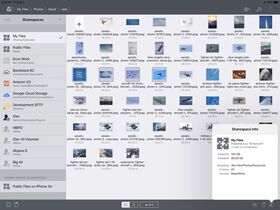




 (1人)
(1人)