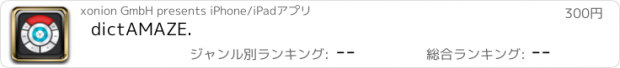dictAMAZE. |
| この情報はストアのものより古い可能性がございます。 | ||||
| 価格 | 300円 | ダウンロード |
||
|---|---|---|---|---|
| ジャンル | 仕事効率化 | |||
サイズ | 13.1MB | |||
| 開発者 | xonion GmbH | |||
| 順位 |
| |||
| リリース日 | 2013-01-18 05:41:18 | 評価 | 評価が取得できませんでした。 | |
| 互換性 | iOS 5.1.1以降が必要です。 iPhone、iPad および iPod touch 対応。 | |||
The new application for digital dictation.
Dictation. Different.
Intuitive.
Ergonomic.
Individually configurable.
Dictation Management.
SoundCloud.
iCloud.
Dropbox.
FTP upload.
sFTP upload.
E-mail.
Multi-upload.
and much more ....
With this app you will make your iPhone, iPod or iPad a first class voice recorder.
Not only the unique design makes this application something special. Allow yourself to be convinced of it’s simple and intuitive operability and manage your recorded dictations right on your device. Export your files by using one of the diverse opportunities (SoundCloud, iCloud, Dropbox, FTP, Email) and use the multi-upload to export one and more files or even complete folders.
With the concept in "cardinal-points-design" the application has a simple and user-friendly surface. So you can always manage yourself and you will reach every function with only one tap. The dictation is always the center.
Quicksettings (South)
In the quicksettings you can modify the settings for recording and replaying the current dictation. Enable voice-activation for recording or control the volume and the speed of the dictation for example.
Information (North)
You can see all important meta information about the current dictation or add some more; e.g. name, status, notes, target folder...
Management (East)
In the management section all recorded files are listed and you can sort them in any kind of order. By creating new folders you can manage any kind of hierarchical folder structures you want.
You can export, duplicate, move and delete one and more files or even complete folders.
In addition to that you have the opportunity to use the search-function to find the right file quickly.
Menu (West)
In the menu you can find the user-manual, an app info, a shortcut for record a new dictation and the settings of the application. Here you can modify the general settings for the apps behaviour, for the file management view, for the recordparameters, for your user accounts (SoundCloud, Email, FTP,...), for the export and security.
To edit your dictations you have many opportunities and functions in this application. You can overwrite, insert and define the end of letter.
Beside the function of fast-forwarding and rewinding you can also use the jogwheel to navigate in your dictation very precisely.
The new application for digital dictation.
Dictation. Different.
All functions and technical information in an overview:
Dictation
- overwrite
- insert
- End of letter
- rewind and fast-forward
- VU-meter
- jogwheel (precisely navigation)
General
- selectable startscreen
- custom background color
Audiosettings
- speed of replay: : 0.75x, 1.0x, 1.3x, 2.0x
- volume (0-100)
- audio output: auto, always speaker
- voice-activation (on/off)
- environment (silent, normal, loud)
- microphone sensitivity (0-100)
- jump size (1s, 5s, 10s, 30s, 60s)
Export-formats
- WAV mono (8kHz, 16kHz, 22kHz)
- M4A mono (8kHz, 16kHz, 22kHz)
- AIFF mono (8kHz, 16kHz, 22kHz)
- CAF mono (8kHz, 16kHz, 22kHz)
Management
- folder system
- global search
- sort by name, date or length
- sort ascending and descending
- set target folder
- name conventions (timestamp, device name)
Security
- passwort settings
Export
- Dropbox
- FTP
- sFTP
- iTunes filesharing
- iCloud
- SoundCloud
- Email
- OpenIn
Languages
- English
- German
- Dutch
- French
- Turkish
- Polish
- Italian
- Russian
- Spanish
- Greek
更新履歴
-Fixed Bug in Dictation
-Many Improvements
-Clean the Code
-iOS7 Upgrade
Dictation. Different.
Intuitive.
Ergonomic.
Individually configurable.
Dictation Management.
SoundCloud.
iCloud.
Dropbox.
FTP upload.
sFTP upload.
E-mail.
Multi-upload.
and much more ....
With this app you will make your iPhone, iPod or iPad a first class voice recorder.
Not only the unique design makes this application something special. Allow yourself to be convinced of it’s simple and intuitive operability and manage your recorded dictations right on your device. Export your files by using one of the diverse opportunities (SoundCloud, iCloud, Dropbox, FTP, Email) and use the multi-upload to export one and more files or even complete folders.
With the concept in "cardinal-points-design" the application has a simple and user-friendly surface. So you can always manage yourself and you will reach every function with only one tap. The dictation is always the center.
Quicksettings (South)
In the quicksettings you can modify the settings for recording and replaying the current dictation. Enable voice-activation for recording or control the volume and the speed of the dictation for example.
Information (North)
You can see all important meta information about the current dictation or add some more; e.g. name, status, notes, target folder...
Management (East)
In the management section all recorded files are listed and you can sort them in any kind of order. By creating new folders you can manage any kind of hierarchical folder structures you want.
You can export, duplicate, move and delete one and more files or even complete folders.
In addition to that you have the opportunity to use the search-function to find the right file quickly.
Menu (West)
In the menu you can find the user-manual, an app info, a shortcut for record a new dictation and the settings of the application. Here you can modify the general settings for the apps behaviour, for the file management view, for the recordparameters, for your user accounts (SoundCloud, Email, FTP,...), for the export and security.
To edit your dictations you have many opportunities and functions in this application. You can overwrite, insert and define the end of letter.
Beside the function of fast-forwarding and rewinding you can also use the jogwheel to navigate in your dictation very precisely.
The new application for digital dictation.
Dictation. Different.
All functions and technical information in an overview:
Dictation
- overwrite
- insert
- End of letter
- rewind and fast-forward
- VU-meter
- jogwheel (precisely navigation)
General
- selectable startscreen
- custom background color
Audiosettings
- speed of replay: : 0.75x, 1.0x, 1.3x, 2.0x
- volume (0-100)
- audio output: auto, always speaker
- voice-activation (on/off)
- environment (silent, normal, loud)
- microphone sensitivity (0-100)
- jump size (1s, 5s, 10s, 30s, 60s)
Export-formats
- WAV mono (8kHz, 16kHz, 22kHz)
- M4A mono (8kHz, 16kHz, 22kHz)
- AIFF mono (8kHz, 16kHz, 22kHz)
- CAF mono (8kHz, 16kHz, 22kHz)
Management
- folder system
- global search
- sort by name, date or length
- sort ascending and descending
- set target folder
- name conventions (timestamp, device name)
Security
- passwort settings
Export
- Dropbox
- FTP
- sFTP
- iTunes filesharing
- iCloud
- SoundCloud
- OpenIn
Languages
- English
- German
- Dutch
- French
- Turkish
- Polish
- Italian
- Russian
- Spanish
- Greek
更新履歴
-Fixed Bug in Dictation
-Many Improvements
-Clean the Code
-iOS7 Upgrade
ブログパーツ第二弾を公開しました!ホームページでアプリの順位・価格・周辺ランキングをご紹介頂けます。
ブログパーツ第2弾!
アプリの周辺ランキングを表示するブログパーツです。価格・順位共に自動で最新情報に更新されるのでアプリの状態チェックにも最適です。
ランキング圏外の場合でも周辺ランキングの代わりに説明文を表示にするので安心です。
サンプルが気に入りましたら、下に表示されたHTMLタグをそのままページに貼り付けることでご利用頂けます。ただし、一般公開されているページでご使用頂かないと表示されませんのでご注意ください。
幅200px版
幅320px版
Now Loading...

「iPhone & iPad アプリランキング」は、最新かつ詳細なアプリ情報をご紹介しているサイトです。
お探しのアプリに出会えるように様々な切り口でページをご用意しております。
「メニュー」よりぜひアプリ探しにお役立て下さい。
Presents by $$308413110 スマホからのアクセスにはQRコードをご活用ください。 →
Now loading...