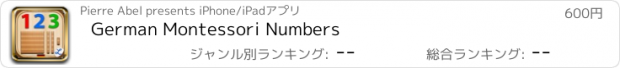German Montessori Numbers |
| 価格 | 600円 | ダウンロード |
||
|---|---|---|---|---|
| ジャンル | 教育 | |||
サイズ | 74.2MB | |||
| 開発者 | Pierre Abel | |||
| 順位 |
| |||
| リリース日 | 2012-12-18 09:16:06 | 評価 | 評価が取得できませんでした。 | |
| 互換性 | iOS 10.3以降が必要です。 iPhone、iPad および iPod touch 対応。 | |||
*German* version of the english award-winning Montessori Numbers app.
Note: This an immersive German app - *no english voice* is provided. It is perfect to learn german number from 0 to 1000 for people who german is not their native language.
German Montessori Numbers is designed to help build sound mathematical foundations in children aged 3-7 by using a concrete, visually significant material inspired from the Montessori methodology.
German Montessori Numbers offers a sequence of guided activities that gradually help children reinforce their skills. Each activity offers several levels of increasing complexity.
• Learn to count
• Experiment with quantities and learn their names
• Learn the numerals and their names
• Associate quantities with numerals/numbers
• Understand the decimal system and place value
• Introduce addition and subtraction
• Learn to trace numbers
Montessori Numbers builds on the iPad’s touch feature, and uses verbal feedback for more efficient learning. The app can pronounce any number between 0 and 1009
___________
• Activities •
___________
• 1 to 20
This activity is designed to introduce numbers.
3 levels of difficulty: 0 to 5, 0 to 10 and 11 to 20.
• Quantity
In this activity, kids associate quantities to numbers by manipulating units, bars of 10, and squares of 100 to match a given number which is pronounced and optionally displayed.
3 levels of difficulty: 0 to 9, 10 to 99 and 100 to 999.
• Numerals
In this activity, number names are to be associated with numerals. As a number name is pronounced, kids are invited to build the corresponding numeral. Kids can freely experiment with numerals and hear the names associated with each numeral they build. The quantity representing the numbers built is also displayed to reinforce the association between quantity and numerals.
3 levels of difficulty: 0 to 9, 10 to 99 and 100 to 999.
• Numerals (from Quantity)
In this activity, a quantity is to be associated with a given numeral. The child must build the number that matches the quantity displayed. This is the most complex activity because the child must count the quantity displayed, and then build the number using the numerals.
3 levels of difficulty: 0 to 9, 10 to 99 and 100 to 999.
• Building Block Game:
A game can be started at the end of each activity (availability can be modified in settings). There is no “real” goal to this game - kids can play freely with the materials, thus becoming more familiar with them. Kids can add any material and numeral they want, and build whatever they want.
• Number Tracing
Learn to trace numbers with animations that follow the child's touch. Several options (size, difficulty, tracing style, show/hide model) are available to tailor the activity to your needs..
更新履歴
This app has been updated by Apple to display the Apple Watch app icon.
• Users & Reports: you can add any numbers or users and check what they did
• The 100 board activity now allows starting at 0,100,200,,... (in addition to 1,101,201,...)
• Optimized for all screen sizes
Note: This an immersive German app - *no english voice* is provided. It is perfect to learn german number from 0 to 1000 for people who german is not their native language.
German Montessori Numbers is designed to help build sound mathematical foundations in children aged 3-7 by using a concrete, visually significant material inspired from the Montessori methodology.
German Montessori Numbers offers a sequence of guided activities that gradually help children reinforce their skills. Each activity offers several levels of increasing complexity.
• Learn to count
• Experiment with quantities and learn their names
• Learn the numerals and their names
• Associate quantities with numerals/numbers
• Understand the decimal system and place value
• Introduce addition and subtraction
• Learn to trace numbers
Montessori Numbers builds on the iPad’s touch feature, and uses verbal feedback for more efficient learning. The app can pronounce any number between 0 and 1009
___________
• Activities •
___________
• 1 to 20
This activity is designed to introduce numbers.
3 levels of difficulty: 0 to 5, 0 to 10 and 11 to 20.
• Quantity
In this activity, kids associate quantities to numbers by manipulating units, bars of 10, and squares of 100 to match a given number which is pronounced and optionally displayed.
3 levels of difficulty: 0 to 9, 10 to 99 and 100 to 999.
• Numerals
In this activity, number names are to be associated with numerals. As a number name is pronounced, kids are invited to build the corresponding numeral. Kids can freely experiment with numerals and hear the names associated with each numeral they build. The quantity representing the numbers built is also displayed to reinforce the association between quantity and numerals.
3 levels of difficulty: 0 to 9, 10 to 99 and 100 to 999.
• Numerals (from Quantity)
In this activity, a quantity is to be associated with a given numeral. The child must build the number that matches the quantity displayed. This is the most complex activity because the child must count the quantity displayed, and then build the number using the numerals.
3 levels of difficulty: 0 to 9, 10 to 99 and 100 to 999.
• Building Block Game:
A game can be started at the end of each activity (availability can be modified in settings). There is no “real” goal to this game - kids can play freely with the materials, thus becoming more familiar with them. Kids can add any material and numeral they want, and build whatever they want.
• Number Tracing
Learn to trace numbers with animations that follow the child's touch. Several options (size, difficulty, tracing style, show/hide model) are available to tailor the activity to your needs..
更新履歴
This app has been updated by Apple to display the Apple Watch app icon.
• Users & Reports: you can add any numbers or users and check what they did
• The 100 board activity now allows starting at 0,100,200,,... (in addition to 1,101,201,...)
• Optimized for all screen sizes
ブログパーツ第二弾を公開しました!ホームページでアプリの順位・価格・周辺ランキングをご紹介頂けます。
ブログパーツ第2弾!
アプリの周辺ランキングを表示するブログパーツです。価格・順位共に自動で最新情報に更新されるのでアプリの状態チェックにも最適です。
ランキング圏外の場合でも周辺ランキングの代わりに説明文を表示にするので安心です。
サンプルが気に入りましたら、下に表示されたHTMLタグをそのままページに貼り付けることでご利用頂けます。ただし、一般公開されているページでご使用頂かないと表示されませんのでご注意ください。
幅200px版
幅320px版
Now Loading...

「iPhone & iPad アプリランキング」は、最新かつ詳細なアプリ情報をご紹介しているサイトです。
お探しのアプリに出会えるように様々な切り口でページをご用意しております。
「メニュー」よりぜひアプリ探しにお役立て下さい。
Presents by $$308413110 スマホからのアクセスにはQRコードをご活用ください。 →
Now loading...