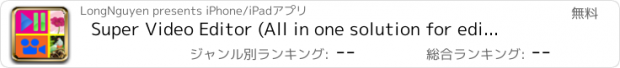Super Video Editor (All in one solution for editing videos pro) |
| この情報はストアのものより古い可能性がございます。 | ||||
| 価格 | 無料 | ダウンロード |
||
|---|---|---|---|---|
| ジャンル | 写真/ビデオ | |||
サイズ | 45.7MB | |||
| 開発者 | LongNguyen | |||
| 順位 |
| |||
| リリース日 | 2013-03-10 14:13:40 | 評価 | 評価が取得できませんでした。 | |
| 互換性 | iOS 以降が必要です。 iPhone、iPad および iPod touch 対応。 | |||
Super Video Editor is an easy video editor with fast editing tools and many special effects for your personal videos. The unique app allow to place many video to frame layout, allow to rotate/crop/flip/zoom and add text/logo/music/audio/effect to video easily.
Very fast (zero time) to import video and preview video. Very fast, very intuitively, extremely easy to use.
FEATURES
1. Add music: Integrate songs from your iPod or your own mp3 music file (copied from pc or download) to your videos.
2. Trim video clips: Cut out any unwanted moments.
3. Create slow motion videos: Adjust video speed to slow or fast.
4. Combine your videos: Merge multiple clips into one as joining, or in each scene (page) you can layout video into frames and combine what you see in each scene (page) into one video (**)
5. Add subtitles: Type your own messages onto a video, adjust start/end time to show/hide the title. Full font/color setting, text alignment. Dragging to any position you like, resize it if you want
6. Voice overs: Record your own voice over the video.
7. Add sound effects: Choose from several sounds effects, such as farts, explosions, laughter, and more.
8. Add animated titles: Introduce your videos with animated titles (up coming verso support)
9. Add filters: Select from 64 Instagram-inspired filters to enhance the visuals on your videos.
10. Add transitions: Choose from 6 transitions to animate between video clips (up coming verso support)
11. Add photos: Create stunning slideshows.
12. Share on Instagram, Facebook, YouTube, Flickr or by E-mail. Save to Camera roll
13. Timeline manager to ease to configure start/end time to play/end (show /hide) photo/music/title/video. Very intuitively to use
14. Zero time to import video, and easily to choose start/end time to include those video segment
(other app require very long time to import. Example: you want to join 4 videos with 10 min for one video, other app require ~ 60 min to complete, while this app is about 20 min to finish)
15. Crop/zoom/rotate/flip the video easily, and many video can be put to one scene by frame layout intuitively
16. Allow to loop the music/audio, video. Allow to control the volume of audio/video
17. 400 pattern to decorate the video border in each scene
18. Support multi session, easy interface manager to manage those session.
19. Allow to set the video output size, frame ratio.
( Support output up to 1920x1280/1920x1080/1600x1280/..., and many ratio as 1:1, 4:3, 16:9, 2:3, 3:2, 3:4, ...)
20. Local file manager allow to copy your music/video/logo file from pc or download from internet to app folder and add to video later. you can use your own sound effect and add to scene with loop feature to create your own unique sound
(**) and explaining how to use this app:
As doing video producer, they make many scene and point camera to each scene to take the video.
This app is similar, each scene as page, and select the frame layout (as you do with pic frame with photo), touch on each square in frame to choose video from Camera roll or from app folder, add many music, add text/logo (drag to position, resize, ... ) to the page as notepad app.
Add many page as you like, and just tap on video to show the setting and you can adjust start/end time to get video segment to scene. This way very comfortable to use the app, because you wait zero time to import video, and when build the page (scene) you can change the start/end time for video segment you want to include in scene quickly (other app take long time to import video to app)
Then previewing it quickly or choosing to generate video, all page will be combined into one video.
That is very intuitively. WHAT YOU SEE IS WHAT YOU GET.
Buy now to get cheap price, next version we are adding more features as: video overlay (PIP), chipmunk effect to audio realtime, transition effect, touch to make video effect while generating video, ..., support up to 8 video in each scene
更新履歴
update adding video, photo and frame layout
Very fast (zero time) to import video and preview video. Very fast, very intuitively, extremely easy to use.
FEATURES
1. Add music: Integrate songs from your iPod or your own mp3 music file (copied from pc or download) to your videos.
2. Trim video clips: Cut out any unwanted moments.
3. Create slow motion videos: Adjust video speed to slow or fast.
4. Combine your videos: Merge multiple clips into one as joining, or in each scene (page) you can layout video into frames and combine what you see in each scene (page) into one video (**)
5. Add subtitles: Type your own messages onto a video, adjust start/end time to show/hide the title. Full font/color setting, text alignment. Dragging to any position you like, resize it if you want
6. Voice overs: Record your own voice over the video.
7. Add sound effects: Choose from several sounds effects, such as farts, explosions, laughter, and more.
8. Add animated titles: Introduce your videos with animated titles (up coming verso support)
9. Add filters: Select from 64 Instagram-inspired filters to enhance the visuals on your videos.
10. Add transitions: Choose from 6 transitions to animate between video clips (up coming verso support)
11. Add photos: Create stunning slideshows.
12. Share on Instagram, Facebook, YouTube, Flickr or by E-mail. Save to Camera roll
13. Timeline manager to ease to configure start/end time to play/end (show /hide) photo/music/title/video. Very intuitively to use
14. Zero time to import video, and easily to choose start/end time to include those video segment
(other app require very long time to import. Example: you want to join 4 videos with 10 min for one video, other app require ~ 60 min to complete, while this app is about 20 min to finish)
15. Crop/zoom/rotate/flip the video easily, and many video can be put to one scene by frame layout intuitively
16. Allow to loop the music/audio, video. Allow to control the volume of audio/video
17. 400 pattern to decorate the video border in each scene
18. Support multi session, easy interface manager to manage those session.
19. Allow to set the video output size, frame ratio.
( Support output up to 1920x1280/1920x1080/1600x1280/..., and many ratio as 1:1, 4:3, 16:9, 2:3, 3:2, 3:4, ...)
20. Local file manager allow to copy your music/video/logo file from pc or download from internet to app folder and add to video later. you can use your own sound effect and add to scene with loop feature to create your own unique sound
(**) and explaining how to use this app:
As doing video producer, they make many scene and point camera to each scene to take the video.
This app is similar, each scene as page, and select the frame layout (as you do with pic frame with photo), touch on each square in frame to choose video from Camera roll or from app folder, add many music, add text/logo (drag to position, resize, ... ) to the page as notepad app.
Add many page as you like, and just tap on video to show the setting and you can adjust start/end time to get video segment to scene. This way very comfortable to use the app, because you wait zero time to import video, and when build the page (scene) you can change the start/end time for video segment you want to include in scene quickly (other app take long time to import video to app)
Then previewing it quickly or choosing to generate video, all page will be combined into one video.
That is very intuitively. WHAT YOU SEE IS WHAT YOU GET.
Buy now to get cheap price, next version we are adding more features as: video overlay (PIP), chipmunk effect to audio realtime, transition effect, touch to make video effect while generating video, ..., support up to 8 video in each scene
更新履歴
update adding video, photo and frame layout
ブログパーツ第二弾を公開しました!ホームページでアプリの順位・価格・周辺ランキングをご紹介頂けます。
ブログパーツ第2弾!
アプリの周辺ランキングを表示するブログパーツです。価格・順位共に自動で最新情報に更新されるのでアプリの状態チェックにも最適です。
ランキング圏外の場合でも周辺ランキングの代わりに説明文を表示にするので安心です。
サンプルが気に入りましたら、下に表示されたHTMLタグをそのままページに貼り付けることでご利用頂けます。ただし、一般公開されているページでご使用頂かないと表示されませんのでご注意ください。
幅200px版
幅320px版
Now Loading...

「iPhone & iPad アプリランキング」は、最新かつ詳細なアプリ情報をご紹介しているサイトです。
お探しのアプリに出会えるように様々な切り口でページをご用意しております。
「メニュー」よりぜひアプリ探しにお役立て下さい。
Presents by $$308413110 スマホからのアクセスにはQRコードをご活用ください。 →
Now loading...