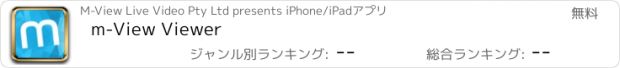m-View Viewer |
| この情報はストアのものより古い可能性がございます。 | ||||
| 価格 | 無料 | ダウンロード |
||
|---|---|---|---|---|
| ジャンル | 写真/ビデオ | |||
サイズ | 14.1MB | |||
| 開発者 | M-View Live Video Pty Ltd | |||
| 順位 |
| |||
| リリース日 | 2013-10-16 17:01:21 | 評価 | 評価が取得できませんでした。 | |
| 互換性 | iOS 7.0以降が必要です。 iPhone、iPad および iPod touch 対応。 | |||
IMPORTANT NOTE: m-View Viewer is intended for business and enterprise deployments and requires backend server software to function. Before you purchase this app please contact your System Administrator.
MOBILE DATA: Make sure you have a mobile data plan from your network provider.
m-View Mobile allows viewing of live video from m-View Platform cameras. To use m-View Mobile you need to have a hosted service account or an m-View Server licence from Momentum Technologies Solutions and have purchased m-View hardware cameras and broadcasting solutions.
M-View is an enterprise-grade wireless video streaming platform that enables reliable, live, low-latency video over low-bandwidth wireless networks. M-View easily outperforms IP camera based systems and is the only enterprise grade video solution in the world that is built specifically for delivering video over mobile networks. M-View enables remote CCTV cameras, live video downlinking from helicopters and moving vehicles, portable surveillance camera kits, head-worn live broadcasting cameras and more. m-View’s reliable, low-latency video via wireless networks is used by government departments and private enterprise to manage time-critical operations, enhance communications with remote workers, and enable security monitoring in places where no fixed line networks are available.
m-View Mobile lets you log into your organisations m-View account using your own username and password, see which cameras are online, and connect to a live stream to view the footage. M-View also lets you take snapshots within the live stream so that a high quality still image can be captured and saved to your device.
Key Features:
•Auto-Buffer-Management to keep video as close to real-time as possible
•mpeg4 & h264
•secured connection
•high quality snapshots
•saving or sharing (via email) snapshots
•turning off streaming in the background mode to preserve mobile data
•auto recovering streaming after a disconnection
•prioritise video content to audio content (opposite to Skype)
•login credentials saving (configurable)
•displaying the camera location
Your user details will be supplied to you by your organisations m-View system administrator and need to be input into the settings screen
更新履歴
1. App name and icon changed
2. App UI improved
3. Increase stability and robustness
MOBILE DATA: Make sure you have a mobile data plan from your network provider.
m-View Mobile allows viewing of live video from m-View Platform cameras. To use m-View Mobile you need to have a hosted service account or an m-View Server licence from Momentum Technologies Solutions and have purchased m-View hardware cameras and broadcasting solutions.
M-View is an enterprise-grade wireless video streaming platform that enables reliable, live, low-latency video over low-bandwidth wireless networks. M-View easily outperforms IP camera based systems and is the only enterprise grade video solution in the world that is built specifically for delivering video over mobile networks. M-View enables remote CCTV cameras, live video downlinking from helicopters and moving vehicles, portable surveillance camera kits, head-worn live broadcasting cameras and more. m-View’s reliable, low-latency video via wireless networks is used by government departments and private enterprise to manage time-critical operations, enhance communications with remote workers, and enable security monitoring in places where no fixed line networks are available.
m-View Mobile lets you log into your organisations m-View account using your own username and password, see which cameras are online, and connect to a live stream to view the footage. M-View also lets you take snapshots within the live stream so that a high quality still image can be captured and saved to your device.
Key Features:
•Auto-Buffer-Management to keep video as close to real-time as possible
•mpeg4 & h264
•secured connection
•high quality snapshots
•saving or sharing (via email) snapshots
•turning off streaming in the background mode to preserve mobile data
•auto recovering streaming after a disconnection
•prioritise video content to audio content (opposite to Skype)
•login credentials saving (configurable)
•displaying the camera location
Your user details will be supplied to you by your organisations m-View system administrator and need to be input into the settings screen
更新履歴
1. App name and icon changed
2. App UI improved
3. Increase stability and robustness
ブログパーツ第二弾を公開しました!ホームページでアプリの順位・価格・周辺ランキングをご紹介頂けます。
ブログパーツ第2弾!
アプリの周辺ランキングを表示するブログパーツです。価格・順位共に自動で最新情報に更新されるのでアプリの状態チェックにも最適です。
ランキング圏外の場合でも周辺ランキングの代わりに説明文を表示にするので安心です。
サンプルが気に入りましたら、下に表示されたHTMLタグをそのままページに貼り付けることでご利用頂けます。ただし、一般公開されているページでご使用頂かないと表示されませんのでご注意ください。
幅200px版
幅320px版
Now Loading...

「iPhone & iPad アプリランキング」は、最新かつ詳細なアプリ情報をご紹介しているサイトです。
お探しのアプリに出会えるように様々な切り口でページをご用意しております。
「メニュー」よりぜひアプリ探しにお役立て下さい。
Presents by $$308413110 スマホからのアクセスにはQRコードをご活用ください。 →
Now loading...