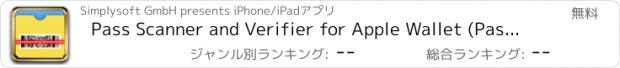Pass Scanner and Verifier for Apple Wallet (Passbook) |
| この情報はストアのものより古い可能性がございます。 | ||||
| 価格 | 無料 | ダウンロード |
||
|---|---|---|---|---|
| ジャンル | ビジネス | |||
サイズ | 6.8MB | |||
| 開発者 | Simplysoft GmbH | |||
| 順位 |
| |||
| リリース日 | 2012-12-11 04:33:56 | 評価 | 評価が取得できませんでした。 | |
| 互換性 | iOS 7.0以降が必要です。 iPhone、iPad および iPod touch 対応。 | |||
Use your iPhone as Apple Wallet (Passbook) scanner.
You can use this app to scan barcodes in order to to add passes to your Apple Wallet (Passbook).
As a business owner you can scan passes of your customers and verify if they are valid.
== Scan ==
|= Barcodes =|
Pass Scanner and Verifier supports QR, PDF417, Aztec and Code 128 barcode symbologies so that you can scan any available Passbook pass.
|= Add to Apple Wallet =|
The app is tightly integrated with Apple Wallet. If you scan a barcode that contains an URL to a Wallet pass you can directly add it to Wallet.
|= History =|
Every scanned pass is recorded in the history, so whenever you need to redownload a pass you can do it quickly.
== Verify ==
|= Digital Signatures =|
Pass Verifier uses digital signatures to protect your passes. This allows you to see if the pass was issued by you. We support different methods to protected your passes depending on your security needs.
|= Compatibility =|
You can issue verifiable Wallet passes using any third party service providers (such as PassSlot, PassKit or PassSource) which allows you to set a custom barcode content. You can also issue verifiable Wallet passes on your own with just a few lines of code.
|= Offline Verification =|
You don't need internet access to validate a pass. Verification also works offline so that you can keep your business running.
|= Flexible Online Verification =|
You can use Pass Scanner and Verifier with your own backend. Every time you scan a pass your backend can say whether the pass is valid or not. So you can, depending on your policy, take action (e.g redeem) when a pass is scanned.
|= Trust =|
Protect you business and don't trust anybody. You keep control of your secrets, nobody but you can issue verifiable passes (not even we could do so).
|= Authorized Scanners =|
Only allow authorized scanners to perform online verification of you passes. This lets you control who is allowed to invalidate or redeem passes. Scanner can be authorized by scanning a special barcode
|= Customization =|
You can customize Pass Verifier to match your corporate identity. You can also define custom verification results to help your staff to take the appropriate actions
更新履歴
This app has been updated by Apple to display the Apple Watch app icon.
- Code 128 Support
- Location based Verification
- Improved iOS 9 Support
You can use this app to scan barcodes in order to to add passes to your Apple Wallet (Passbook).
As a business owner you can scan passes of your customers and verify if they are valid.
== Scan ==
|= Barcodes =|
Pass Scanner and Verifier supports QR, PDF417, Aztec and Code 128 barcode symbologies so that you can scan any available Passbook pass.
|= Add to Apple Wallet =|
The app is tightly integrated with Apple Wallet. If you scan a barcode that contains an URL to a Wallet pass you can directly add it to Wallet.
|= History =|
Every scanned pass is recorded in the history, so whenever you need to redownload a pass you can do it quickly.
== Verify ==
|= Digital Signatures =|
Pass Verifier uses digital signatures to protect your passes. This allows you to see if the pass was issued by you. We support different methods to protected your passes depending on your security needs.
|= Compatibility =|
You can issue verifiable Wallet passes using any third party service providers (such as PassSlot, PassKit or PassSource) which allows you to set a custom barcode content. You can also issue verifiable Wallet passes on your own with just a few lines of code.
|= Offline Verification =|
You don't need internet access to validate a pass. Verification also works offline so that you can keep your business running.
|= Flexible Online Verification =|
You can use Pass Scanner and Verifier with your own backend. Every time you scan a pass your backend can say whether the pass is valid or not. So you can, depending on your policy, take action (e.g redeem) when a pass is scanned.
|= Trust =|
Protect you business and don't trust anybody. You keep control of your secrets, nobody but you can issue verifiable passes (not even we could do so).
|= Authorized Scanners =|
Only allow authorized scanners to perform online verification of you passes. This lets you control who is allowed to invalidate or redeem passes. Scanner can be authorized by scanning a special barcode
|= Customization =|
You can customize Pass Verifier to match your corporate identity. You can also define custom verification results to help your staff to take the appropriate actions
更新履歴
This app has been updated by Apple to display the Apple Watch app icon.
- Code 128 Support
- Location based Verification
- Improved iOS 9 Support
ブログパーツ第二弾を公開しました!ホームページでアプリの順位・価格・周辺ランキングをご紹介頂けます。
ブログパーツ第2弾!
アプリの周辺ランキングを表示するブログパーツです。価格・順位共に自動で最新情報に更新されるのでアプリの状態チェックにも最適です。
ランキング圏外の場合でも周辺ランキングの代わりに説明文を表示にするので安心です。
サンプルが気に入りましたら、下に表示されたHTMLタグをそのままページに貼り付けることでご利用頂けます。ただし、一般公開されているページでご使用頂かないと表示されませんのでご注意ください。
幅200px版
幅320px版
Now Loading...

「iPhone & iPad アプリランキング」は、最新かつ詳細なアプリ情報をご紹介しているサイトです。
お探しのアプリに出会えるように様々な切り口でページをご用意しております。
「メニュー」よりぜひアプリ探しにお役立て下さい。
Presents by $$308413110 スマホからのアクセスにはQRコードをご活用ください。 →
Now loading...