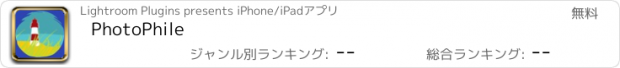PhotoPhile |
| この情報はストアのものより古い可能性がございます。 | ||||
| 価格 | 無料 | ダウンロード |
||
|---|---|---|---|---|
| ジャンル | 写真/ビデオ | |||
サイズ | 74.0MB | |||
| 開発者 | Lightroom Plugins | |||
| 順位 |
| |||
| リリース日 | 2013-02-01 03:17:44 | 評価 | 評価が取得できませんでした。 | |
| 互換性 | iOS 9.0以降が必要です。 iPad 対応。 | |||
PhotoPhile helps you to sort, find and manage your iPad's photo collection. Add star-ratings, labels and comments to your photos, and then use these later to find exactly the photos you're interested in.
If you're a Lightroom user, you can publish your photos directly to your iPad from Lightroom complete with their Lightroom ratings, flags, keywords and comments and, once there, use all the normal sorting and filtering controls to make it easier to find the photo you want.
You can also use your iPad to edit the metadata directly and sync this back to Lightroom. Pro photographers, get your clients to apply their own star-ratings to their photo-shoot. Not so pro? Sit somewhere comfy while you rate, flag and tag your own photos.
PhotoPhile uses internal RAW photo decoding for most camera types and is extremely fast. The custom decoding allows it to show very large photos even on older iPads. Do you want to zoom right in to a 50 Megapixel photo? PhotoPhile can do it!
Upload photos directly to your iPad using a tethered Eye-Fi Mobi or Eye-Fi ProX2 card, with instant previews and automatic geolocation. Fully automatic setup of Eye-Fi Pro cards, no fiddling around with XML files on your PC to extract arcane codes! Both JPEG and RAW photos can be used, depending on which type your Eye-Fi card can send.
Automatically or manually send photos to FTP sites, Flickr, Dropbox or Google Drive, Twitter, Facebook and Microsoft OneDrive.
Display your geotagged photos on an interactive map, and add geolocation data either by hand or using a GPX file, complete with address lookup.
Check the tutorial videos at https://www.youtube.com/playlist?list=PL-hSTSY7Vdxh-hqZ8qfeNrfH4jFL-AFNW
更新履歴
This app has been updated by Apple to display the Apple Watch app icon.
This release has many updates, fixes and compatibility changes:
- Fix deadlock when creating thumbnails under some circumstances on iOS 11
- Fix assorted potential bugs/memory leaks/crashes
- Show a warning if trying to upload to Facebook or Twitter, and not logged in, and more than one account exists.
- Fix display of folder, filter and location popup dialogs
- Bring Microsoft OneDrive uploader up to date.
- Fix memory leak when loading images from the Photos app
- Disable the 'Save' and 'Clear' buttons when appropriate on the Filter Bar.
- Add a confirmation dialog when clearing a filter in the Filter Bar.
- Add a confirmation dialog when deleting a filter in the Collections List.
- In rare cases alert boxes were not always shown.
- Mark "Remove Watermark" choice in uploaders as red.
- Fix bug where the lower half of the last item in pop-menus may not be tappable.
- Fix extra padding in some lists in iOS 11.
- Update SMB (Windows Networking) uploader.
- Permanently remove Facebook uploader. FB no longer allow uploads in the background and this is the whole purpose of Uploaders.
- Fix Lightroom collections not appearing in the correct Catalog.
- Reinstate access to Photos App images!
- Change logging to custom solution due to Apple's removal of readable logs...
- Make Wifi status messages clearer.
- Fix slideshow image not extending to the bottom edge in iOS 11 when the toolbars are hidden.
- Add an option to have the slideshow toolbar at the bottom.
- Fix a crash when double-tapping in slideshow
- Fix positioning of Caption/Comment editor when one of the items is not allowed.
- Use Kb/Mb/Gb units for memory on the Info page.
- Fix for clean sync of multi-level collection sets breaking future syncs
- Be more aggressive monitoring for network changes.
- Fix a bug where the plugin couldn't be downloaded from 32-bit iPads under some circumstances.
If you're a Lightroom user, you can publish your photos directly to your iPad from Lightroom complete with their Lightroom ratings, flags, keywords and comments and, once there, use all the normal sorting and filtering controls to make it easier to find the photo you want.
You can also use your iPad to edit the metadata directly and sync this back to Lightroom. Pro photographers, get your clients to apply their own star-ratings to their photo-shoot. Not so pro? Sit somewhere comfy while you rate, flag and tag your own photos.
PhotoPhile uses internal RAW photo decoding for most camera types and is extremely fast. The custom decoding allows it to show very large photos even on older iPads. Do you want to zoom right in to a 50 Megapixel photo? PhotoPhile can do it!
Upload photos directly to your iPad using a tethered Eye-Fi Mobi or Eye-Fi ProX2 card, with instant previews and automatic geolocation. Fully automatic setup of Eye-Fi Pro cards, no fiddling around with XML files on your PC to extract arcane codes! Both JPEG and RAW photos can be used, depending on which type your Eye-Fi card can send.
Automatically or manually send photos to FTP sites, Flickr, Dropbox or Google Drive, Twitter, Facebook and Microsoft OneDrive.
Display your geotagged photos on an interactive map, and add geolocation data either by hand or using a GPX file, complete with address lookup.
Check the tutorial videos at https://www.youtube.com/playlist?list=PL-hSTSY7Vdxh-hqZ8qfeNrfH4jFL-AFNW
更新履歴
This app has been updated by Apple to display the Apple Watch app icon.
This release has many updates, fixes and compatibility changes:
- Fix deadlock when creating thumbnails under some circumstances on iOS 11
- Fix assorted potential bugs/memory leaks/crashes
- Show a warning if trying to upload to Facebook or Twitter, and not logged in, and more than one account exists.
- Fix display of folder, filter and location popup dialogs
- Bring Microsoft OneDrive uploader up to date.
- Fix memory leak when loading images from the Photos app
- Disable the 'Save' and 'Clear' buttons when appropriate on the Filter Bar.
- Add a confirmation dialog when clearing a filter in the Filter Bar.
- Add a confirmation dialog when deleting a filter in the Collections List.
- In rare cases alert boxes were not always shown.
- Mark "Remove Watermark" choice in uploaders as red.
- Fix bug where the lower half of the last item in pop-menus may not be tappable.
- Fix extra padding in some lists in iOS 11.
- Update SMB (Windows Networking) uploader.
- Permanently remove Facebook uploader. FB no longer allow uploads in the background and this is the whole purpose of Uploaders.
- Fix Lightroom collections not appearing in the correct Catalog.
- Reinstate access to Photos App images!
- Change logging to custom solution due to Apple's removal of readable logs...
- Make Wifi status messages clearer.
- Fix slideshow image not extending to the bottom edge in iOS 11 when the toolbars are hidden.
- Add an option to have the slideshow toolbar at the bottom.
- Fix a crash when double-tapping in slideshow
- Fix positioning of Caption/Comment editor when one of the items is not allowed.
- Use Kb/Mb/Gb units for memory on the Info page.
- Fix for clean sync of multi-level collection sets breaking future syncs
- Be more aggressive monitoring for network changes.
- Fix a bug where the plugin couldn't be downloaded from 32-bit iPads under some circumstances.
ブログパーツ第二弾を公開しました!ホームページでアプリの順位・価格・周辺ランキングをご紹介頂けます。
ブログパーツ第2弾!
アプリの周辺ランキングを表示するブログパーツです。価格・順位共に自動で最新情報に更新されるのでアプリの状態チェックにも最適です。
ランキング圏外の場合でも周辺ランキングの代わりに説明文を表示にするので安心です。
サンプルが気に入りましたら、下に表示されたHTMLタグをそのままページに貼り付けることでご利用頂けます。ただし、一般公開されているページでご使用頂かないと表示されませんのでご注意ください。
幅200px版
幅320px版
Now Loading...

「iPhone & iPad アプリランキング」は、最新かつ詳細なアプリ情報をご紹介しているサイトです。
お探しのアプリに出会えるように様々な切り口でページをご用意しております。
「メニュー」よりぜひアプリ探しにお役立て下さい。
Presents by $$308413110 スマホからのアクセスにはQRコードをご活用ください。 →
Now loading...